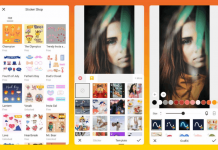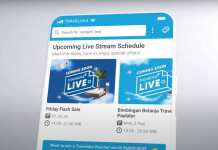If you are a frequent flier, you know how difficult it is to organize and manage your trips. Searching for the best flights, booking tickets, staying updated with the flight timings, reward points, and everything else can become extremely tiring and cumbersome. What you need is a way to handle everything related to your travel.
Instead of wasting a week planning your trip, you can do it in a few minutes with the App in the Air app, developed specifically for people who love traveling and use flights for commuting purposes. The ‘App in The Air’ application can become your personal travel assistant. The app understands everything about your flying needs and provides a one-stop solution for everything travel-related.
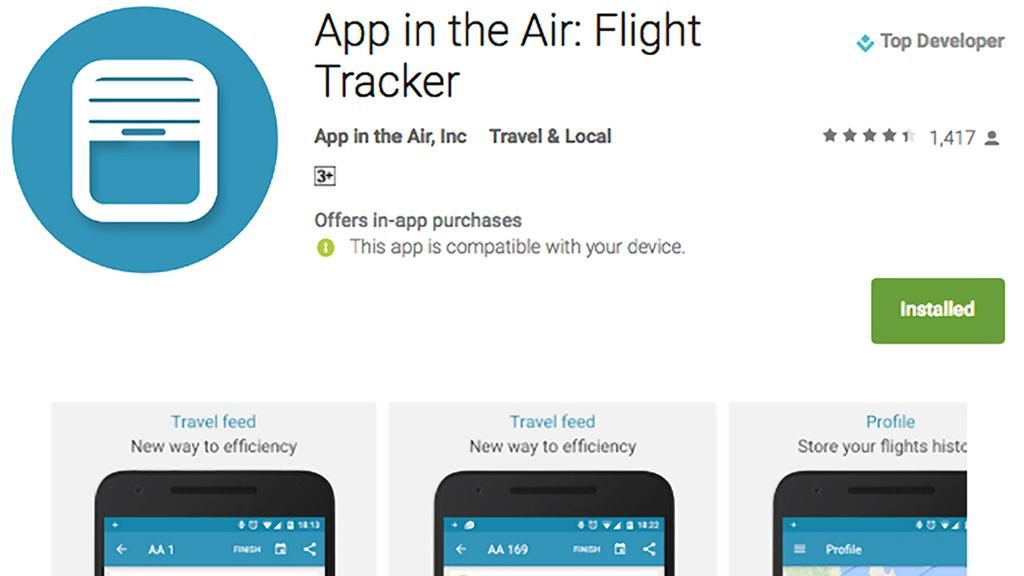
About The App
If you are a frequent flier and need an easy way to book and manage your travels, this app is a must-download. The app’s AI-powered booking ensures that you get the best recommendations tailored to your needs every time you plan a new trip. The app learns user preferences with every use, which provides the best-suited results. Every booking through the app is guaranteed to save you time and money.

Similarly, all your travel information, including past travels, is collated and presented in a simplified manner on the unified app dashboard. You also enjoy exclusive perks such as WiFi passwords at airports or exclusive discounts at hotels with the app. All these features are great but what’s more?
For each booking, the app developers, through One Tree Planted, plant a tree to fight carbon emissions, making you a part of the climate change fight. The app has been received well by critics and users alike. It has a 4.6/5 rating on the Google Play Store and the Apple App Store, with over fifteen thousand user reviews in total.
The app has been featured in ‘Business Insider’s 100 Greatest Apps,’ Forbes, Wired, CBS News, Travel+Leisure, and the ‘Your Verse’ commercial. It has also been an Editor’s choice app, featuring on the list of ‘Best of 2018 (Apple Watch app), and has many more achievements behind its name.
How To Download?
The app is available for download on the Google Play Store, Galaxy store, and the Apple App Store for free. Simultaneously, certain features are unlocked after buying a premium subscription, which varies by region. Currently, the annual subscription costs $29.99. If you want a lifetime subscription, you can purchase it for $49.99. You can also opt for a 14-day trial or cancel your subscription within the first fourteen days of purchase.
Google Play Store: Visit the Google Play Store on your Android device and download the ‘App in the Air – Personal Travel Assistant’ app by searching for it on the store. The app will automatically be downloaded to your Android mobile. If you have multiple Android devices signed in with the same ID, you will be prompted to choose the device on which you want the app to be installed. Simply select the device from the dropdown to begin the installation.
Apple App Store: The process for downloading the app is similar to the Play Store. Simply search for and download the ‘App in the Air’ app from the App store. The app can be downloaded and used on the iPhone, iPad, and Apple Watch, making it your forever travel companion. Similarly, if you use a Samsung Android phone, you can download the app from the Samsung Store instead of the Google Play store following the same procedure mentioned above.
Main Features
The app is perfect for frequent fliers, with features designed to make air travel easier for you. You can search for the best flights that match your travel criteria, book your ticket with ease, earn amazing reward points on your bookings, but you can also manage your time at the airport by finding places to eat, WiFi passwords, and more.

The app has global coverage, helping you find the best flights from all the major airlines worldwide. Similarly, find flight schedules at all the major airports in the world. The app has hotel and car info integrated into the app, with the option to sync your itineraries with TripIt.
There’s more! The app has a sophisticated AI tool that learns from your travel preferences over time to provide you with the best travel experience. The options presented to you are curated based on your historical travel data, helping you avoid hours spent finding the best flights, time, and prices.
The AI platform offers predictive pricing, ensuring that you never have to worry about the ticket cost ever again. In short, the more you use the app, the more it becomes tailored to your needs.
Features
You can use several filters to find the best flights suited to your preferences. You can narrow down your flight search based on the number of stops, the flight duration, pricing, and amenities, to name a few. With machine learning, the app learns about your most preferred way of travel and shows matching options on top of the list, even before you start the filtering process.
Booking your airline ticket has never been more convenient. With just a few clicks, you can book flight tickets with major airlines like United Airlines, American Airlines, British Airways, WestJet, and many more. Similarly, the app also offers hotel bookings through any of its listed hotel partners. There are no hidden fees, meaning you always end up paying what you see. The app provides periodic updates regarding your travel.
It provides real-time notifications regarding any changes to the flight schedule, tracks your itineraries, informs you when to check-in, and has an automated check-in facility. You can track all your travel rewards, air miles, and loyalty points, and travel history, all in one place. You will not need anything else to manage your travels. You can even expand your network by connecting with other frequent fliers using the ‘nearby’ feature. The app connects with other app users/travelers, ensuring that you find company during the travel and make new friends during the process.
How To Use The App?
Once you create an account on the app, it automatically syncs all the upcoming flight details from your email. Similarly, you can also add flights manually with the flight number or forwarding your itinerary via email. After the data has been synced, you can see all the information regarding your upcoming flights, such as the departure time, check-in time, and the destination’s weather, to name a few things.
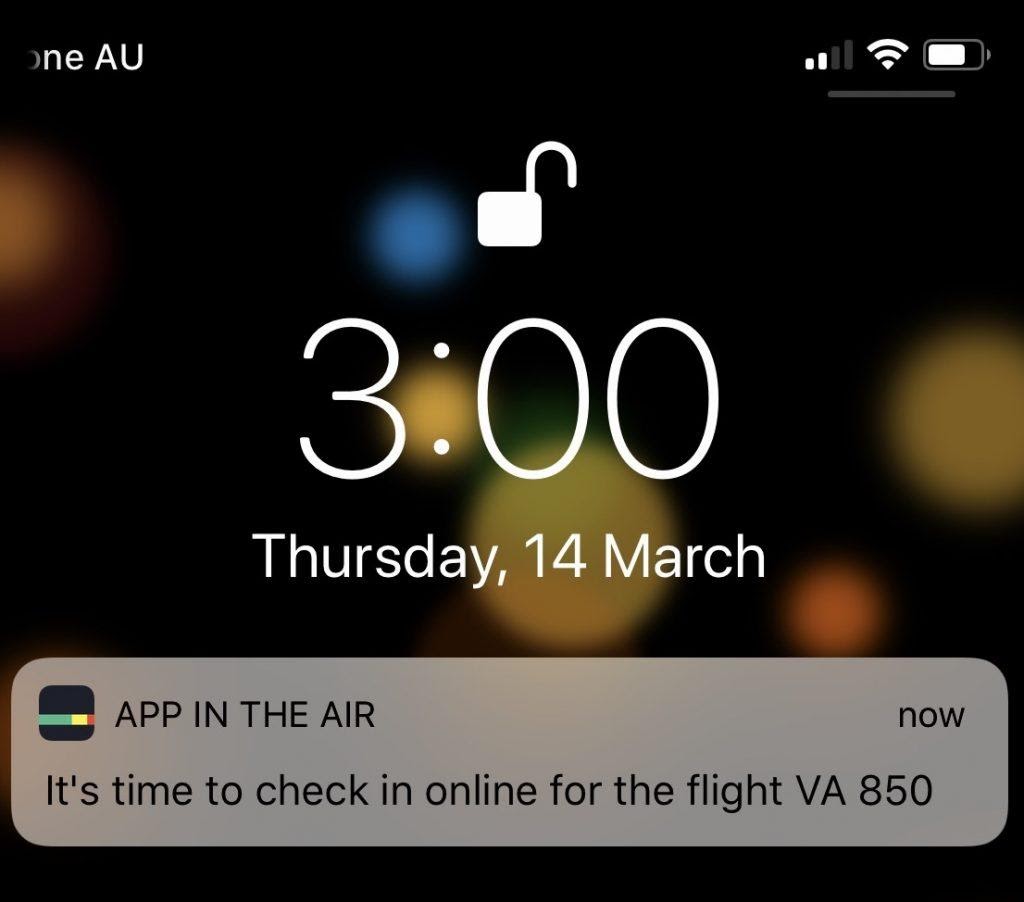
You can book flight tickets for an upcoming trip with the app. First, search and narrow down to the flight for which you want to book the tickets; next, open the flight feed and expand the ‘flight order’ widget. You will be presented with a screen showing you details like the booking reference number, airline locator, and ticket price.
Click on the ‘Confirmation’ to purchase the tickets. You will be directed to the payments page within the app itself. After you have purchased the tickets, you can easily manage them with the app. The dashboard will show a card with detailed information about the flight. You can manage the booking, such as creating a checklist for the flight or add a custom to-do task.
Similarly, you can add details like hotels and car rentals, and you can book them seamlessly from the app. The app has an automated check-in feature that you can enable to further simplify your travel. You will also get automated alerts in case of changes, such as changes in the flight’s departure time.
Tips
Here are some tips to improve your app experience. If you use a single email id for all your flight bookings, the data sync process is simplified. You can see all your flight bookings in a single place with the app dashboard.
Book and Sync, your Hotel, Stay: If you have booked a hotel stay, sync your data with the app to be up-to-date with the hotel booking. Similarly, if you haven’t booked a hotel yet, use the in-app feature to get the best deals at Starwood Hotels, Accor Hotels, and many more.
Book and Sync your Car Rentals: If you have booked car rental services, sync your data with the app for convenience and receiving updates related to your booking. Similarly, you can use the app to book car rentals with Avis, Hertz, Dollar Express, and more. The app also allows automated check-ins at airports for two passengers. This provides for a relaxing and convenient travel experience.
Conclusion
The app is definitely a must-have for frequent fliers as it helps save time and money at every step of your travel. You are guaranteed savings not only on your flight bookings but also on other travel-related expenses like hotels and car rentals.
The app stays true to its name of being your personal travel assistant, managing everything related to your travel, making it hassle-free.