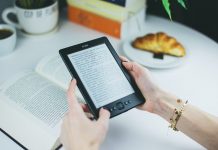Some people look at comic books as childish; well, this author begs to differ. It tells adventurous tales of characters as they fight for justice—a battle between the good guys and the bad guys to ensure peace in the land.
As comic books increase in popularity, the demand for them is on the rise. With everyone reading them these days, regardless of age groups, physical comic books’ success has birthed the need for comic books to go digital. With common comic book applications out there, there is enough to cater to everyone.
While this article is not aimed at convincing you to fall in love with comic books if you are not already a fan, it talks about a popular comic book universe. Of the most common comic books, DC and Marvel dominate. This article talks about one of those comic book apps, the DC Comics app.

About the App
The DC Comics app is a mobile application that gives you direct access to all DC comic books. It contains a wide variety of current superheroes and old ones—all favorite characters such as Batman and Superman and some of our loved villains such as the Joker.
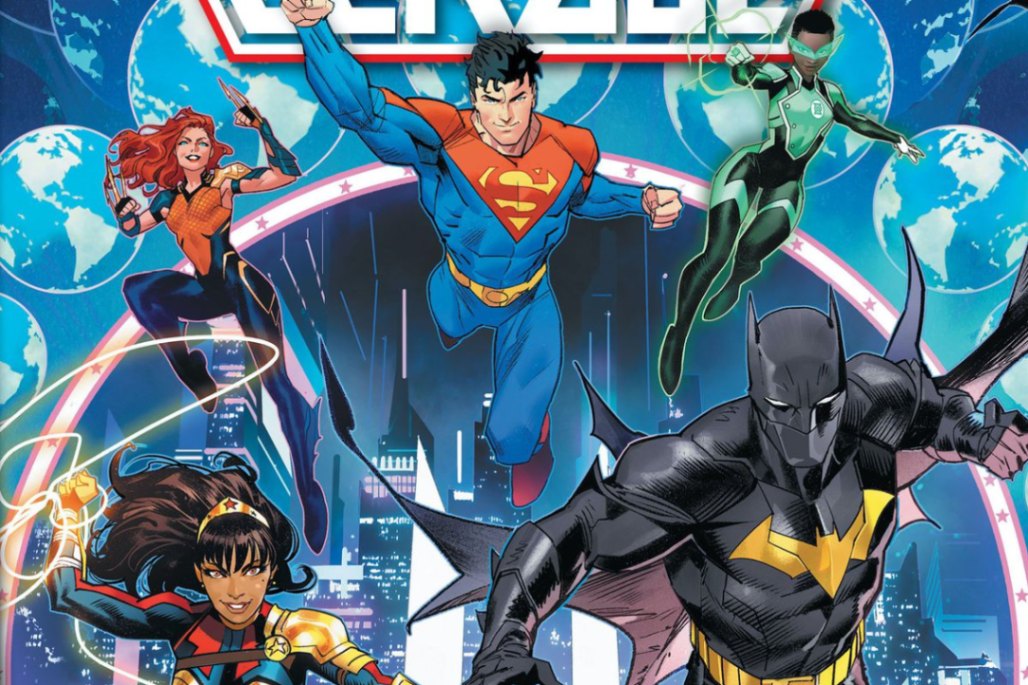
DC Comics is one of the largest and oldest American comic book companies in the world. Founded in 1934, the DC comic universe has grown so much that it has dominated the comic book market. While its major competitor remains Marvel, DC has higher publications available to download through the mobile app.
The app has the free version, which is limited to some comic books you can read. It also offers a paid version that gives you full access to all the app’s content. It also has lots of cool features in addition to having the whole DC Universe in your pocket.
How to Download the App
The DC Comics app is available for download on the digital marketplace app. That means the Google Play Store and Apple Store for Android devices and iOS devices, respectively. To download the app, you open the Google Play Store or Apple Store as per your device. It can be used on laptops and desktops too.
Thereafter, search for “DC Comics” in the search pane. A list of results will be brought up among the results, and the option to select should be the first result with the DC logo. That would redirect you to the installation page of the application. Click on the “Install” button and accept all requirements.
The requirements are privacy protected and are only required to ensure the proper functioning of the app on your device. After successful download and installation, the app is ready to access. Use the app, go through the apps on your device, and click on the DC comics app.
Features of the App
The DC Comics app allows you to read comic books on the app. It gives access to thousands of publications from DC, including favorite superheroes, cool superheroes, fast superheroes, and villains. The access to live read (stream) an unlimited collection of DC’s comics is probably the greatest feature included in the app.

There are lots of fun sections included in this app… The “Featured” section includes the app’s highlights, the “Just Added” section, which includes the recent comics, and the “Popular” section, which displays what everyone is reading. You can browse through complete comics or read comics released in series.
You are also not restricted on how you read, as the app offers flexibility in reading for users to choose from. You can read in guided view mode, full-screen mode, night mode, or set up transitions between pages. You can edit the comics display by changing the brightness and contrast of comics individually.
Downloading Comics
You do not think reading comics online would be the only way to read comic books in the app, do you? Downloading content has become very important in various apps and is included in the DC comics app.
Surf through thousands of comics available in the app, and download only the comics that interest you.
All downloaded comics will be saved under the “My Books” section, and they can be accessed anytime on your device, online or offline. Save your best comics after downloading them and read them at your convenient time, saving you the hassle of looking for the comic book all over again.
DC Updates
A rollout from a previous feature enables readers to be up-to-date about the DC Universe. Keeping track of your favorite comics, stay tuned to new releases and new superheroes to discuss with friends brought about this addition. Getting to compare old-time classics and new skilled heroes is fun.

In the “Just Added” section, you find not only new episodes of anticipated series and weekly releases, but you can also surf through new collections and additions to the app. Find new comics, new superheroes, new supervillains, and continuations to comics and series. All these are included in the app.
Collection Creation
With the download feature, you can easily start collecting comics saved in the “My Books” section. Want to start a superman collection? Or read the whole story of Batman from the origins, and understand how he became the powerful superhero he is? Still unclear about Wonder woman powers and her mythical ancestry?
Worry no more! DC comics app has a wide range of collections, right? Why not start downloading your specified comics from the birth of a superhero all the way to the latest release of that hero? Understand fully about your favorite hero and have proof to back up any heated argument with your friends.
You also get to respect your heroes and villains this way. All accessible in the “My Books” section, you can start creating your collections for free.
Explore DC fans
We mentioned in this article the discussions and fun arguments that you can have with your friends after reading comic books from DC. Well, you do not have to leave the app to start comments and reviews about the comic book you just finished reading or still reading on the app.

You can start sharing ideas directly from the app, as with the comment feature added, you meet different fan theories from different people. The comment section is available under each comic, and this is where you should discuss it with other fans. Exploring fans is a whole new world all embedded in the app.
It also comes with regularly-updated keyboard features that allow you to integrate it into your regular keyboard. With this, you get access to a wide range of DC character’s emojis and fun faces, which you can use when interacting with fellow fans.
Synchronization with Other Apps
Already have a ComiXology account? You can integrate the apps by syncing your accounts from ComiXology into the DC Comics app. All-access would be granted after successful sync with your ComiXology account.
This is possible because the app is powered by ComiXology, which is another comic book app that offers comics from DC, Marvel, and other publishing sites. It is a cool deal because it saves you from paying for another subscription on the DC app. As stated earlier, the DC comics app offers two versions – the free version and the paid version.
The subscription plans for the paid version include the monthly subscription at $7.99. The yearly subscription at $74.99 was a better deal until it was disallowed a few months ago. Considering the regular DC comics monthly subscription fee, subscribing to the ComiXology plan of $5.99 per month and syncing your accounts is a cooler deal.
How to Use the App
After successful download and installation, using the app is not too difficult. On launching the app, it opens a homepage that shows the featured comic books to read. Before that, you should have opted into a subscription plan or go along with the free, limited version.

The Tabs containing the homepage, the chat section, profile are all found at the bottom corner of your screen on mobile devices, and more features can be accessed through the toggle button at the top left corner.
You can easily search for the comic book you are looking for directly by tapping the search icon at the top right corner and typing in the name of the comic you are looking for. Once found, the preview of the comic is shown on the page, and you can either read the comic book online or download it for offline reading later on.
Tips
A tip for maximizing the DC comics app is to go through all the features and use them to the fullest. There are different ways to reach your desired comic book, and it would help if you understand how to surf the app and use its features properly.
Another helpful tip is to opt into a subscription plan. Except if you are all good with the small number of comic books the free version has to offer, you should consider the subscription plan.
Conclusion
The DC Universe is a good place to get buried in and share a lot of fun with friends. That is what the DC app was created for and the reason behind this article.