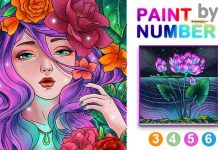At a time when most businesses are dwindling and the economy is taking a big hit, designers have the ability to prosper. That’s because designers are needed for all the scrolling online that everyone else is doing.
If you’re not a designer and have just been inspired by the sentence above – good. These days there are tons of apps that can help you design whether or not you know how to create a stick-figure in real life or not (exaggeration but pretty close). For professionals in the design industry, getting the best app should be your topmost priority.
Learning all the tools and apps used in designing is key to how you will improve as a designer. Having all the necessary apps will also help you expand your creativity and allow you to play around with your skills. Here are the best iPad apps for those who want to become a designer.

Affinity Designer
Probably the best out of the bunch, Affinity Designer is one of the most intuitive and highly recommended design apps to ever be released for the iPad. The Affinity Designer takes all of the features and what makes it good in the desktop version to the iPad.
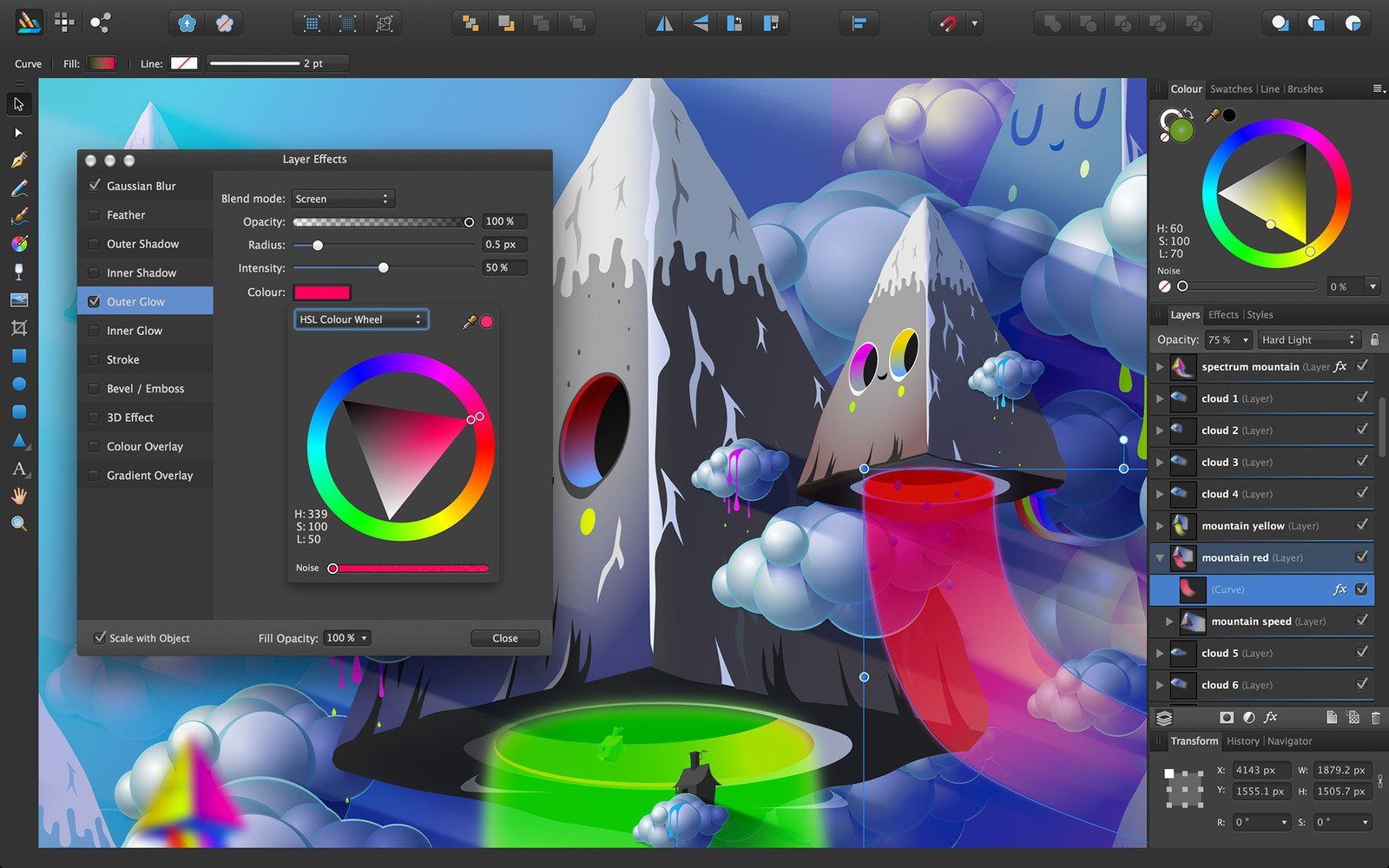
From the layout down to the essential options needed to learn the techniques in designing, the app boasts a complete set of menus fitting for the learning designer. Developed by world-class designers, this award-winning app was released with designers in mind.
The powerful tools that Affinity Designer offers to enrich the designer’s experience and widens the skillset. With so many options to choose from, you can expect fast performance and quick delivery of your results.
Currently, the app is available for download at the Apple App Store. It is priced at $9.99 which is already a bargain for all the tools that you can get with this app.
Features
Affinity Designer uses the Apple Pencil to the full extent with its tilt and angle, and its increased sensitivity to pressure. This makes designing a lot more convenient and easy to do especially for beginners.
The app also features a pan and zoom at 120 frames per second which means you can immediately take care of errors easily as well as provide accurate results. Affinity Designer has full iCloud drive integration so you can store and share your files easily.
From artistic text to solid vector tools and brush stabilization, you have almost everything that a designer needs. The app has over 100 brushes and with recent updates adding more to the table, you can bet that Affinity Designer is the one to beat in the realm of design apps.
AutoCAD
It would not be a list for design apps if AutoCAD was not included. You can download the app from the Apple App Store. Easily one of the most popular as well as the most complete app for designers, AutoCAD allows designers to take their unique spin on their projects and piece them together nicely.
Many of the app’s features have both professional and novice designers in mind so you will always have the tools and options needed for every design you want to make.
While it does take a lot of time to fully understand and integrate users into the app, the time investment in learning how to use the app is worth it. It can pose as a barrier for those who want to learn proper design using this app but don’t have a background in design work.
However, with the right amount of focus and determination, many designers can take advantage of AutoCAD and what it brings to the table. Professional designers will actually be surprised how much they can do with this app on their iPad.
Features
AutoCAD has all the features of its desktop version. Users can use both AutoCAD mobile and its desktop version together to make sure that their workflow remains undisturbed. You can simply transfer files and share them across both platforms. The app also even lets you work offline so you can always take the iPad with you even in the most remote regions.
Create drawings out of the blue, provide accurate measurements, edit shapes with correct measurements, create and manage all of your drawings under one app. Be more productive at work now that you have a design app that lets you work both online and offline.
AutoCAD offers a subscription for the premium features starting from $4.99 monthly or $99.99 for the ultimate annual subscription. You can enjoy all of these features by simply logging in to your Autodesk account and unlock the premium ones for free.
Paper by Wetransfer
Ever got into a position where you suddenly had a burst of creativity but you only have your iPad with you? No need to worry. Paper by Wetransfer is the best iPad design app that will set your creative mind loose even while on-the-go and can be downloaded from Apple’s App Store.
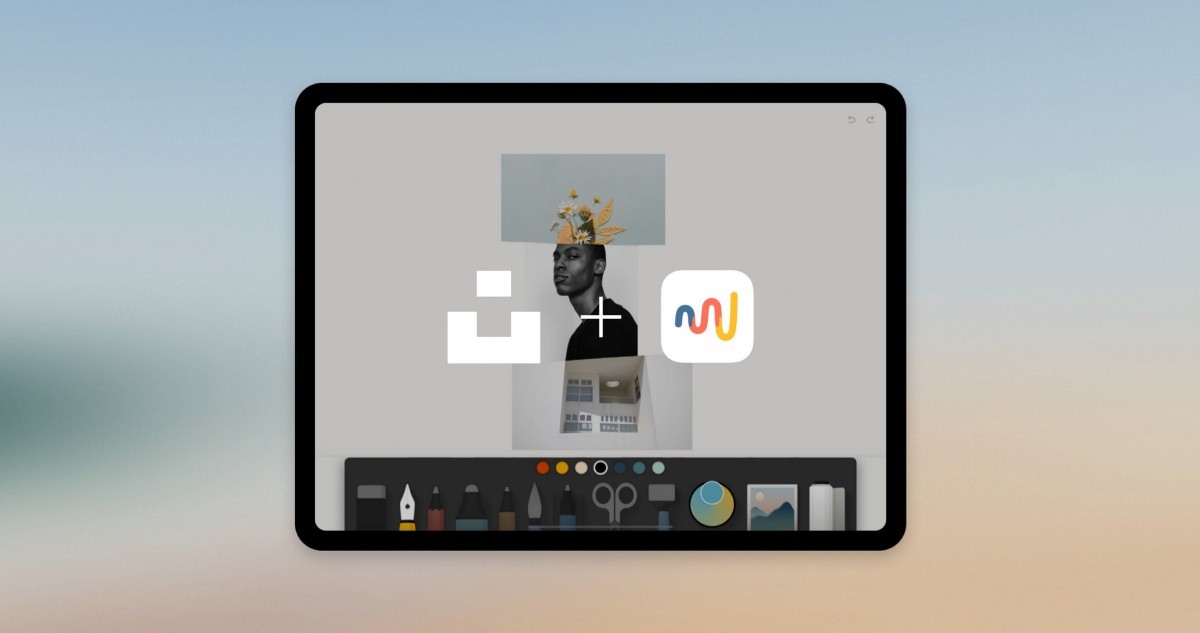
Paper offers well-defined tools and options that make it easy to put what’s inside your mind into art. Whether you want to sketch, paint, draw, or just doodle something that you can later refine, you can do so within the app.
No more distracting menus as everything is right at your fingertips. Paper by Wetransfer offers a clear cut menu where every brush or pen that you need is presented to you so you can easily tap and use it in real-time.
Features
No more tapping on different menus and options just to choose and adjust the brush size that you want. Be a pro at designing new art through the Paper Pro where the app opens up more features and tools to help you bring that masterpiece to life.
If you are not sure where you can start, let the app’s Paper Store inspire you to do more with a wide collection of guides and how-tos to make your daily sketches even more meaningful. The store brings out many creative ideas to jumpstart your creativity and the rest is up to you.
Store your art within the app and open them back up again with ease. The app also features a mood board where you can pull your inspiration as well as add photos and other pieces of art to create different layers into your design.
Graphic
Graphic is a design and illustration app that is meant for people who are always on the go and still be able to work seamlessly. With its myriad of tools that support and enhance your creativity, Graphic provides you the ability to make different vector-based PDF files with the help of a pen tool.
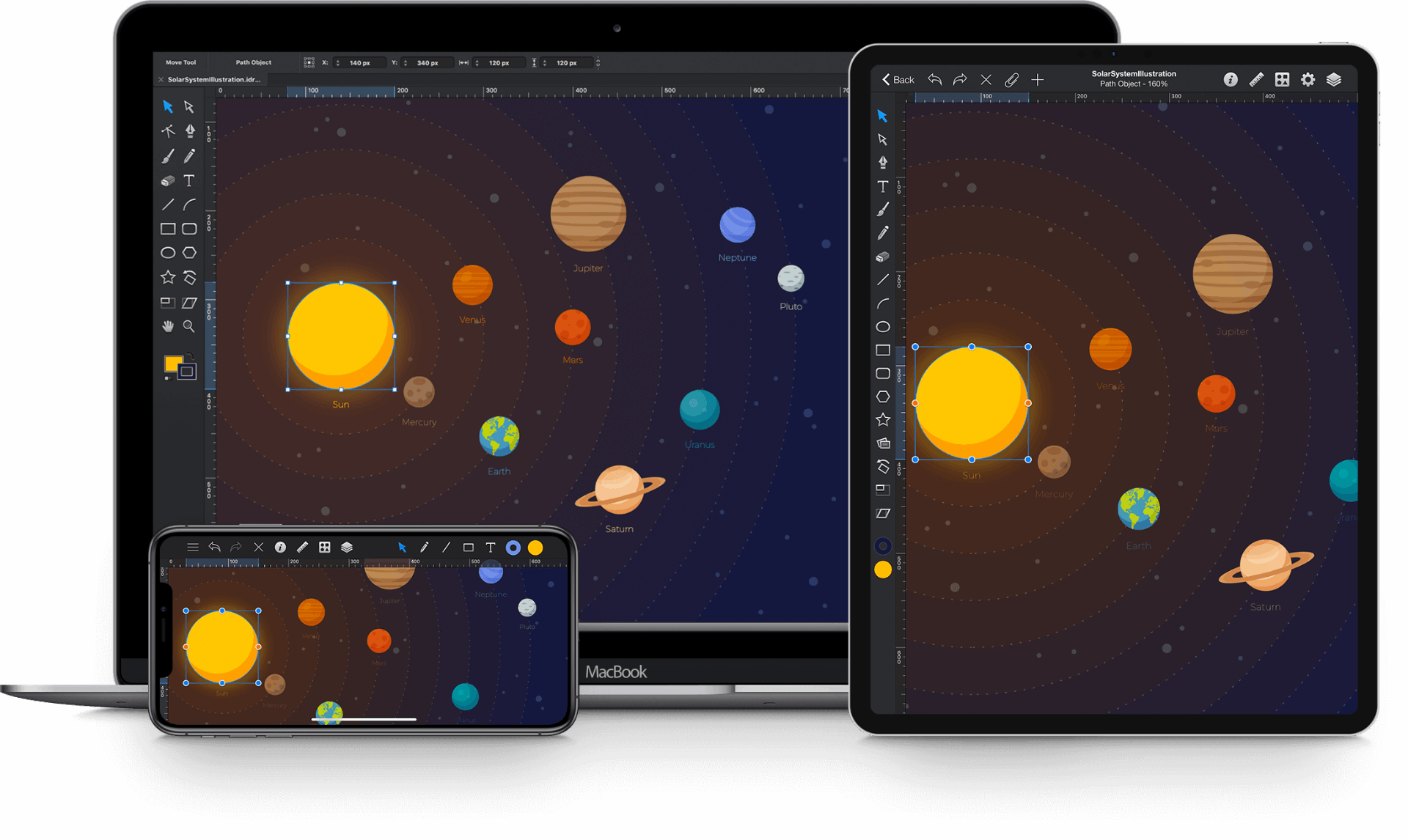
Graphic is simply a design app that has desktop-like features made specifically for the iPad. Designers and artists can now fully enjoy working at any pace and any place they like with the offline features of the app.
Create a complex design in the shortest amount of time and as easy as possible with the myriad of features to choose from. All you need to do is go to the Apple App Store to download.
Features
The app offers the ability to import and export Photoshop PSD, PDF, and SVG. It also provides Layer FX including glows, fills, shadows, and many more. The app also has an extensive library of shapes and has dimension labels with precision settings so you can always have the most accurate measurements for your design.
Create your style with the brush and pencil tools that allow for fluid drawing and easy sketching. The wide variety of shape tools also keep your art interesting and versatile. Get unlimited layers, multi-color gradients, color picker, and many other options.
And the best part is you can export all your files and sync them using iCloud and save and import from Dropbox is also available. All of these features and more for just $11.99.
Tayasui Sketches
Ideas often come and get easily lost when you do not have the right app to put them down. Every designer should know that creativity and inspiration come at a moment’s notice and you should be ready to capture them.
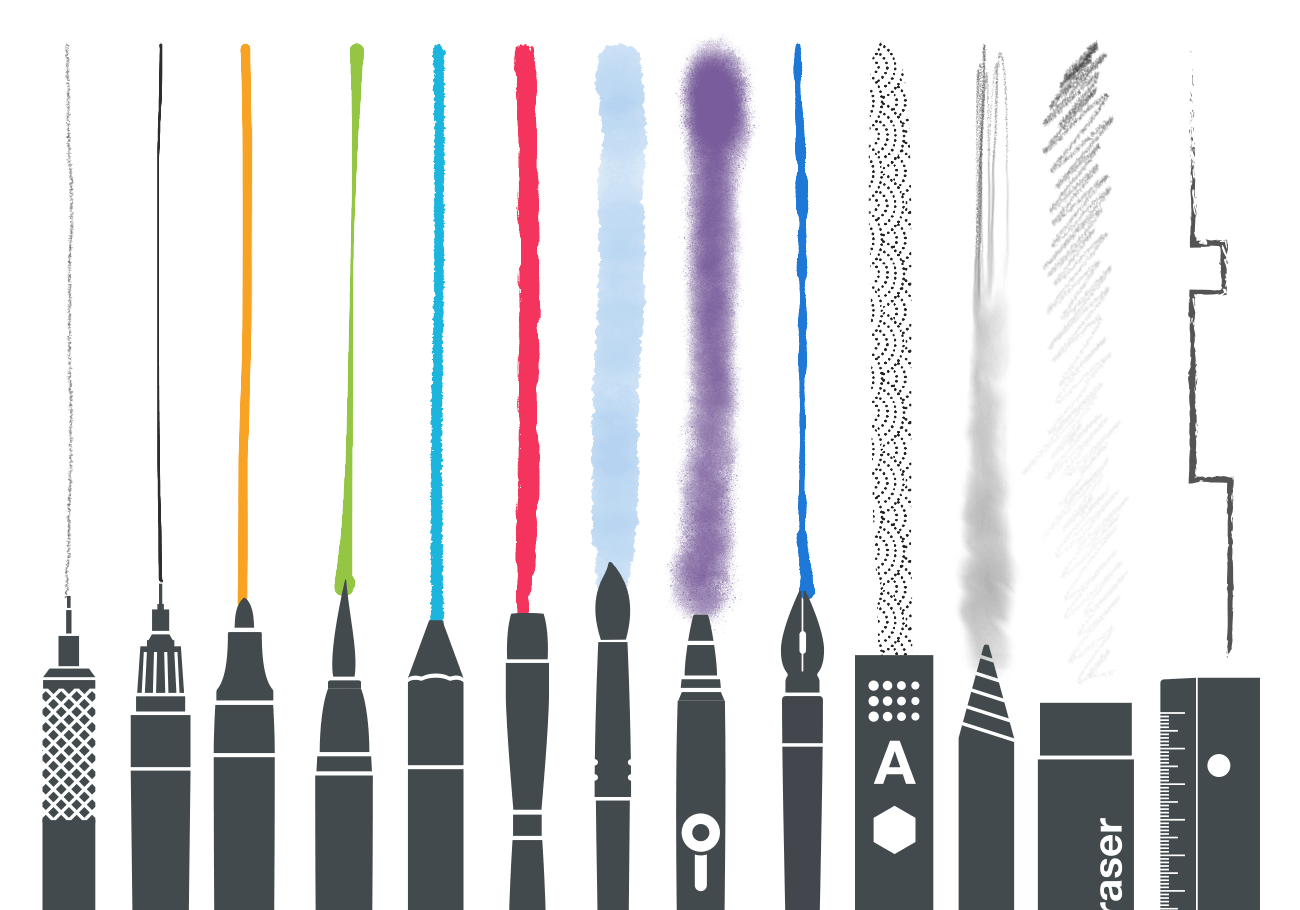
What better way to do so with the help of a design app that puts your art from your imagination to reality with Tayasui Sketches.
Tayasui Sketches is a free to download iPad app on the Apple App Store that is often used for doodling but is also great for proper designing. With its pro version giving you unlimited access to tools and other colorful options, the price tag of $5.99 is good enough for all of its unlimited features.
Features
Choose from a wide variety of watercolour wet brushes, brushes, and many more as you begin to create fancy and cartoonish characters or design creative ideas into your iPad. Organize each drawing and place them in personalized folders that you can access anytime you want.
You also have the option to import your files and you can back them up using the Cloud Sync feature. Tayasui Sketches features over 20 tools including rulers, color eyedropper, color mixers, and more.
Use layers to make your art meaningful and your work easier. From Pen to Oil Pastel down to Airbrush and more, Tayasui Sketches offer more tools than you can ever imagine so you can always bring that art to life.
Conclusion
Many of these apps are currently available to help designers with their creativity and artistry. Developing these skills may take some time but it is always worth it now that you have the key iPad apps to download for all your design needs.
Becoming a designer means investing a lot of time, effort, and money. Learning the basics first is key to understanding more about the profession. The apps mentioned above will help you learn more about designing and provide you with the ability to run your own creative studio at home.