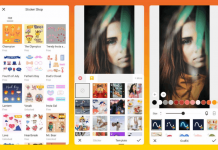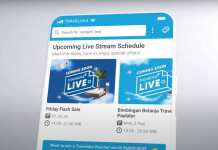The Miles app lets its users earn points by traveling, wherein one point for every mile covered. Then, these points can be redeemed into vouchers and gift cards.
I recently discovered that the Miles app has a noble reason to support or promote greener modes of travel. Users can earn more points when traveling in a healthy or greener manner, such as by walking and ride-sharing.
Learn how I earned points on the Miles app and how I converted these points into Amazon gift cards, Starbucks discount coupons, donation vouchers, and much more.
- Introducing the Miles App
- Starting with the Miles App
- Earning Miles on the App
- Collecting Miles Based on the Mode of Transport
- Redeeming Rewards on the App
- Addressing Some Concerns About the App
Introducing the Miles App
I was so intrigued when I found out that I can earn points by traveling through the Miles app, whether by air or land. I get extra credit for every mile I travel because the app rewards me with points that I can collect and eventually redeem for discounts, promo codes, gift cards, and much more.
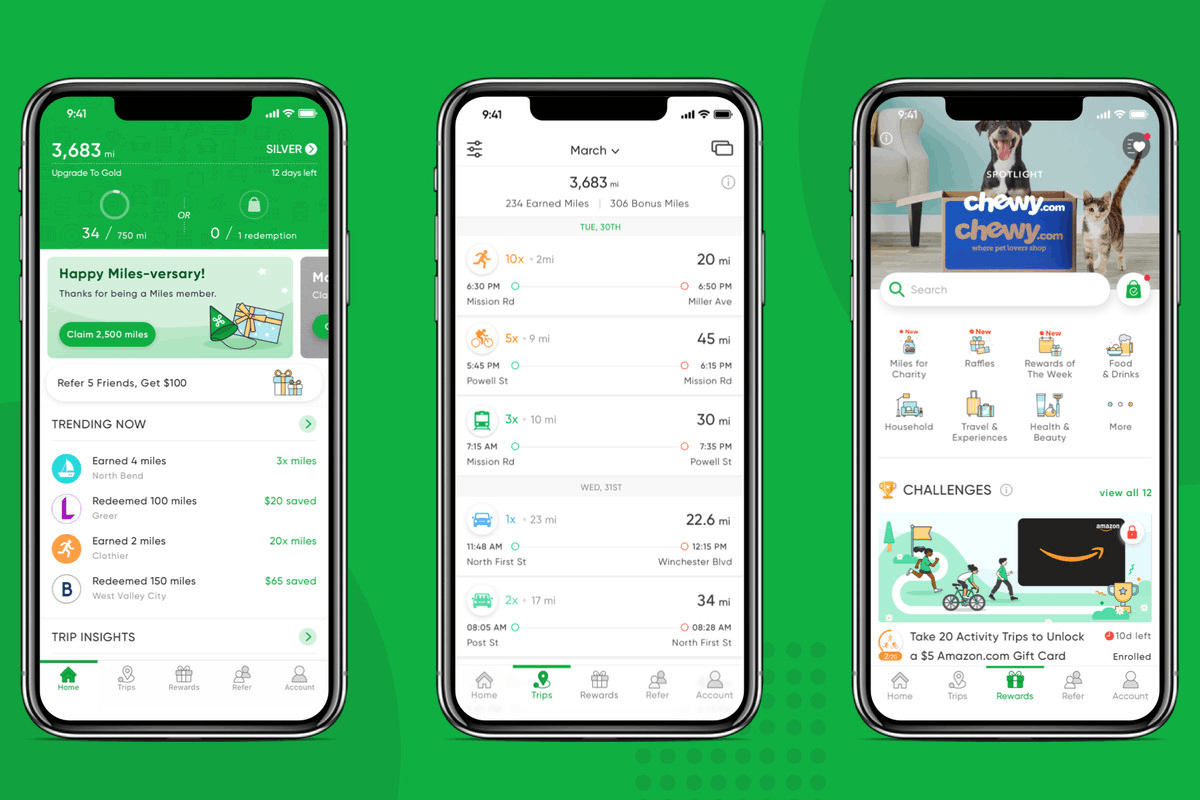
Miles’ founders want to deliver value for every mile traveled for any mode of transportation. The company was founded in 2016 and launched the Miles app in July 2018. In less than one year, the team has already rewarded over 10 million trips of users.
The team banks on a brand partnership to encourage its users to record their travels by redeeming gift cards or promo codes. The collected points can also be turned into donations.
Users made over 600 million donations to notable charities in 2020.
Installing the Miles App
Upon learning the Miles app’s features and benefits, I immediately installed the app because I travel a lot for work and leisure. I know I can easily collect points that I can redeem on Miles. The Miles app is free to download from the Google Play Store and the Apple App Store.
The app is free as no in-app purchase items are available or premium subscriptions are needed. The only thing that the app requires is that Miles should be installed on devices running on iOS 10.1 or later or Android 5.0 or later.
Moreover, the app requests permission to access the following on my phone: location, Wi-Fi connection information, and storage. The app also wants to pair with Bluetooth devices, reorder running apps, control vibration, prevent the device from sleeping, and run at startup.
Starting with the Miles App
Upon downloading the app, I immediately liked its user interface as it has cool artwork and organized content. The Miles app welcomed me with an animation containing an overview of the app’s features, benefits, and services.
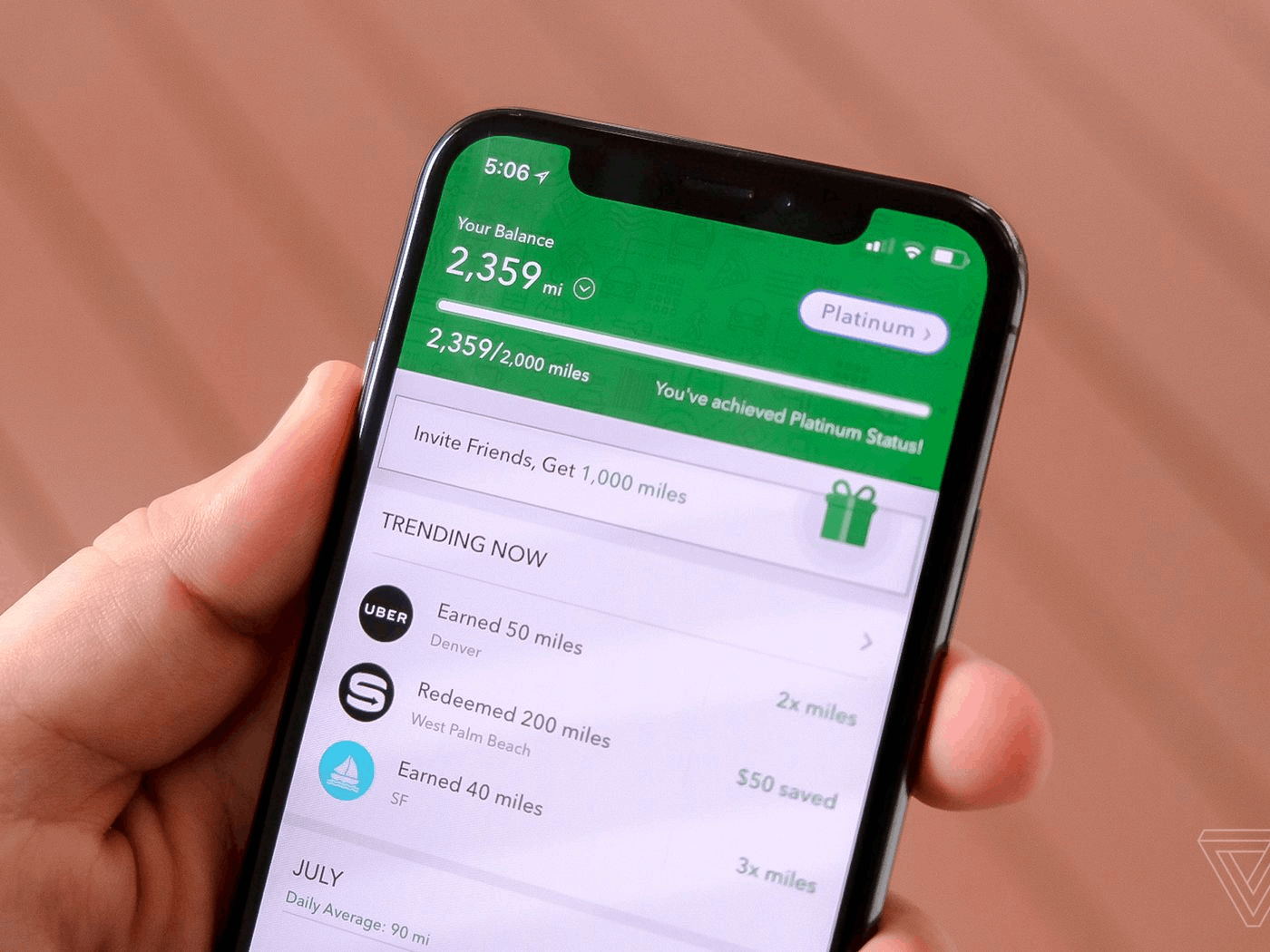
Through this animation, I learned how to earn miles for all my travels, such as bike trips, ride-share trips, bus trips, and many more.
It also explained how and what I can redeem with the collected miles or points on the app—services, products, or exclusive experiences.
Creating an Account on the Miles App
In addition, the app asked me to create an account by signing up using my email address. Then, I had to set up a unique password of not less than eight characters with at least one special character.
The app then asked for my mobile number to receive a verification code as a text message.
After confirming my identity, I need to provide my complete name on the app to start collecting points on Miles. Note that signing up on the Miles app automatically means users agree to its Privacy Policy and Terms & Conditions.
Earning Miles on the App
As I mentioned, the app rewards its users by simply traveling from a distance or Point A or Point B. Each distance covered will have me collect points or “miles” on the app. I can let the app run in the background without opening it before or during a trip.
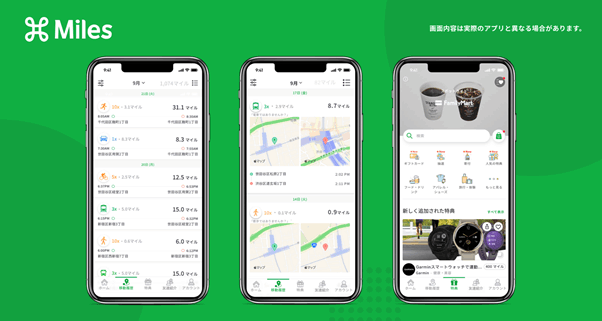
Earning miles on the app is automatic because it records the distance I traveled by checking my location through my phone. This is the reason Miles asked permission to access the phone’s location, which includes a precise location (GPS and network-based) and approximate location (network-based).
I do not also need to manually log my trips or travels to different cities or states on the app to earn rewards. The Miles app will automatically get the job done as long as it can locate my mobile device.
Note that the app supports all modes of transportation including walking, biking, running, driving, ride-sharing, and even flying. All I do on the app is check how many miles I earned at the end of the day once I come home.
Reaching Different Miles Tier Status
Earning points on the Miles app also entails that I can reach a corresponding tier status or level, which has varying benefits and rewards. These tier levels are based on how many miles I have collected on the app.
The benefits differ depending on the tier level, which means that the higher the level, the better the benefits.
For example, Platinum users can get 400 miles each month, 2,500 miles on anniversaries and birthdays, early access to rewards, and better redemption rates.
Collecting Miles Based on the Mode of Transport
Since the company supports and promotes a greener mode of transport, the Miles app provides more points when I travel using a green mode of transportation. By default, I earn one point or mile for each mile I travel by air or car.
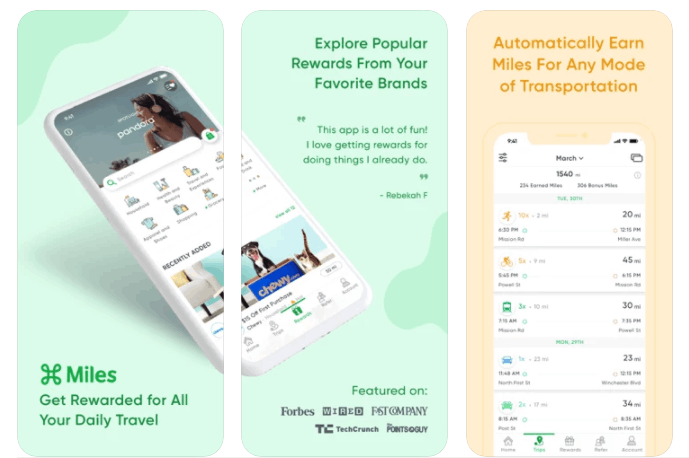
If I travel via ride-share or carpool, I can earn twice as much, which means each mile I travel will be worth two miles on the Miles app. Further, if I use mass transits like subways or public buses, I earn three points for each mile traveled on the app.
Even better, I can collect five times as many miles as I actually cover when I travel using my bicycle. Lastly, the Miles app rewards me with ten miles for every mile I travel when walking or running.
Keeping Track of the Miles I Earn
I only open the app at the end of the day to check how many miles I earned. The Miles app shows a counter of how many miles I accrued so far, which is found in the upper left corner of the Home page.
The app also provides the “Trip Insights” feature, displaying the miles I earned in the past few days. With this feature, I can check which day I earned the most miles or the day that I traveled the farthest.
Moreover, the Miles app reports the average daily miles (in the total distance) I travel and how many miles I collect.
Redeeming Rewards on the App
Initially, I doubted that the rewards system of Miles was true because how can I earn money by just traveling and letting the app record my trips. I was proven wrong when I successfully converted my collected miles into gift cards.
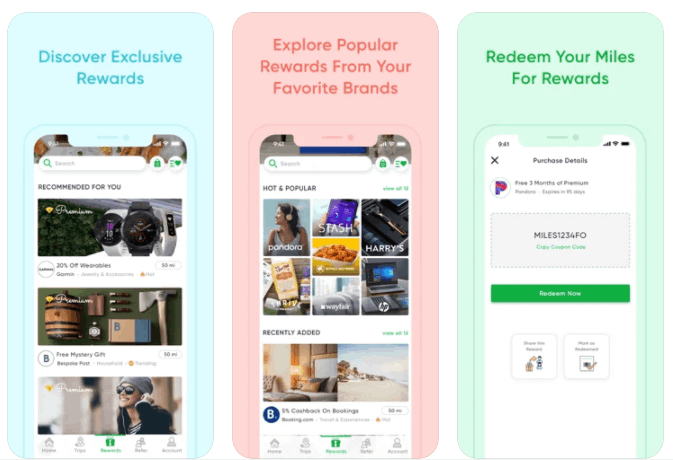
The app has brand partnerships with known retailers and companies that support the redemption of miles into gift cards and discounts. My collected miles can be used for retail, shopping, dining, groceries, health, beauty, travel, electronics, and much more.
Some of the popular retailers where I often use my miles are Peet’s DoorDash, Reebok, Pandora, HP, Walmart, Target, Starbucks, Harry’s, Amazon, Sam’s, Daily Harvest, etc.
The Miles team promises to forge partnerships with more companies in order to provide more options for users.
Knowing the Redemption Rate on Miles
According to the Miles team, the redemption rate for the miles collected to the app is 5,000 miles for $1. I can get a $100 discount coupon for an Amazon purchase when I have 500,000 miles earned.
It will be faster to earn such miles if I travel using a greener mode of transport. I can also opt to donate the earned miles to notable charities since Miles has a partnership with them.
Addressing Some Concerns About the App
I mentioned that I do not need to constantly open the app for it to record my travel or manually key in my trips. The Miles app provided me with two options from the beginning, whether I will allow it to access my location all the time or only while using the app.

I chose the first one because I might forget to open the app whenever traveling. Moreover, the Miles app can get its job done automatically by being there just installed on my phone and accessing my location. However, there are two problems that I thought may concern users.
First, the privacy of its users may be at risk since my profile will indicate my current location. But, Miles ensures its users that it protects our privacy by not sharing any personal data with anyone else or any third-party services.
The second issue is the battery life of my mobile phone because I felt that Miles will constantly be tracking my location. However, the team did a great job because the app did not consume or drain my battery.
Utilizing the Miles Bank Feature
The last feature of the Miles bank that I like is the “Miles Bank,” which is like a transaction history of the app. It reports all my transactions from the day I started using the Miles app.
The report also includes my daily, weekly, monthly, and yearly miles collection. Moreover, it also indicates all the dates I redeemed my miles into a coupon or donation and how many miles I used for them.
Conclusion
The Miles app lets its users earn points by merely traveling and commuting. The app supports a greener mode of transport wherein it gives more points when users walk, run, ride a bike, etc.
The earned points can be redeemed as a gift card, discount coupon, or donation voucher.