Some people prefer to write down notes on paper while others like to use apps in order to recall information. In this ever-changing world, we need a strong, evolving solution for recording and organizing notes, especially when it comes to vital information that may be necessary for you down the line. For this reason, Evernote has become one of the most popular note-taking apps on the market today.
Evernote lets you take down notes whenever, wherever. Having one place to store and host all your notes, recipes, links, ideas, and more, both on your phone and through their website, is the key reason for its popularity.
To learn more about the features of this app and how to use it, continue reading below!

What Is Evernote?
Evernote is a note-taking app designed to be highly useful in a multitude of scenarios. Whether you are planning to go to the grocery store or if you want to take down notes at school, Evernote is the mobile app that lets you jot down all of the important details for you to easily review later on. And the best part of all is that it’s completely free.
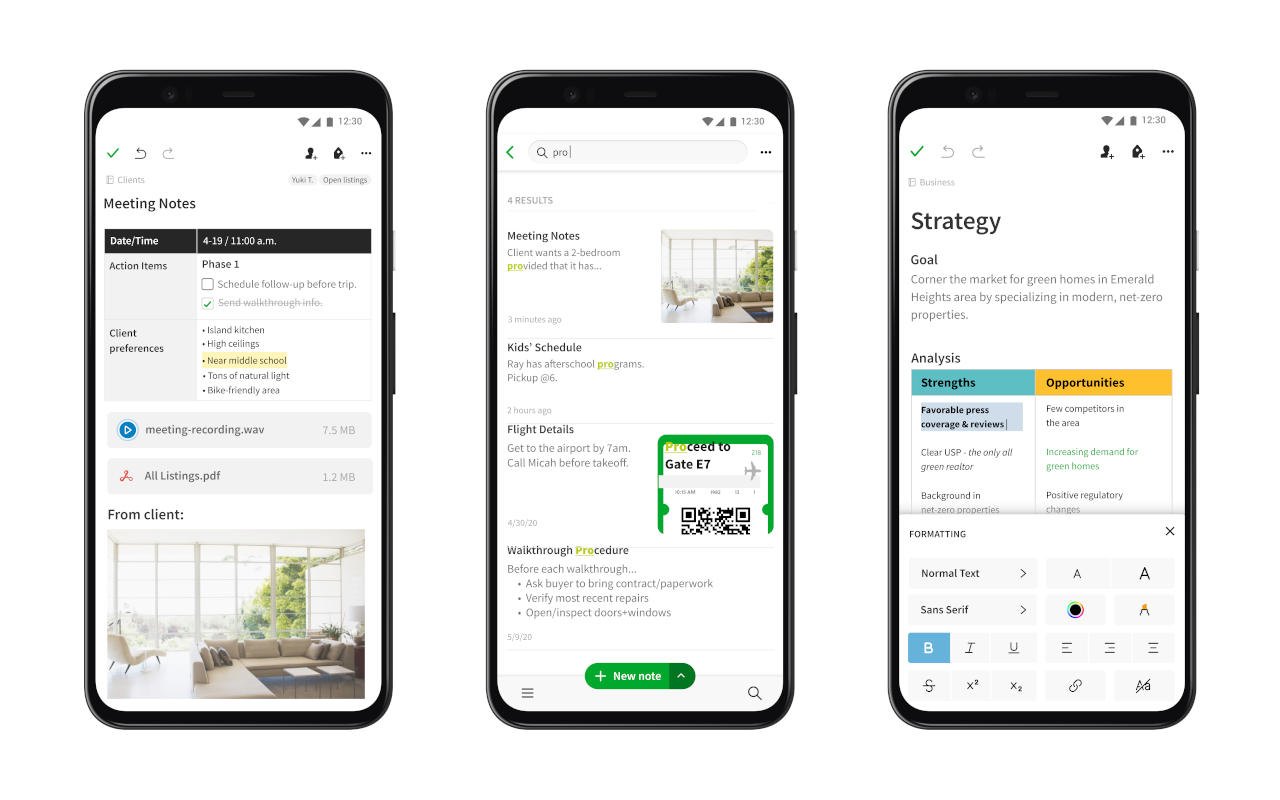
Evernote syncs on all of your devices so you can always check them out while still on the go. You can use different formatting options to flex your individual style.
An excellent search feature allows you to find exactly what you’re looking for in an instant. You can use the search function to find the note that you are looking for, or use it to find a keyword within the current note you’re working on.
How to Download
Evernote is currently available for download on all mobile devices including Android and iOS devices. To download, simply head over to the Google Play Store or the App Store and search for “Evernote.” Tap on the first featured name and tap “Install” to download the app.
Wait until the app is fully downloaded and installed. Once finished, you can launch the app, set-up an account, and begin creating notes.
How to Use Evernote
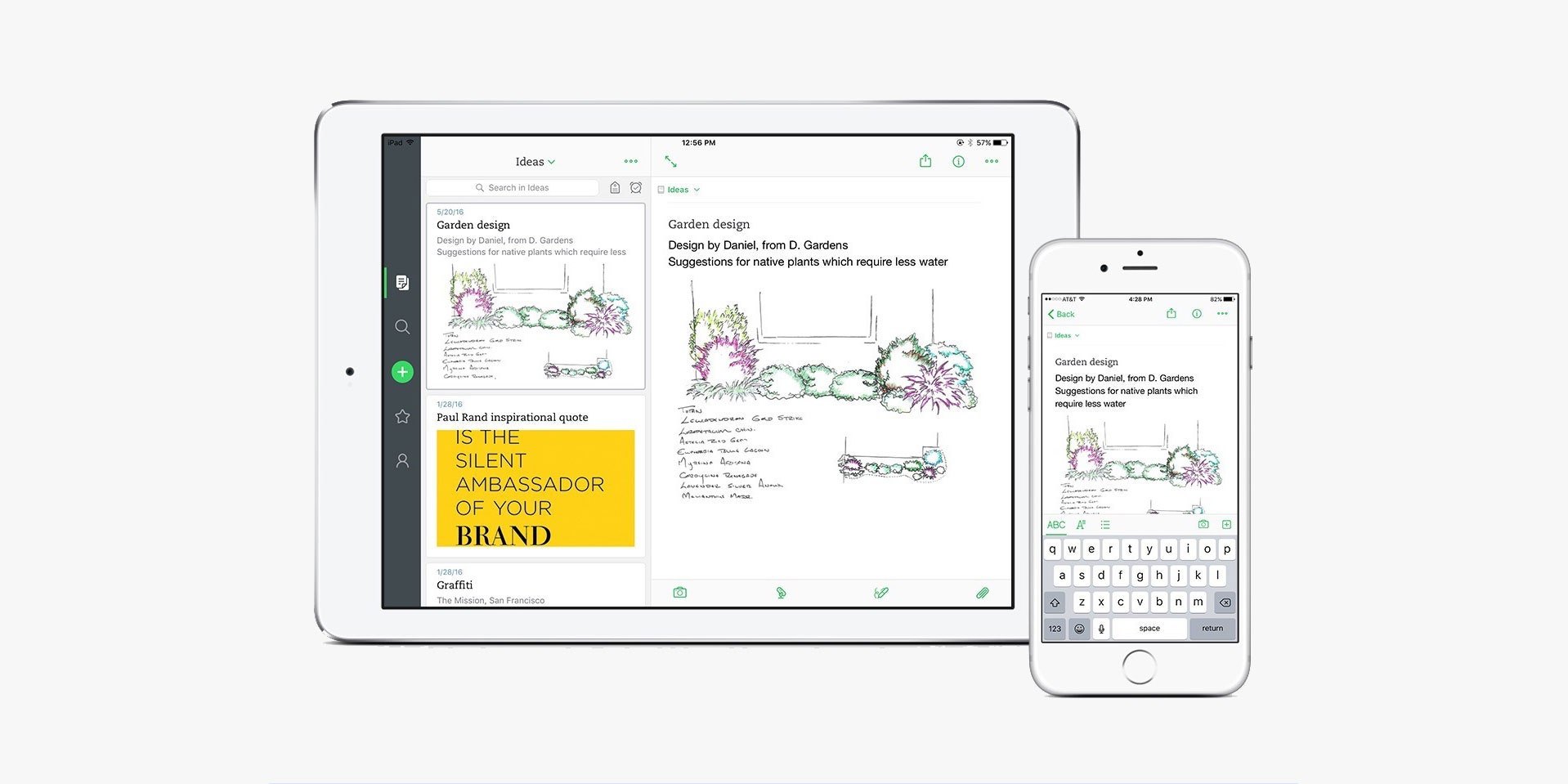
To use the app, launch Evernote after it is fully installed on your mobile device. You will be immediately prompted to take down notes just like any other notepad that you have.
When creating a new note, add a title so it is much easier to find later using the search bar. Begin taking down all of your notes in the text box right after the title.
Evernote has a feature that allows you to organize all of your notes into different notebooks. Within these notebooks, you can find notes that you have made since you created your account. You can open a new notebook by tapping the option that says “New Notebook” located at the top left corner of the app.
Sharing Options and Media Storage
You also have the option to make your note private or readily available to share with others, say with your classmates, teachers, collaborators, and more. If you have several classes, you can make a notebook for each class rather than put them all in one place and struggling with differentiating the topics.
Users can also organize your notes in other ways. You can add images, web page clippings, and even audio recordings within a single note. Also, creating a note with a checkbox list makes it easy to cross-off items on shopping lists or to-do lists as you complete them.
Tips for Using Evernote
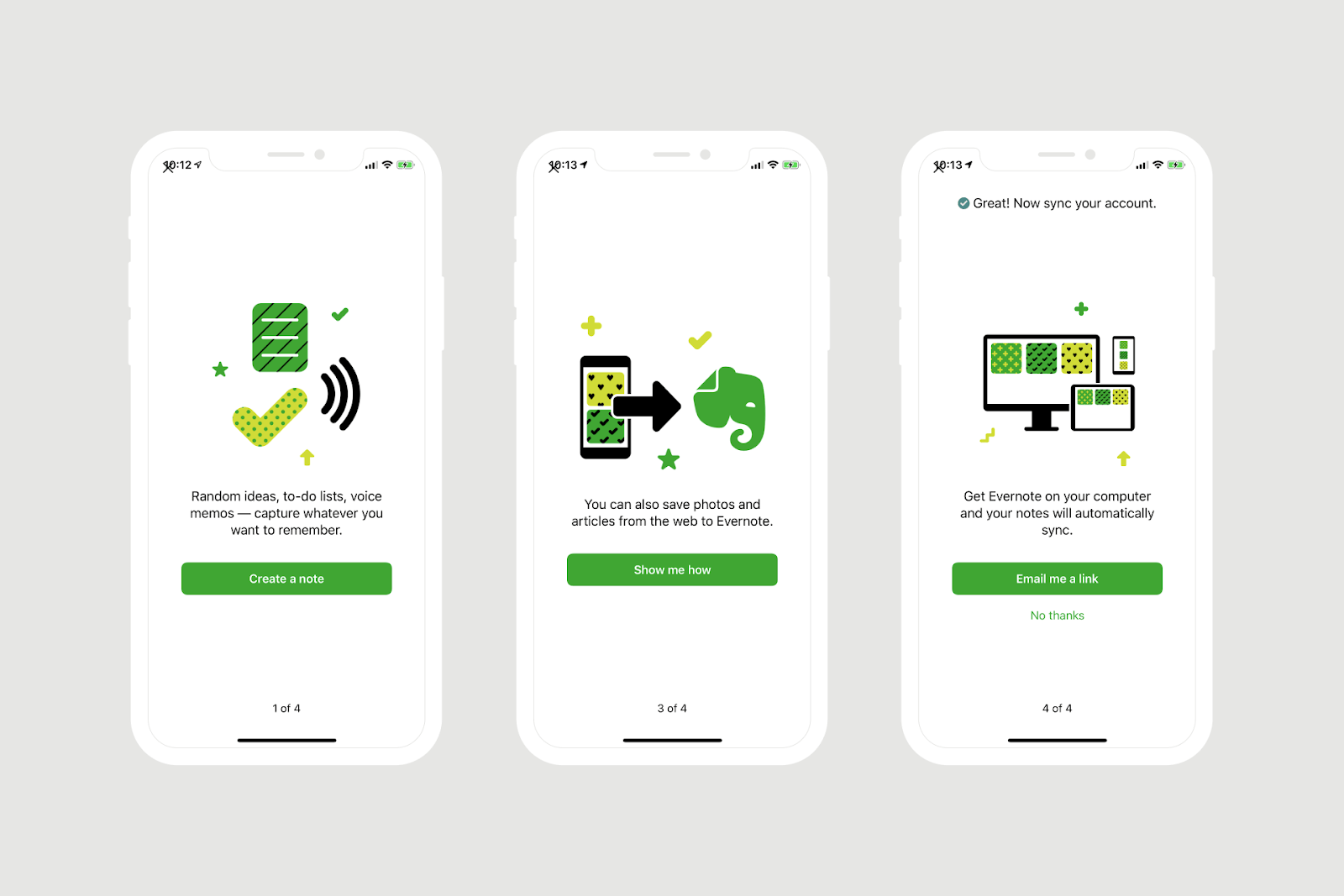
For those who have never used Evernote before, it can be a bit overwhelming to begin and can seem difficult at times. Fortunately, Evernote is very easy to use and works similarly to your run-of- the-mill notepad or filing cabinet. For those who want to take full advantage of the app, there are a lot of ways to make good use of Evernote.
Make Evernote Your Inbox
More often than not, people are already used to using their email inbox as a notepad for their to-do list especially at work. This allows them to make sure that all tasks are done before the end of the shift.
What better way to make good use of Evernote by making it your default inbox! This way, you can work on all of your tasks in the same place as your email. Simply create your note and list down all the tasks on that specific note. Once done, you can move that note to it’s own notebook, if necessary, or an existing one.
Scan Documents
We are often bombarded with different documents all day long and sometimes it begins to feel very tiresome keeping track of them all. There are also times that you wish you could have all your documents with you, or be able to take them home with you. Evernote created a solution for this by building a document scanner into their app and allowing you to store scanned documents within it.

Launch the app, tap the camera icon, and scan the documents. Save them into a notebook once you are done so you can find them easily later on.
This way, you will never have to shuffle through a pile of documents, worry about preserving the physical document, or carry it around with you at all times.
Store Templates
If you are currently working on some forms that are repeated often, the Evernote app is perfect for repetitive work. All the monotonous processes can be done as fast as possible by creating and saving a template into the app, saving you time and making you even more productive.
In the app, create a notebook dedicated to all of your templates. When you are ready to use it, simply open up the notebook and select the template that you want to use.
Track Receipts
Credit card users will surely love to have Evernote. Often we find ourselves burdened with tons of receipts and find it difficult to easily organize them. This could also make it difficult to track all of your activity, causing you to possibly miss fraudulent transactions at the end of the month.
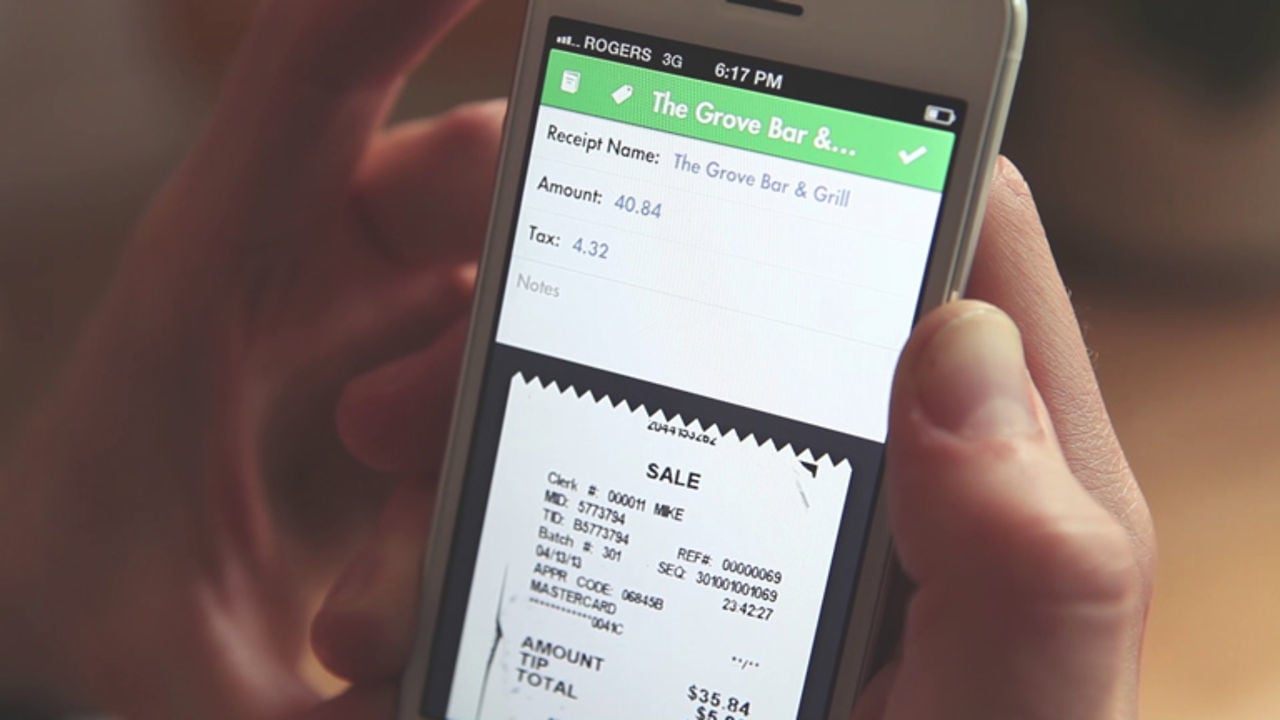
Evernote makes it easy to keep your receipts in one place. Take a quick snapshot of your receipts and categorize them. You can also use the search feature to locate a receipt that you want to find.
Secure Your Documents
Security for documents and files on our smart devices is more important than ever. Anyone who can access your mobile phone can access your Evernote account. This means that they can also see your private documents. Learn to protect all of your documents by enlisting the help of the Touch ID option on your iPhone.
You can set up proper security measures on your app by going to the app settings. Tap on ‘General’ then ‘Passcode Lock.’ You will be asked to use your Touch ID to unlock the app so make sure that you set it up first before anything else.
Benefits of Using Evernote
Evernote has been around for the past five years. The app has helped a lot of people meet deadlines or allow them to have a steady workflow at the office. However, these are not the only benefits you get when you use the app.
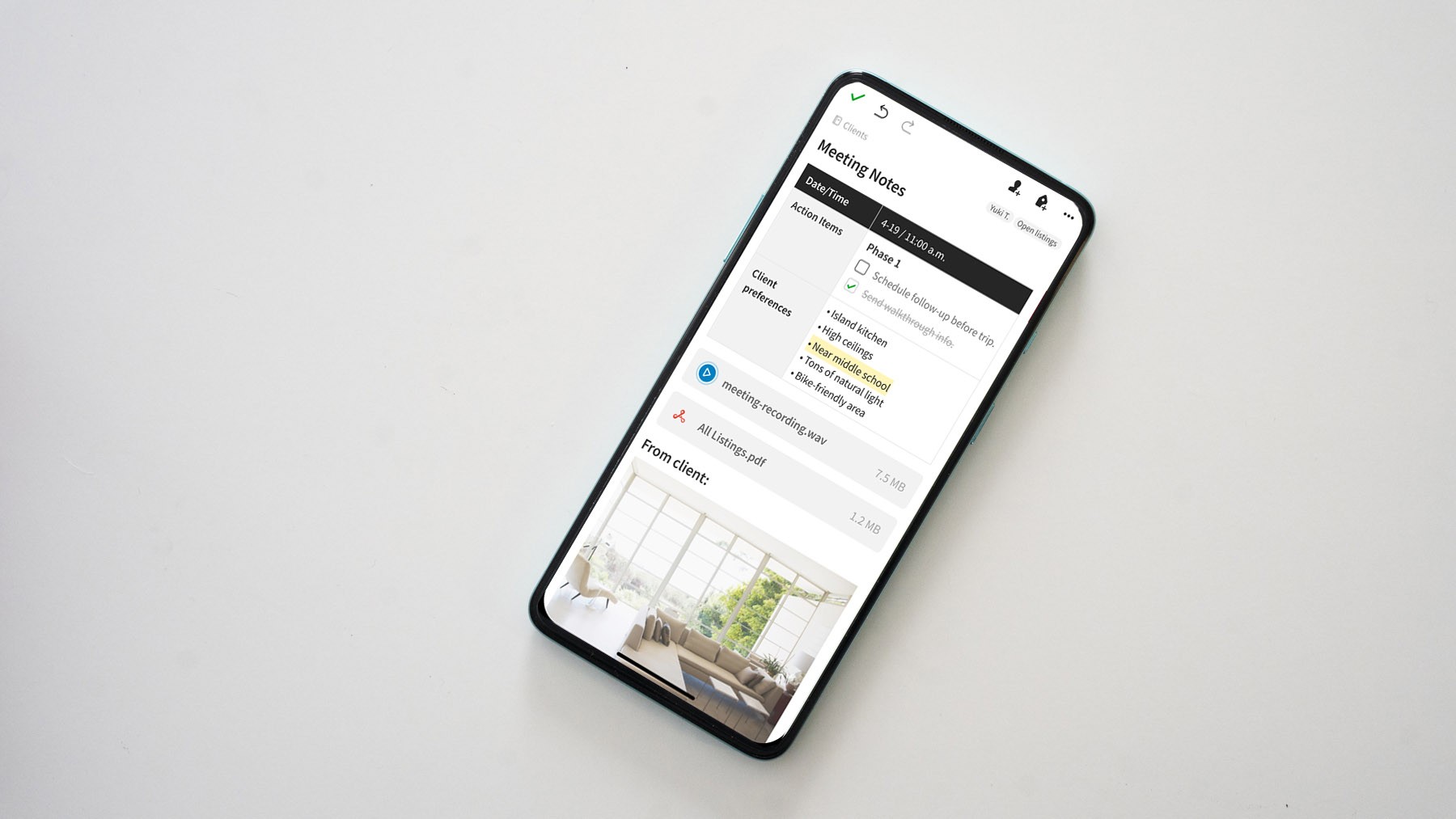
One of the greatest benefits you get when you work with Evernote is that you save time. Time is a precious commodity at work, at school, or even at home. Evernote helps you to follow your daily routine or follow through on your to-do list so you are more productive and saved from doing extra hours at work or school.
Even More Benefits
Evernote maintains a wide variety of content. Aside from text notes, you can store images, web clips, documents, receipts, or really anything that you can think of. You can even upload PDF files and audio recordings.
Evernote is also always online so you will never have to sync copies of each document when you swap devices. Everything is stored on your Cloud so you can always have access to the documents that you need, whether you’re accessing them from your smart phone or your office desktop.
Sort all your notes into different notebooks and put multiple notebooks into one library called a ‘stack.’ Tag them for easier reference for when you want to check them out later. This makes archiving much more simple and convenient as you can always call upon documents by using a certain keyword or tag that you assign to the documents.
Conclusion
There are endless ways to use all of Evernote’s features. From a simple to-do list, to complex libraries of important documents, Evernote helps to simplify all the interesting or track-worthy information your encounter throughout your day.
Whether you use it for work, school, or at home, you can finally organize your documents under one app. Executives, businessmen, students, and even creative people can now capture and store all of their ideas on-the-go with the help of Evernote.












