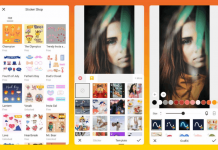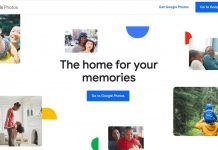Picsart is one of the most popular online photo and video editing applications as it records over 1 billion downloads. People love the Picsart app because aside from the photo and video editing tools, Picsart has a creative social community among users.
The Picsart app lets us take and edit photos and videos with its complex tools, yet it is still easy to use. Picsart encourages users to share edited photos and videos within the community and other social media platforms.
Learn how I use the Picsart features to get rid of my pimples and marks so I can confidently post my photos on my social media. Discover Picsart features and tools below.
- Discover the Picsart App
- Set Up an Account on Picsart
- Start a Project on Picsart
- Remove Pimples and Marks on Picsart
- Utilize Picsart’s Photo Effects
- Learn the Other Editing Tools on Picsart
Discover the Picsart App
Launched in 2011, Picsart aimed to be a stand-alone tool to help people alter or change photos on their phones. It was founded by Hovhannes Avoyan, Artavazd Mehrabyan, and Mikayel Vardanyan.
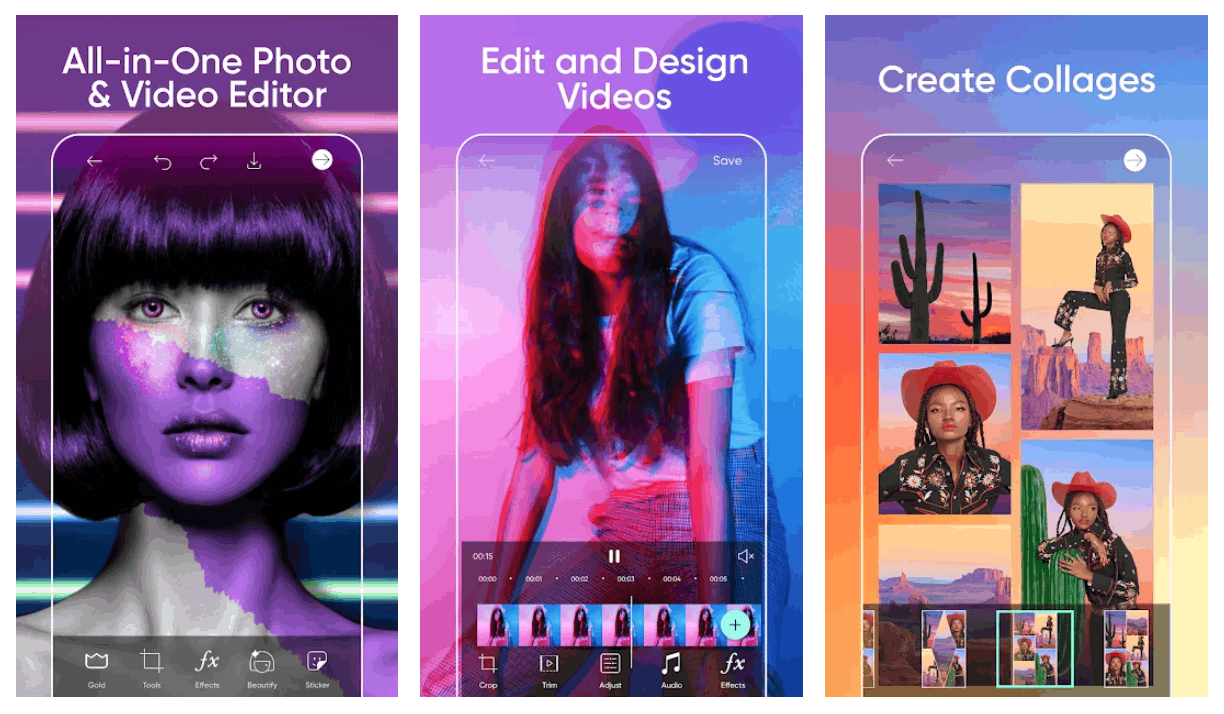
I immediately fell in love with the app when I installed it. I can make professional-level collages, designs, and edits on my photos and videos even with my limited knowledge and skills in photo editing and video editing.
Picsart encourages users to bring creativity to life as it provides popular photo and editing tools. Moreover, the app pushes us to be part of the over 150 million Picsart creators worldwide and share our edited photos and videos.
With the Picsart online community, we can get inspiration and learn from each other.
Installing the Picsart App
Picasrt is not only popular because of its number of downloads but also with its reputation because of the excellent user reviews and high user ratings. The team initially designed the app for Android devices. However, it eventually became available on iOS devices.
The Picsart app is free to be downloaded on the Google Play Store and the Apple App Store. Even though it is free to download, there is a premium subscription for the app called Picsart Gold that costs $4.66 per month or $55.99 per year.
Picsart Gold allows me to access the app’s premium tools and content like the 20 million stock images, graphics, audio, and videos. A Picsart Gold subscription also removes the watermarks on the edited videos and photos.
Set Up an Account on Picsart
The Picsart app asks permission to access the following on my mobile device: location, contacts, Wi-Fi connection information, internal and external file storage, microphone, media files, and camera.
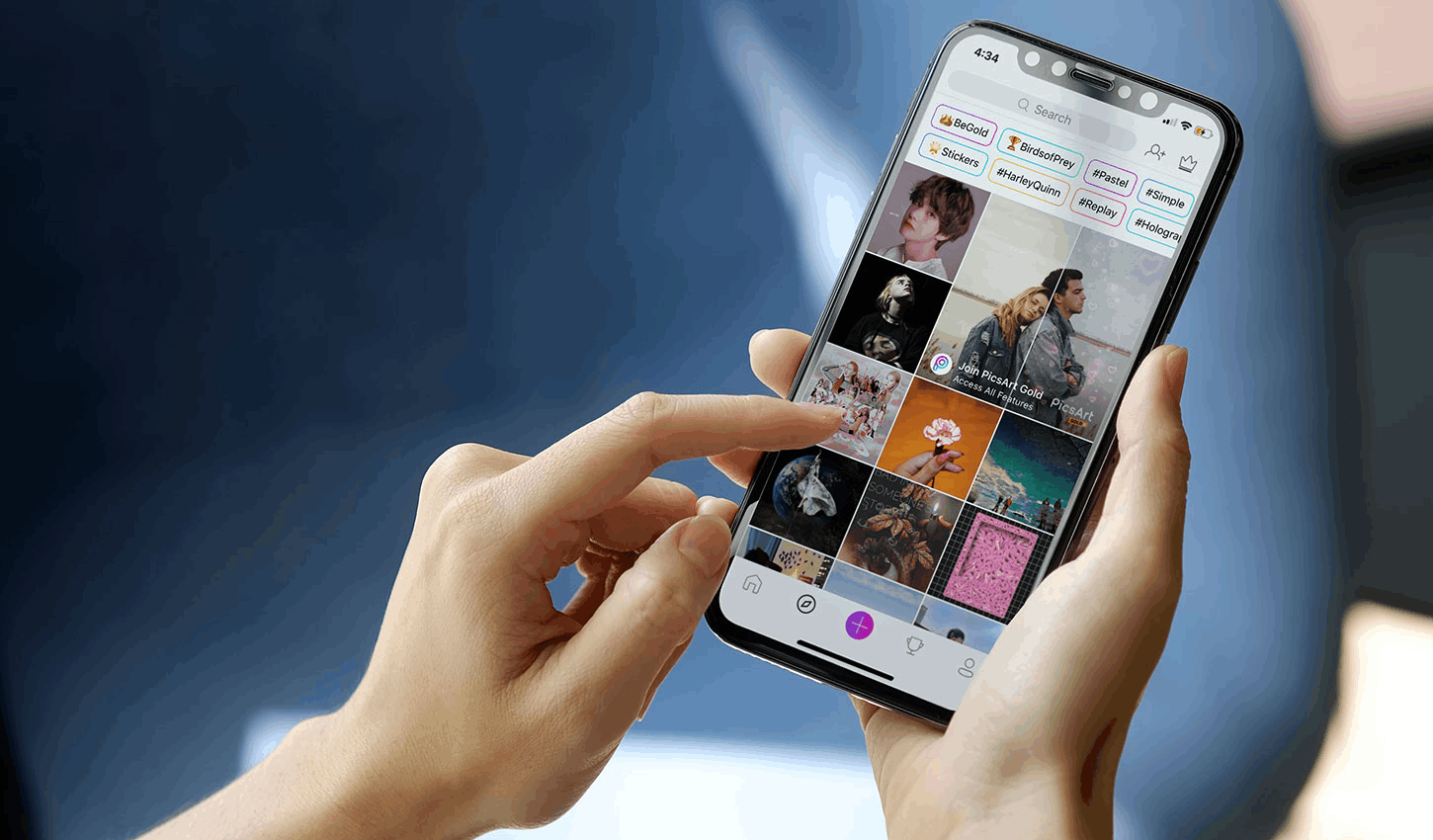
After granting permission, Picsart welcomed me by asking me to create an account on the app. Old users may sign in using their registered email or username and password. To create an account on the app, I may link my Facebook account or Google account.
I decided to use my Facebook account, in which the app requests access to use my name, email address, profile picture, and friends list. Creating an account on the app automatically means that I agree to Picsart’s Terms & Conditions and Privacy Policy.
Exploring the App’s Home Page
Once I successfully create an account on the app, I can now explore the app. True to its branding, the Picsart app has a colorful and artsy yet organized user interface. It is easy to navigate and explore the features and tools of the Picsart app.
There are five main tabs on the app: Home, Discover, Create, Challenges, and Profile. The Home tab displays all the popular edits that I can try instantly. Meanwhile, the Discover tab lets me search for inspiration on edits made by other Picsart creators in the online community.
I can start a new editing project on the Create tab. Picsart wants to make the user experience fun on the app, so it created different challenges that I can do, like editing the lock screen, editing a photo of the assigned object of the day, and many more. The last tab lets me update my profile on the app.
Start a Project on Picsart
Even though the Picsart app started as a photo editing app, the developers eventually provided video editing tools on the app. Picsart supports editing photos and videos, making it an all-in-one online editing app.
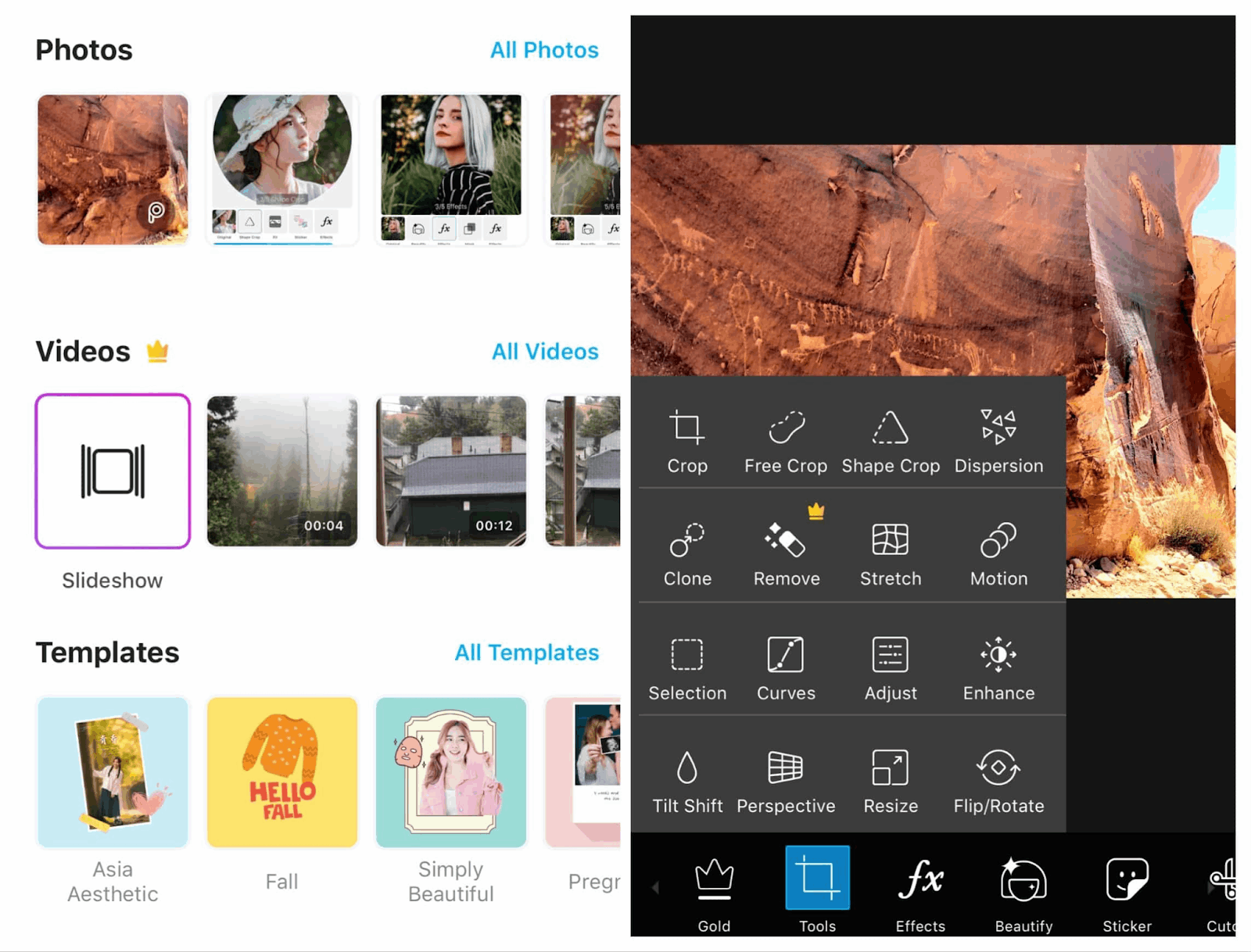
I often use the app for photo editing because I want my selfies and other captured images to be high quality before posting them on my social media accounts. To start editing on the app, I just have to click the “plus” icon for the Create tab.
Upon clicking, the app will then display my gallery in which the photos and videos are grouped accordingly to easily find the file that I want to edit. It will also be easy for Picsart to identify if it will launch its photo editing tools or video editing tools.
Aside from the photos and videos in my gallery, Picsart provides short clips that I can use for trial editing. There are also free photos, a color background, a blank canvas for drawing, and a grid for collages. I will just have to select the file I want to edit by tapping on it to proceed.
Knowing the Basic Editing Tools on Picsart
Picsart offers the basic editing tools for images like other photo editing apps. As the app displays the image at the center of the screen, I can find the basic editing tools at the bottom part. Picsart immediately applies the changes on the image at the center so I can check if it looks good or not.
I can easily crop the photo using the aspect ratio, shape crop, or free crop tools. It is also possible to flip, rotate, tilt-shift, clone, and stretch the raw image. I can also work on the photo’s motion, curves, and perspectives.
Some other basic editing tools involve adjusting the photo in terms of brightness, contrast, saturation, clarity, highlights, hue, shadows, and temperature. All these editing tools can be utilized through the slider bar provided by the app.
Remove Pimples and Marks on Picsart
As I mentioned, I primarily use the app to get rid of my pimples and other marks on my face, so I can confidently share the photo on social media. There are different ways to remove these pimples and acne marks on the app.

The first one is the easier way to remove those marks on my face. Start by tapping on the “Retouch” icon among the other editing tools found at the bottom of the screen. The app will then display several Retouch tools that I can use like Face, Wrinkle, Smooth, etc.
I need to click the “Face Fix” button, which is like a makeup brush icon. With this tool, I can brush around the areas of my face that I want to be fixed. I can change the following aspects of the brush: opacity, size, and hardness.
It is easy to use because the Face Fix tool immediately blurs and blends the area where I have pimple marks. The app intelligently uses my general skin tone to make sure the blurring and blending are well-done, making my skin look smooth and flawless.
Using Blur Effects
The other way to remove pimple marks is more complicated than the one presented above. First, tap on the “Effects” option on the tools and look for the “blur” tool. There will be several blurring options like lens, motion, smart, focal, and radial.
Click the lens blur tool and change the lightness of the tool. Now, click the draw icon and add a photo layer. Choose the original photo again to overlap two photos (original and blurred). Ensure that the original photo’s layer will be on top of the blurred version’s layer.
Then, I should use the “eraser” tool to remove the pimple marks, and the app will show the blurred version of the photo for those parts, making it look smooth.
Utilize Picsart’s Photo Effects
Aside from the mentioned blur effects, the Picsart app has several more effects that I enjoy. These effects create the overall impact on the image, and with the large pool of options, I can easily find which one is perfect to match the style that I want to achieve.
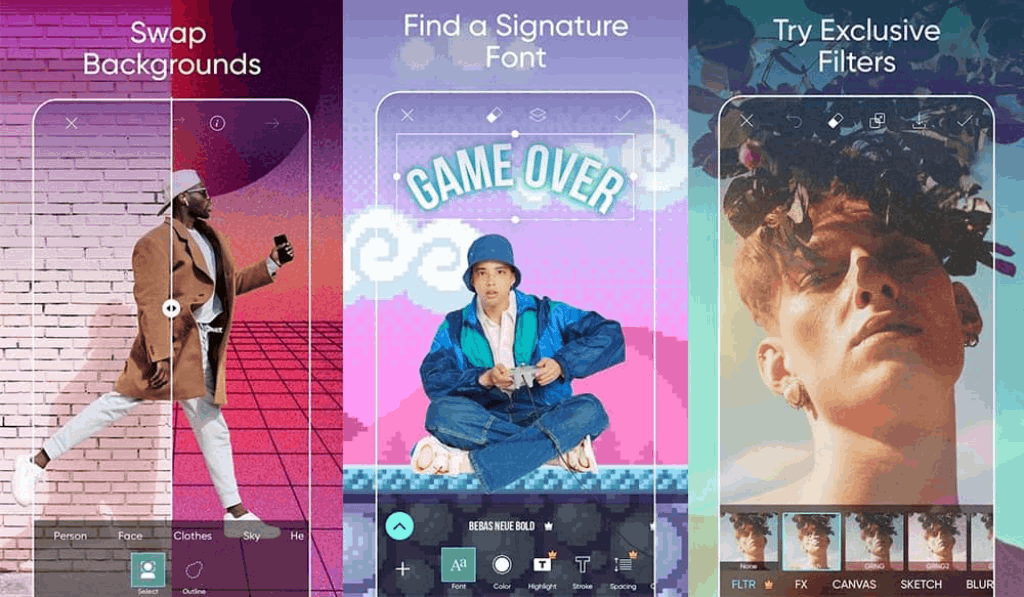
The app grouped the effects into simple, FX, Black & White, Blur, Sketch, Colors, Artistic, Magic, Canvas, and Paper.
Each category has several specific effects. For example, the Artistic category has 26 effects. Artistic effects are oil painting, polygon, poster, halftone dots, motion, shear, tiny planet, mirror, fisheye, chopped, fan, water, pastel, neon, watercolor, and many more.
Customizing Photo Effects
Picsart allows me to further customize the available pre-set effects on my photo. It is not like other apps that just apply a certain effect.
Here, I can change the lines, brightness, contrast, and fade. Moreover, I can play around with the effect options such as color burn, darken, lighten, overlay, hard light, soft light, screen, and difference.
Learn the Other Editing Tools on Picsart
Picsart is known for having the remove BG feature wherein it automatically removes the background of a photo so that the subject will remain. This feature is powered by artificial intelligence technology, but it is only available for Picsart Gold users.
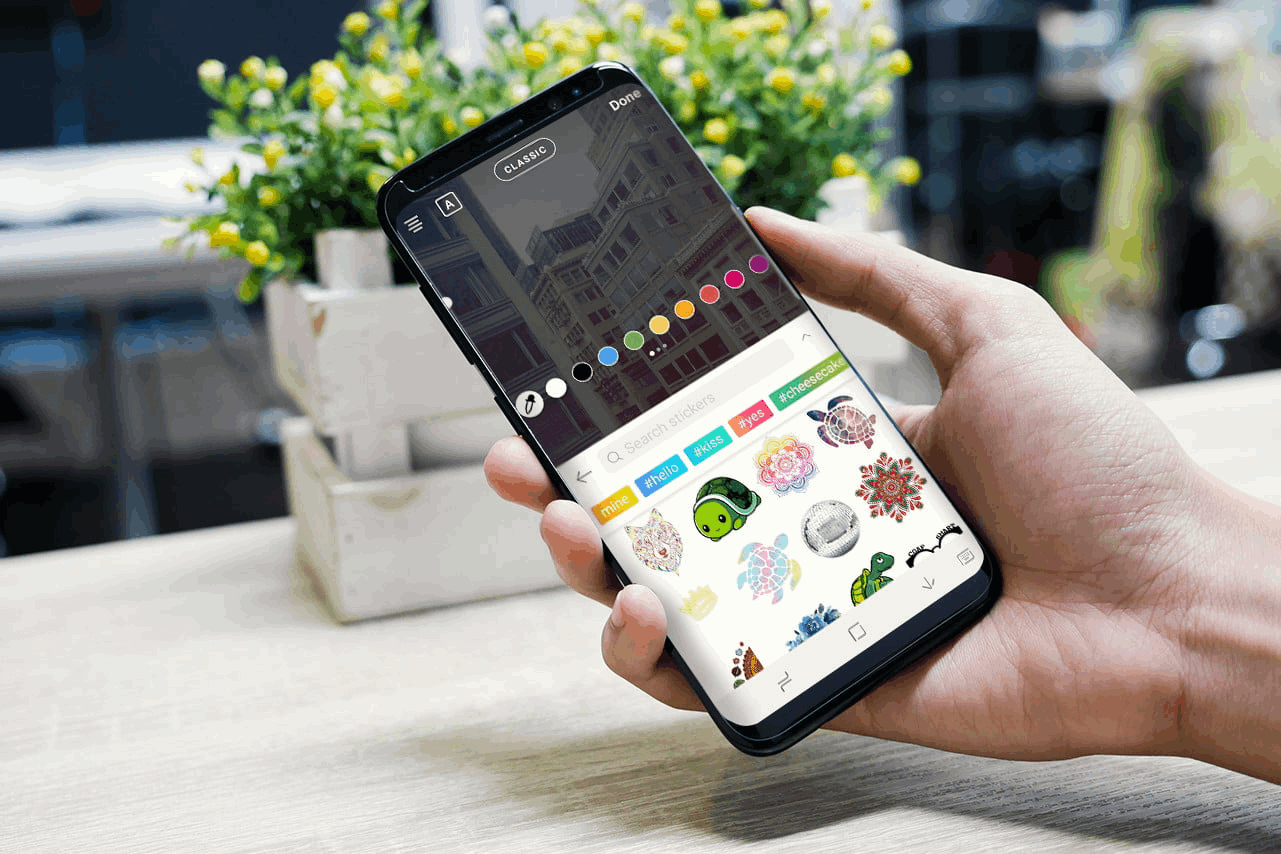
I can also add stickers on the image, which I can choose from the hundreds of pre-saved stickers on the app. Most stickers are free to use, but some are for premium users only.
If I cannot find a fitting sticker for my image, Picsart allows me to upload my sticker. This is possible through the “Cutout” tool.
Adding Texts and Stickers
Another common photo editing tool I use on the Picsart app is the text options. The app has numerous fancy text fonts and colors that I can choose for the text.
It is also possible to put highlights on the text. Picsart supports altering the text’s spacing, opacity, blend, shadow, and bend to ensure that the text will fit the overall style of the image.
Conclusion
Picsart is one of the most popular photo editing apps. People love the app because of its professional-like tools and features, but it is still easy to use. Picsart users can easily edit their photos on the app by removing pimples and marks to make their faces smooth and flawless.


![Facetune Online: Convenient Photo & Video Editing App [Review]](https://gismoreview.net/wp-content/uploads/2023/05/phone-5146483-218x150.jpg)