As online platforms are reigning, social media networks are taking the world by the storm. Instagram is one such network. Launched in October 2010, Instagram is a free photo and video-sharing social networking app. Facebook acquired it in April 2012, and since then, Instagram has been a favorite platform for over a billion users.
Instagram has now become a platform used to make social connections and establish your brand and name. Instagram has stationed users from various fields and statuses, from regular users and small businesses to celebrities and globally recognized brands.
Recently, Instagram has introduced many new features, including the Dark Mode. This feature allows users to turn the screen dark on both Android and iOS apps so that your eyes get a soothing vibe from your phone, especially at night. In this article, we will explore this and many other features of this trending app. Read on to learn more.
- What Is Instagram All About?
- What Is Dark Mode And How It Functions
- The Useful Aspects Of The Dark Mode
- Public And Private Accounts
- Instagram Stories And Reels

What Is Instagram All About?
Instagram primarily deals with visual sharing. Each Instagram user is provided with a profile and a news feed, which gets personalized as you start posting pictures and videos. You can follow people and vice versa, tag them, comment on their posts, and even privately message them.

Instagram is a free network supported by Android and iOS devices and can be used best through an app. However, you can also access this social media network on the web at Instagram.com.
Remember that being an official user is only possible through the app.
How Does It work?
To start your journey on Instagram, you need to download the app from iOS, Android, or Windows devices and sign up to create your account. You’ll then be provided with two options: you can either sign up with your Facebook account through your email address or choose to make a new account.
If you choose the latter, you will need to provide either your email or phone number, along with your name, desired username, and password. However, if you decide to sign up with your Facebook account, do remember to follow your Facebook friends who are also on Instagram.
Once you finish signing up, create your profile by adding a picture and short bio about yourself, in addition to a website link of your other pages, if you have any. To follow other users, go to their profile and click on Follow. Once they accept your request and ask to follow back, you will receive a notification of the same.
What Is Dark Mode And How It Functions
Also called night mode or dark theme, it is a color scheme that uses the low light display and light-colored themes on a dark background. Once you activate this mode, your screen gets colored in a dark palette, and your texts, controls, and icons morph into a lighter shade.
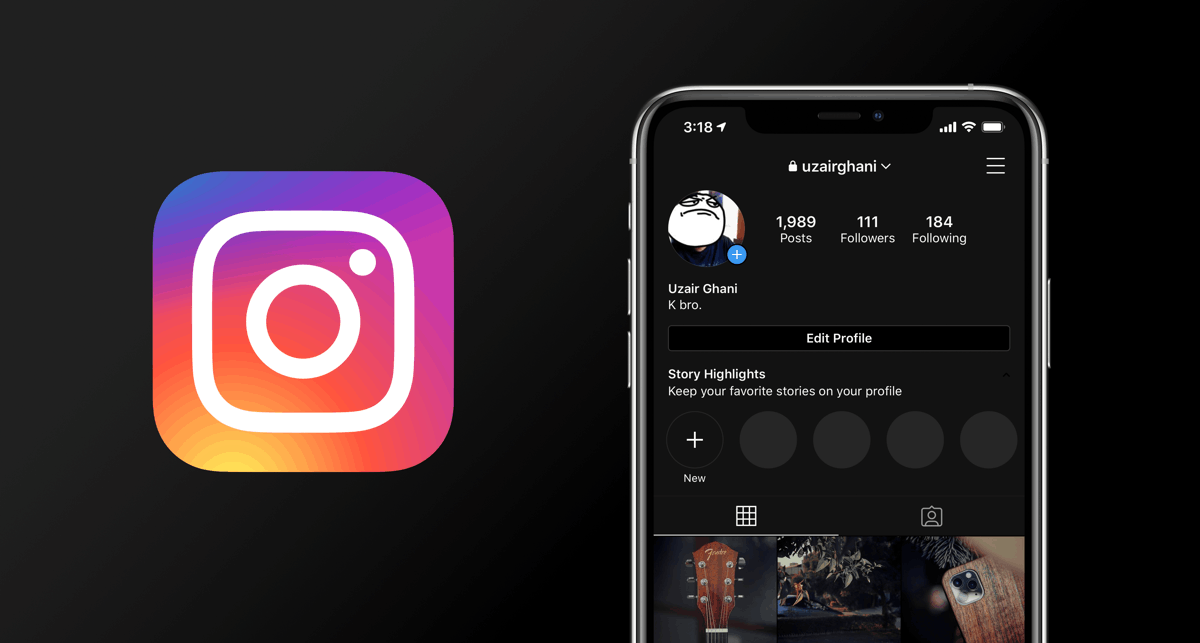
Instagram launched its dark mode in late 2019 after many other popular apps like Twitter and Gmail did the same. This feature can now be activated only on Android 10 and iOS 13 devices, but we’re hoping this will change soon.
Through this mode, Instagram’s interface, which is usually white, will be colored in a shade of black and grey.
How To Activate It
To activate the dark mode on iOS 13, you need to make sure that your Instagram is updated to the latest version of iOS 13. If it is, go to your phone’s Settings and click on Display and Brightness. From the given options, enable the Dark option to activate the dark mode.
To activate the same on Android 10 devices, go to your phone’s Settings after ensuring that your app is updated to the latest version and tap on the Advanced option. Then select the Dark Theme toggle from the theme menu, and your Instagram’s dark mode would be activated.
The Useful Aspects Of The Dark Mode
The dark mode is quickly becoming one of the most demanded features in apps. With incessantly rising screen timing, users are looking for features that soothe their eyes and decrease the strain on them, in addition to consuming less power. Dark mode does just that.
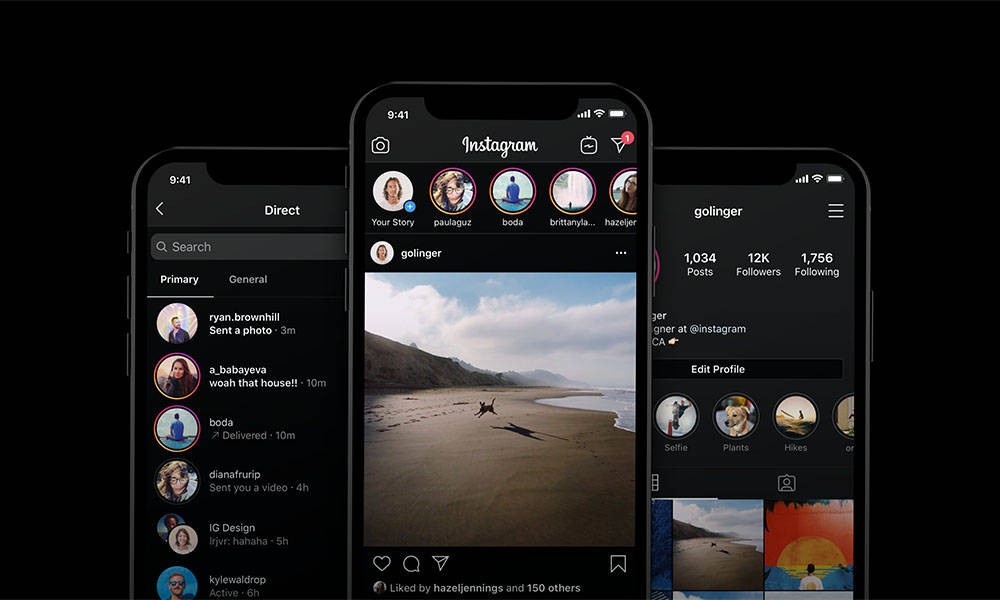
Dark mode allows you a comforting late-night scrolling because it reduces eye strain. It has been popularized that dark pixels and interfaces reduce the glare emitted by digital screens and maintain its color contrast ratio to the minimum. This makes readability easy and reduces the pressure on your eyes.
Furthermore, it improves your device’s battery life by reducing power consumption, especially on OLED or AMOLED panels. Since white pixels draw more power and each pixel is individually lit, the display demands more power.
However, the dark pixels draw less power, which reduces the displays’ power requirements.
Alternate Ways To Conserve Power On Instagram
Instagram loads the images and videos on your feed beforehand to make your scrolling more convenient. Unfortunately, though, this also means that it consumes more power and drains your battery fast.
To stop Instagram from doing this, you have to click on the Menu icon at the top right of the app and then select the Settings option from the list. Following that, tap Account from the given options and then click on Mobile Data Use. From there, you can toggle the Data Saver to on.
This will limit photos and videos from loading in advance so that they are only downloaded when and if you allow them to. This will save you a good amount of battery so that you can scroll through your feed for a long while.
Public And Private Accounts
The main goal of Instagram is to let its users upload and share the best pictures and videos along with catchy captions and hashtags. The number of followers or following you have doesn’t necessarily define you or your profile, but it does add more fun and inclusiveness to your feed.

There are two kinds of accounts that Instagram offers: Public and Private. If you have a private account, only those users would be able to see your profile whose request you approved. Similarly, you would be able to see the posts on other private accounts if and when they approve your request.
In public accounts, anyone can find and see the profile, and there’s no hassle of sending and approving requests. These accounts are mainly suitable for influencers and celebrities, while users who value their privacy generally choose to opt for private accounts.
Editing Tools And Filters
The absolute highlight of this social media app is the myriad of intriguing and artistic editing tools that it provides. Since it’s a visual platform, Instagram does its best to offer you around 40 filters and essential editing guides.
Additionally, you can trim your video and even disable the audio in them. Note that the duration of your video can be up to one minute. To upload a post, click on the plus sign at the top right of your screen. You can either click a picture or record a video directly from the app or select one from your gallery.
After your post is published, you can share it on your other social media platforms through the option Share. Better yet, you can even edit and delete your posts after you’ve published them. All you need to do is click on the three dots displayed at the top of the post.
Instagram Stories And Reels
Instagram enthusiasts are more concerned with stories than posts. Instagram stories are customizable posts that only last 24 hours. It is a kind of secondary feed that is displayed through a photo bubble of you and the users you follow at the top of the main feed.
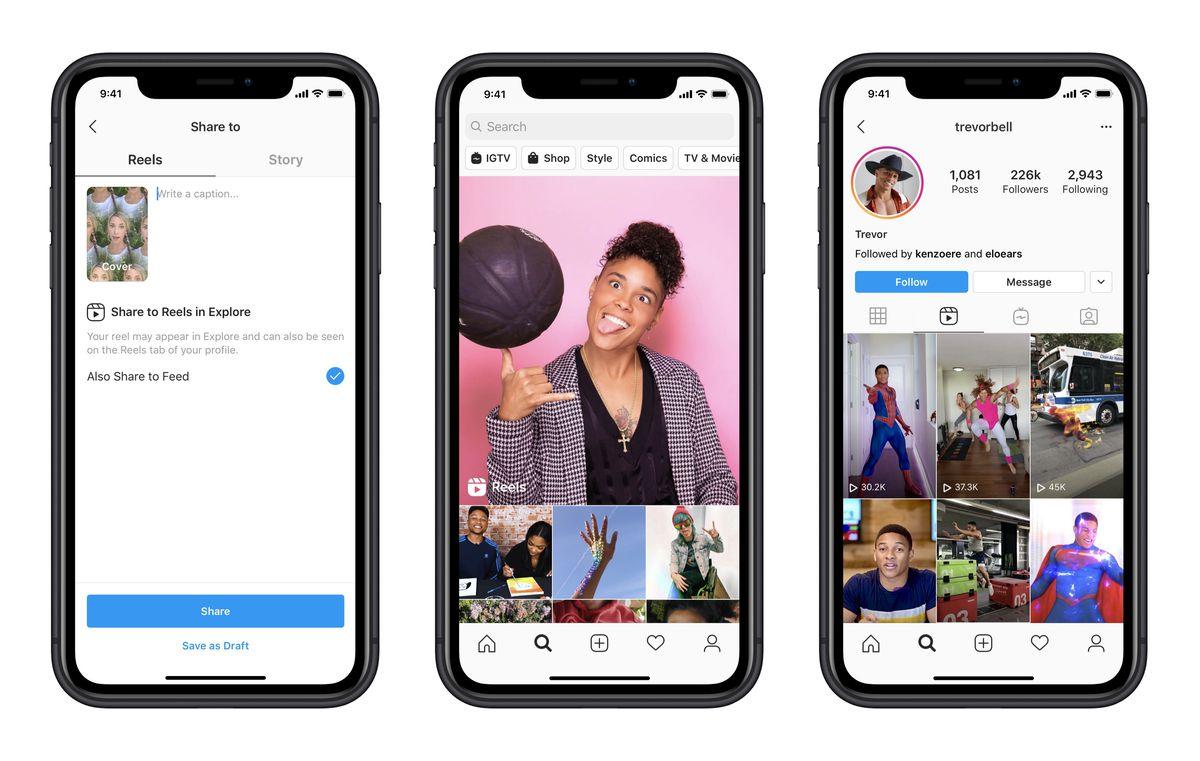
To add a story, tap on your photo bubble or swipe right. A new camera tab will open, which contains many additional filters, fonts, stickers, GIFs, polls, songs, and many more features that will accentuate the status of your story. These stories can either be a picture or a short video.
Another latest and trending feature consists of Instagram Reels, which is a 60-second video clip about anything and everything. You can access it through the Instagram Stories camera by finding the Reels icon next to Story on the bottom menu.
Instagram Live and IGTV
Instagram Live allows you to broadcast yourself live for all your followers to join, comment, and watch. This Livestream feature is a great way for you and your followers to interact and engage.
You will need to head over to the in-app camera screen and click on the Live option displayed at the bottom to go live. The time limit of the live stream is one hour, following which you will have to restart the live stream if you want to continue streaming.
IGTV is another video feature that lets you watch and upload a video of up to 15 minutes. These videos are mainly informative and can be accessed by tapping on the magnifying glass icon on the bottom of the screen, followed by a click on the IGTV.
The Bottom Line
The popularity of Instagram has been jaw-dropping ever since its launch. The new features being added every now and then are successfully attracting new users to unravel the world of this social media network. And now that you know all about its perks and its dark mode step into the Insta world and let the fun of it all begin!












