As we create more accounts online for banking, shopping, or social media networking, we have to create, memorize, and secure more passwords. That is why password managers like Dashlane are crucial in keeping our transactions smooth, safe, and efficient.
When it comes to managing different passwords, logins, and authentication requirements, Dashlane provides features that are straightforward and unobtrusive.
Let’s take a look at what makes Dashlane unique compared to other password managers.
- About The Dashlane App
- How To Download Dashlane
- Logging In On Dashlane
- Key Features Of Dashlane
- How To Save Passwords With The Dashlane App
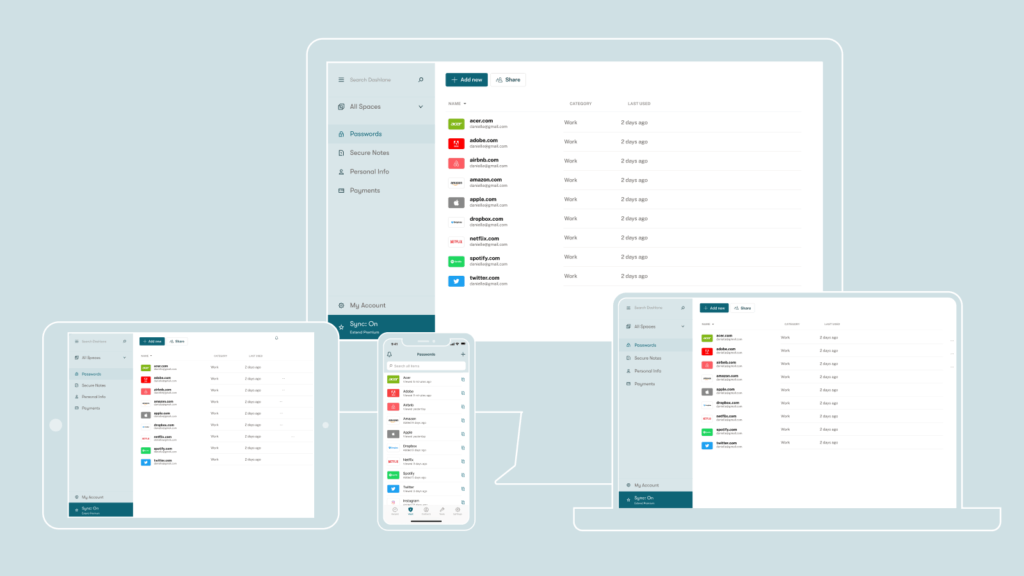
About The Dashlane App
Dashlane, launched on May 23, 2012, is a cross-platform password manager and digital wallet solution. The creators are Alexis Fogel, Emmanuel Schalit, Bernard Liautaud, Jean Guillou, and Guillaume Maron.
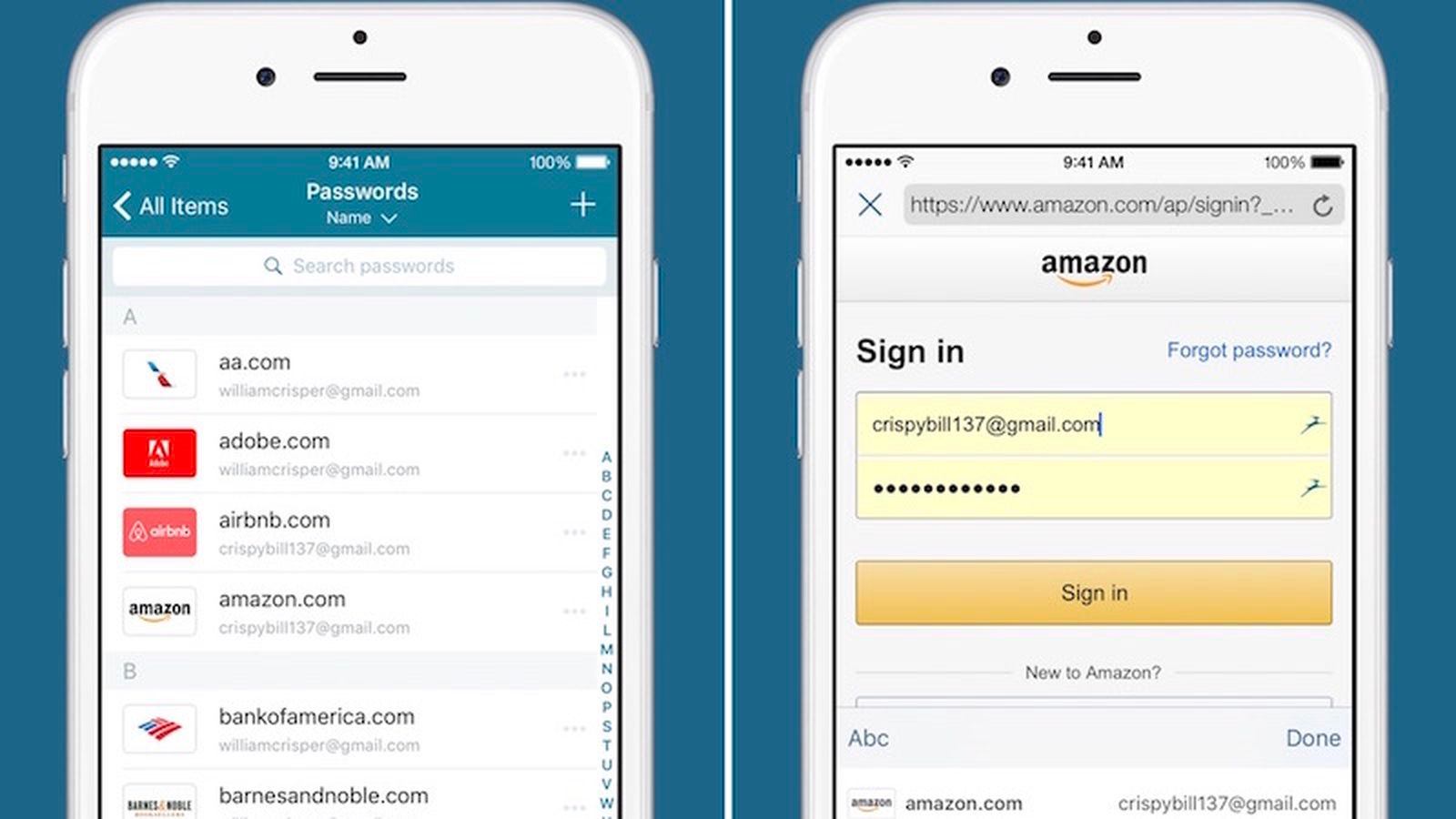
Dashlane is a password management and a password generation, security breach alert, multi-factor authentication, and a virtual private network (VPN).
What is great about Dashlane is its long list of security features, which reduce that uncomfortable feeling of giving away your passwords to the world wide web. Dashlane’s VPN helps users create a secure, encrypted tunnel between your PC and a server run by the VPN company.
However, the VPN feature is only available for its Dashlane Password Manager Premium and Dashlane Password Manager Premium Plus users. Dashlane encrypts all of the data in a user’s password vault using 256-bit AES encryption. This is the type of encryption that is used in banks and militaries worldwide.
Other Security Features And Dashlane Subscriptions
The other security features on Dashlane that take all tech worries away are password security auditing, live dark web monitoring, and emergency access. Dashlane takes pride in having over 15 million users and 20,000 businesses in 180 countries trust its services.
To date, Dashlane offers a free version, which allows you to store 50 passwords on one device and limits you to only sharing five accounts.
Dashlane Password Manager Premium is charged at US$59.99 a year, while Dashlane Password Manager Premium Plus, which includes credit and ID-theft monitoring, costs US$119.99 a year.
How To Download Dashlane
Dashlane is available on Mac, Android, Windows, and iOS, and you can access it on Linux-based platforms and Chromebooks via its browser extensions. You can also use it via Edge, Safari, and Firefox.
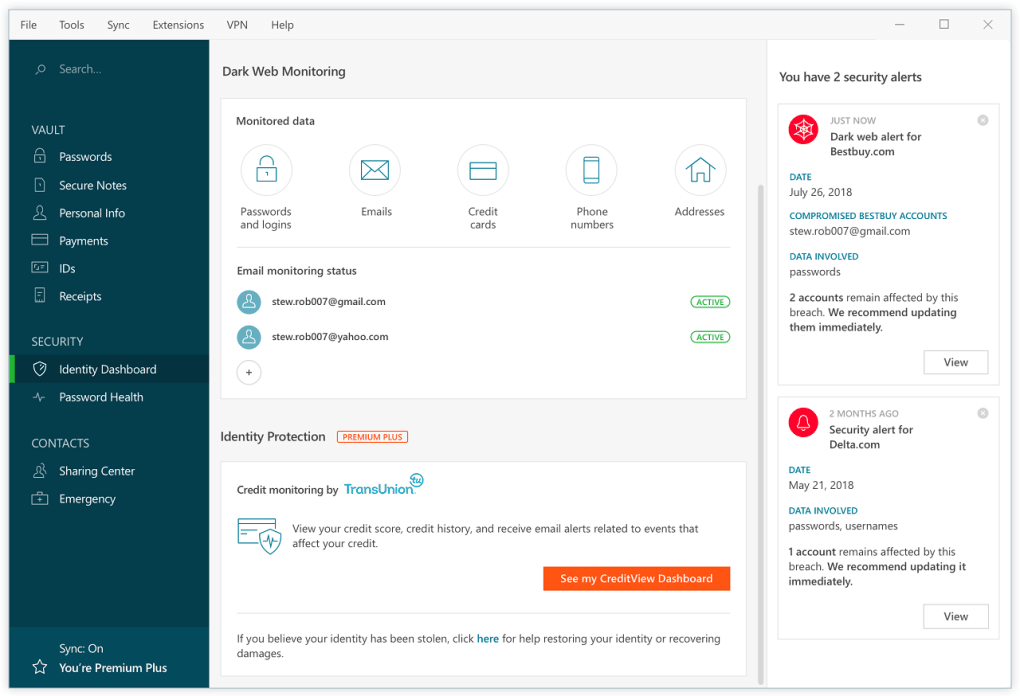
For iOS users, you can download Dashlane on the App Store. Search for “Dashlane,” and when it appears on the results, click on “Get” beside the app’s name.
Android can download Dashlane on the Google Play Store by typing in “Dashlane” in the search bar and tapping “Install” when the app’s name appears.
Desktop Version
Like other Desktop apps, the Dashlane web app allows PC users to manage their passwords and data. You can access the app via the browser extension.
You open the web app interface to see the other features of the app.
Logging In On Dashlane
Currently, the Dashlane web app works on Firefox, Chrome, Edge, and Chromium-based browsers such as Opera, Brave, and Vivaldi. You can also access Dashlane via Dashlane web view, which works even if the password manager is not installed on any device.
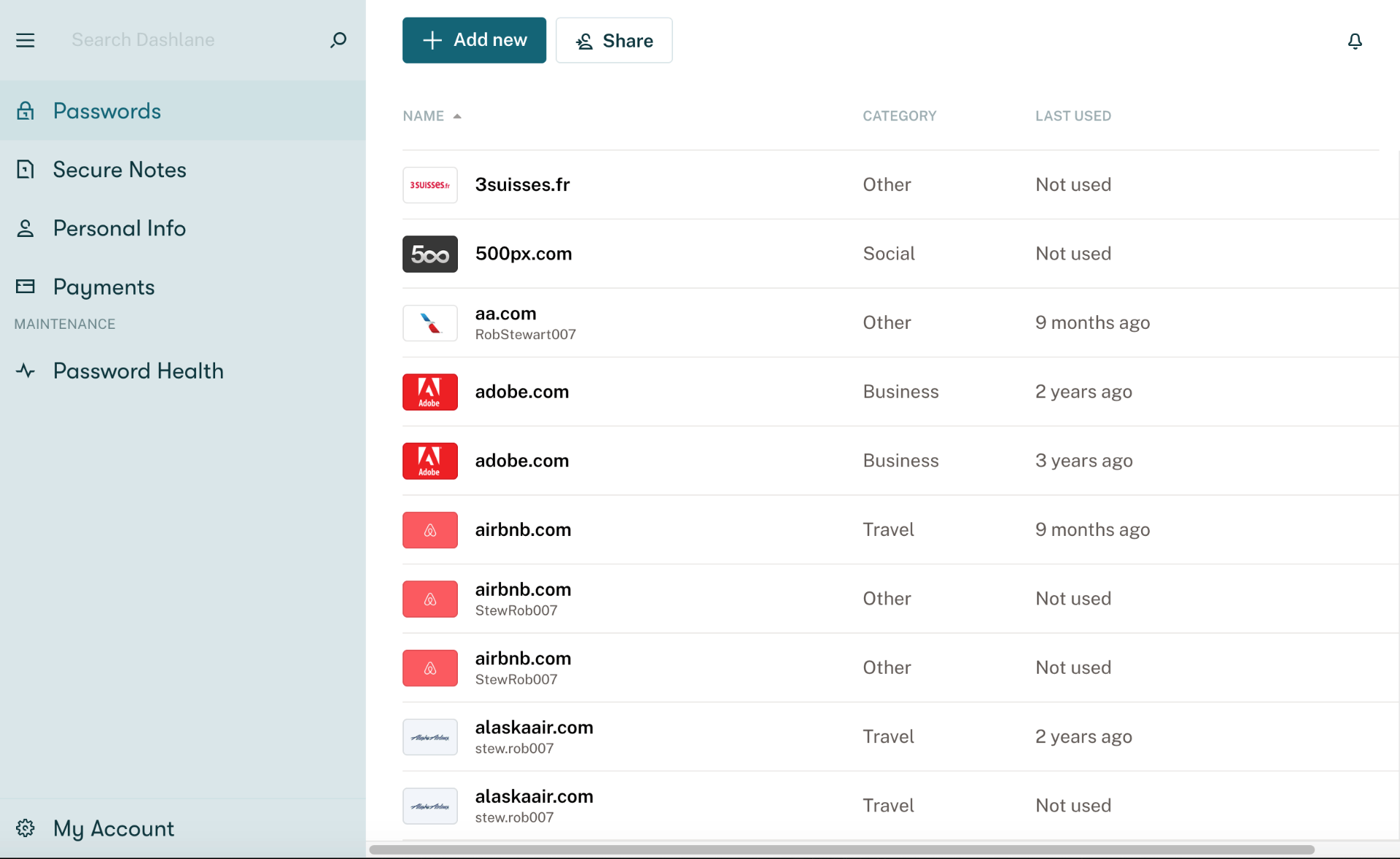
To do this, go to Dashlane’s website and tap “Get Dashlane.” You will be directed to the Chrome Web Store, where the button “Add to Chrome” will lead to the installation of Dashlane.
Logging in on Dashlane can be done through Face ID, Pixel Face Unlock, Touch ID on iOS & macOS, and fingerprint on Android and Windows. For the first time you log in on Dashlane, you may be asked to enter your email address and create a strong master password.
The master password must be at least eight characters, including one lowercase letter, one uppercase letter, and one number. After creating your account, Dashlane will send a code to your email to verify your identity.
Two-Factor Authentication And Navigation
You would be asked to add a phone number as an SMS backup. Before doing anything, you may want to set up your two-factor authentication, which is done by downloading an authenticator app.
Once the app launches on your device, you’ll notice its easily navigable layout. The top menu displays options for changing the app preferences, installing the web extensions, importing or exporting data, and enabling the VPN.
Note that you can only access Dashlane’s features on all of your devices if you are a Dashlane Premium user.
Key Features Of Dashlane
Now, here is an overview of the things you can do on Dashlane. The app fills all your passwords, profile, and payments wherever you need them. It allows you to save those passwords and login details while browsing the net.
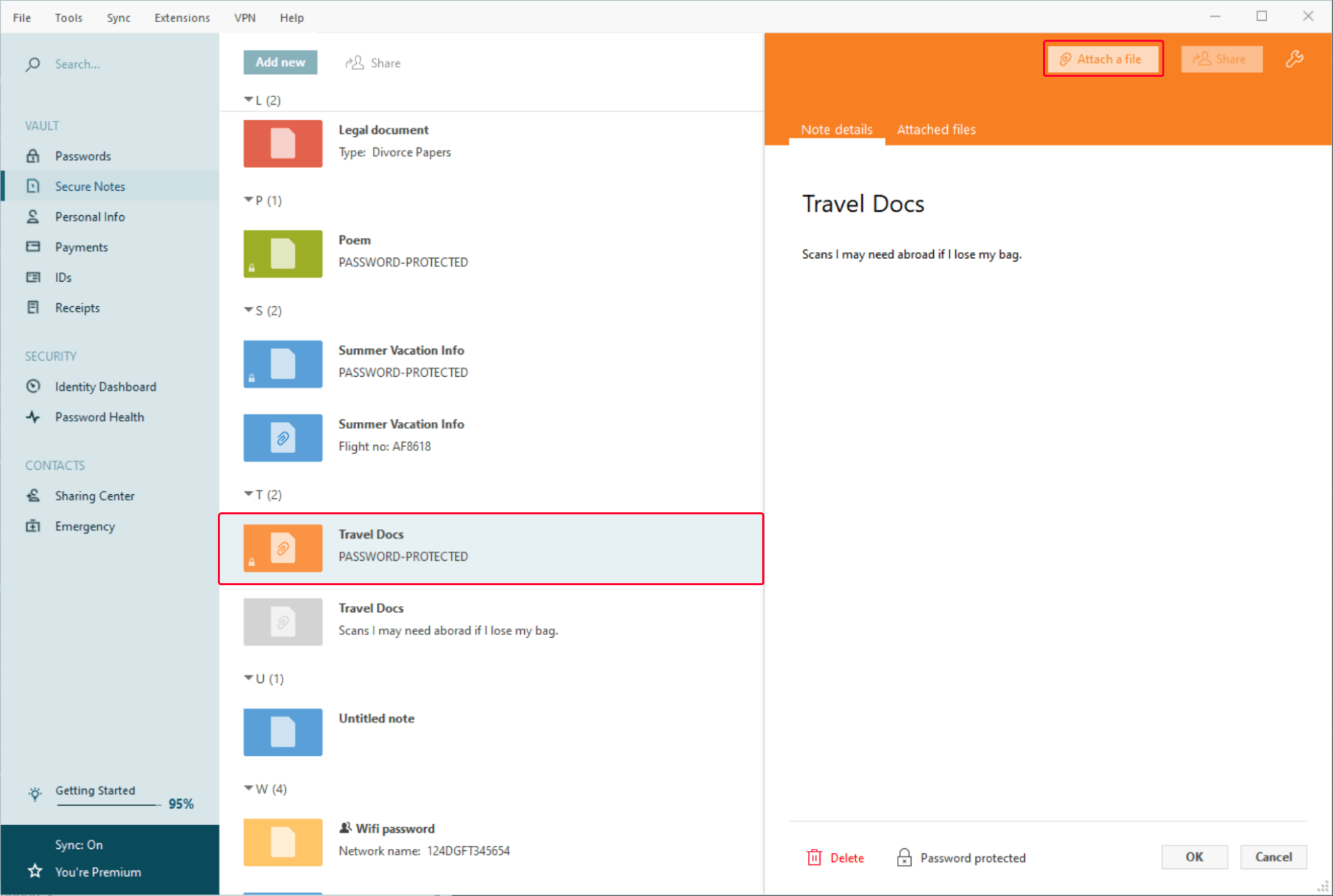
With Dashlane, you can keep, manage, and access an unlimited number of passwords on any device. Your important information on Dashlane is synced to every device automatically. Dashlane saves you time because instead of manually typing your username and password on every account, the app’s autofill function does it for you.
You don’t have to search for card numbers because Dashlane saves them for you. You can also store addresses and fill out forms with just a few clicks. Dashlane will notify you about breaches and hacks and recommend steps to address them.
If you want to know which Dashplane plan is for you, remember that the free version gives you the standard features, such as password generator, security alerts, and secure notes. A Premium account allows you to store unlimited passwords, unlimited password sharing, and priority support. With Premium Family, up to six family members or friends can enjoy Dashlane’s services together.
Dashlane Business Plan
If you’re a business owner, Dashlane has features that are exclusive to you. Dashlane’s business users can enjoy features like Admin Console, which gives admins the authority to monitor billings and receipts and assess the strength of passwords of all the members. You can also separate your data from your work data.
Meanwhile, the Smart Space Management feature allows the admin to manage company items, such as passwords, using their company’s email domain or domains. With the Group Sharing feature, business users can share multiple passwords and secure notes.
The most exciting benefit of having a Dashlane business plan is that you automatically get a Premium Family plan for yourself and five other family members and friends. Organizations can also integrate their IT system with Dashlane for a seamless login experience.
How To Save Passwords With The Dashlane App
To save passwords with the Dashlane app, you can import the existing ones directly into your Dashlane account. To save a new password, you have to click on a website on your Dashlane account. Select Open, and you will be directed to the website.
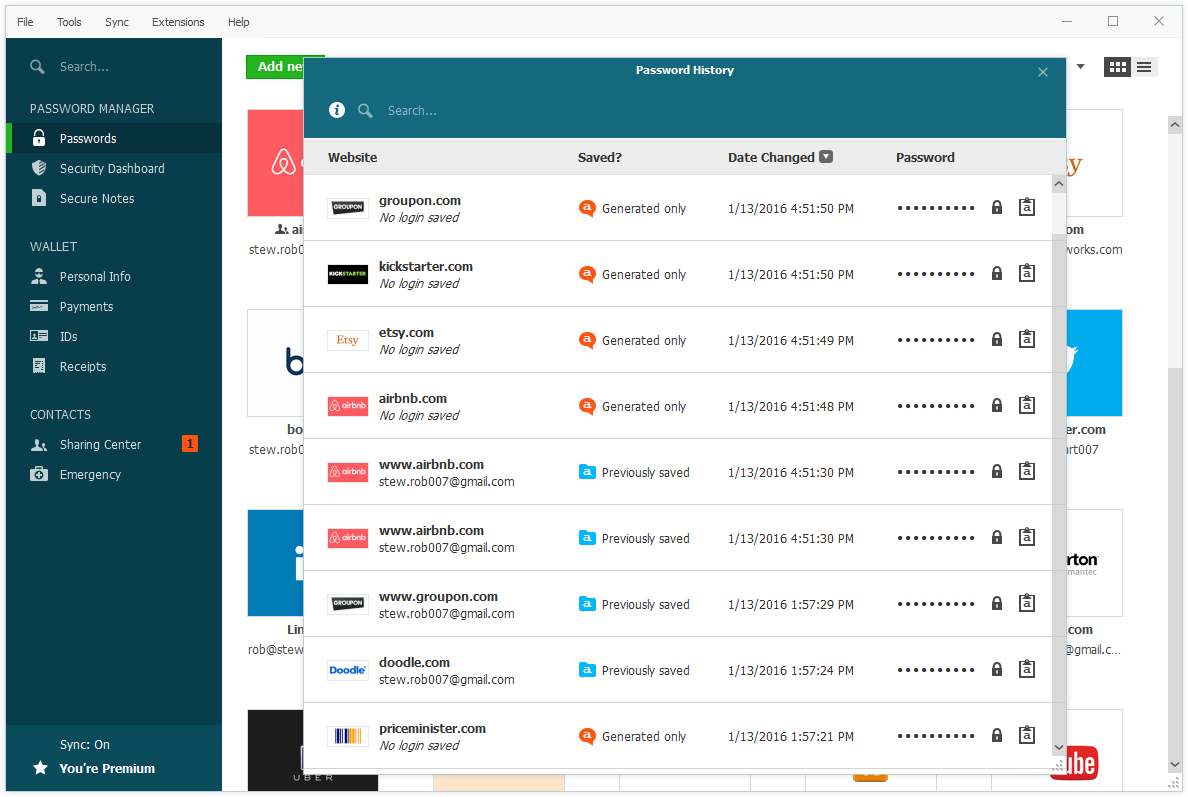
Make sure you’re not logged in to the website. When you log in again, a pop-up will ask if you want to save your password to Dashlane. Click Save, and then click Back to the app so you would return to the web app.
Choosing “What’s next?” will direct you to click the extension to view how Dashlane can log you in to the website you saved. Click on it to see the tab that will show you where Dashlane will autofill your login details. A small window will notify you that Dashlane has automatically logged you in.
It’s also easy to create a randomly generated password on Dashlane. Just go to a website, click in the new password field, and then tap the Use Password button to generate your new password. You can select the eye icon to show the generated password and then click the icon with circling arrows to display a different one.
Editing Logins And Passwords
You will be able to edit your logins and passwords on the web app. To do this, click on the extension icon in your browser, choose the three-dot icon, and tap on Open the app. Click once on an item to open it, and the fields you can modify will appear.
Those fields are email, login, password, website, name, category, space, and note. The email field is the major area of any login, while the login field is where your username should be entered. You enter a combination of characters in the password field to validate your access.
The website refers to the website linked to your login credential, while the name field is for what you label the credential in your Passwords list. The category is where your credential is classified, while space is for business users who want to keep work data different from their personal one.
Conclusion
Data security faces different challenges as more technologies emerge and connect all units of society. Dashlane’s impressive set of security features, capacity to update hundreds of passwords, syncs data across all devices, and built-in VPN makes it worth trying.
The app’s clear interface makes it less intimidating and efficient to navigate for regular Internet users who are not familiar with security issues and want their passwords organized and accessible.












