Do you love viewing TV series, shows, and documentaries? If so, you’ve probably experienced from time to time the frustration of missing a crucial episode because you couldn’t be near your cable TV. It could have been less of a problem if you could also stream the programs on your mobile devices, including your smartphone.
Discovery+ has the solution. They’ve developed an app to bring you real-life entertainment wherever you are. And you don’t have to miss any program you want to look at again. If you are not in front of your TV when it is screened, you can save the program and view it when you have the time.
We’ve had a look at what Discovery+ offers and how you can benefit from using the app. Read on to see all the benefits and how you can use the app for free for a trial period.

About Discovery+ App
Most video streaming services target specific audiences; Discovery+ is more ambitious. It offers a streaming platform with a massive number of shows. Discovery+ is also one of the cheapest video streaming services available.

It offers both an ad-supported and an ad-free tier. The ad-supported version is $4.99 per month, while the ad-free version is $6.99. Subscribe to the ad-free option if you can afford it.
It is convenient and relaxing to view your favorite shows without commercial interruption. Whether you’ve chosen the ad-free option or not, you will always have full access anytime and anywhere on your mobile device like a tablet, computer, and smartphone, or connected TV.
Easy to View
The website and app are easy to use. This is to a great extent attributed to the clean design of the site. You would most probably never run into problems when browsing any section or launching streams. Discovery+ even has subtle animations on the screen to elevate your experience!
When you are on a show’s landing page, you automatically have access to the list of episodes, a summary, and a section for similar relevant content. The runtime, the original air date, and the parental rating are shown in the episode list.
Your search results are sorted into different categories: show, episodes, specials, collections, and extras. You can enter the names of the shows you still want to watch in a dedicated area on the interface.
Easy Playback
Playback with Discovery+ is effortless. The playback interface is basic but very functional. It offers the standard playback and volume controls, but a button is also added to close caption options. There are also a 10-second rewind button and a fast-forward button.

All these options are available on your TV, but you also have the same set of features on your phone and other mobile devices. You also get the series name and episode title on the mobile app, which is not available on the TV.
More Than One Screen and Profile
Apart from watching anywhere at any time, Discovery+ offers the opportunity to watch on four screens simultaneously. And there is no extra cost involved if you use this feature. You can also create up to five personalized profiles free without any extra cost.
As you are allowed to view on more than one device, Discovery+ allows you to pick up episodes where you’ve left off across all your favorite devices. You can even save episodes to watch later.
How to Install and Start
The Discovery+ app is available in Google Play for Android devices. To download it, open Google Play on your device, search for Discovery+ and download it. Follow the prompts to complete the installation. If you have an iOS device, open the App Store on your device. When you’ve located Discovery+, tap “get” and “install.”

It can also be installed via your smart-TV. If you have a cable subscription, the usage of the app is free. If you don’t have a Discovery cable contract yet, you’ll get a free trial period, and you can start streaming immediately. You can cancel your trial period at any time during the period.
If you’ve not canceled during the trial period, you’ll be charged as a recurring transaction at the end of the free period. Payment will automatically renew. But you can cancel your account before the end of the then-current subscription period.
Features of Discovery+ App
One of the greatest features is that it offers a wide variety of programs and that you have full access to watch anytime and anywhere on your mobile device or TV. With Discovery+, you can easily search and browse for the best programs.
To get an overview of the programs and channels you can access via Discovery+, we’ll have a look at most of the possibilities. Browse through the options, and you will find many that you will be interested in.
You’ll find crime series if that is your type of program. You will enjoy the ID channel if you are a true-crime fan. The History Channel offers series about various subjects, including alien investigations, ice road trucking, ghost hunting, and storage wars.
Home, Food, and Lifestyle
If you are interested in the home, food, and lifestyle programs, you can search for your favorite programs in these categories. The programs from Food Network include “Restaurant: Impossible,” “The Kitchen,” “Diners, Drive-Ins, and Dives,” “Kids Baking Competition,” and “Unwrapped.” Perhaps you are a fan of “Chopped.”
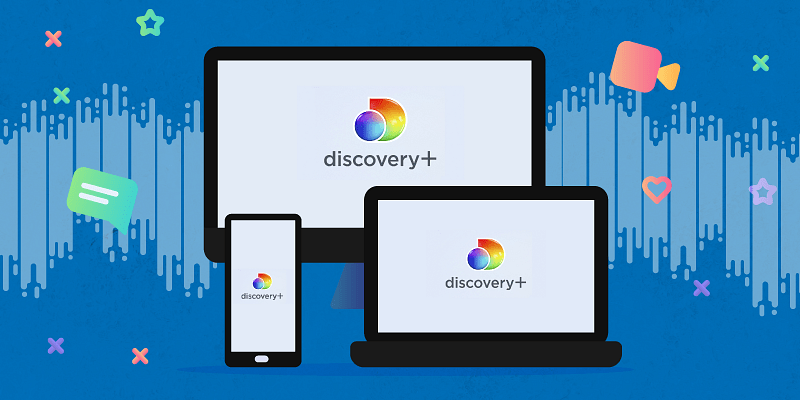
There is dedicated continuous streaming of this program. Other lifestyle programs you will view include episodes and series from Magnolia Network, DIY Network, Cooking Channel, and Travel Channel.
On these channels, you are allowed to view a lot of content such as “Salvage Dawgs,” “The Best Thing I Ever Ate,” “Anthony Bourdain: No Reservations,” and “Family Dinner.” “House Hunters International,” House Hunters,” and “Property Brothers” are some of the marquees shows you can watch.
Nature and Animals
For the more adventurous, there are programs and series on adventure trips and exploration expeditions. You’ll also find excellent documentaries on nature, animals, science and technology, and human behavior. If you like to view programs related to nature and animals, you’ll have a choice between programs.
You can view interesting content like Animal Planet with “My Cat From Hell,” “Crikey! It’s the Irwins,” “Dr. Jeff: Rocky Mountain Vet,“ and Pitbulls and Parole.” The BBC programs on Planet Earth are also available. You can enjoy collections such as “Blue Planet II,” “Planet Earth I,” “Planet Earth II,” and “The Blue Planet I.”
Discovery Channel’s “The Deadliest Catch,” “Dirty Jobs with Mike Rowe,” and “MythBusters” will also interest you. And “Through the Wormhole with Morgan Freeman,” “How It’s Made,” and “How The Universe Works” from the Science Channel also might appeal to you.
Paranormal and Science
If you are intrigued by the paranormal and unexpected, you will find interesting programs on Discovery+. A&E and the History Channel offer series about everything from ghost hunting to storage wars and ice-road trucking, not to forget the alien investigations.

No streaming service where you can opt for on-demand videos is complete without a library of original content. Discovery+ has a library with content such as many mini-series from the “90 Day Journey” collection. You’ll also find titles like “American Detective with Lt. Joe Kenda.”
Other titles to be found are “Six Degrees with Mike Rowe,” in which he uncovers the link between unlikely events and ideas, and the nature documentary series “Mysterious Planet.” You’ll also find Discovery+ exclusive shows from established personalities, such as Joanna Gaines from “Fixer Upper” and Ben Napier from “Home Town.”
Other Benefits
Discovery+ offers 200+ hours of exclusive new series you won’t see anywhere else. And it is still expanding. Currently, it offers more than 55,000 episodes of 2,500 shows.
These shows include programs with your favorite personalities like the Irwins, Jonathan and Drew Scott, Chip and Joanna Gaines, Bobby Flay, Ree Drummond, Guy Fieri, Giada De Laurentiis, Lieutenant Joe Kenda, and many more.
Apart from watching anywhere at any time, Discovery+ offers the opportunity to watch on four screens simultaneously. And there is no extra cost involved if you use this feature. You can also create up to five personalized profiles free without any extra cost.
How to Use the Discovery+ App?
Navigate And Manage Your App: You navigate your app with a menu bar showing icons for Home, Browse, My List, and Search. Below is a menu dividing whatever is on the page into relevant categories, such as topics or genres.

You can access your account settings by clicking on the profile icon on the right-hand side of the page. You can then view your billing information and manage it. You can also remove any devices someone else has used to sign in to your account.
Home, Browse, Search, and My List Sections
In the Home section, streaming content is displayed with hubs for each channel’s service and one for Discovery+ originals. You’ll also find various other horizontally categorized scrolling lists, such as Favorite Personalities, Featured, From the Vault, Hidden Gems, and Trending Shows.
In the browse section, you’ll find everything that can be found in the library. You can filter by network or keywords or view everything in an alphabetical list. Just hover over the show’s thumbnail if you want to read a description. If you like it, you can add it to the My List section.

Conclusion
Discovery+ is generous with the number of profiles (five) and simultaneous streams (four) it allows. This app and Discovery+ deal are ideal when friends or families are using the same account and share the cost.












