If you are a Puerto Rico resident you likely know that since June 1, 2021, the country’s electricity grid has been managed by a company named LUMA.
Apart from their aim to put an end to electricity outages and deliver a consistent power supply to the country, one of their aims is to make receiving and paying bills as convenient and easy as possible.
They’ve created the Mi LUMA app to supplement their web-based online system. The app not only makes payments easier but also warns you about outages and other possible problems with the provision of electricity. Read on to learn more about using the Mi LUMA app.
- About LUMA
- Features of the Mi LUMA app
- Downloading and Using the Mi LUMA App
- Frequently Asked Questions
- Feedback about the App

About LUMA
In July 2018 the Puerto Rico Electric Power Authority (PREPA) got permission to sell services to private companies. In June 2020 they signed a 15-year contract with LUMA making LUMA the new operator. The takeover took effect on June 1, 2021.

LUMA Energy was originally registered in Puerto Rico in 2020 under the name LUMA Energy ManageCo, LLC. Later in 2020, they changed the name to LUMA Energy, LLC. LUMA Energy is a power company and power distributor solely based in Puerto Rico.
The company is a consortium of Quanta Services from Texas, U.S., and ATCO from Alberta, Canada who each have an equal share in LUMA. The company was created specifically to manage Puerto Rico’s power grid.
With the takeover, an online platform was made available. The aim of the platform was to provide easy access to services, including bill payments. The platform includes web-based information and payment opportunities, as well as the Mi LUMA app for Android and iOS devices.
Signing Up for Mi LUMA
Mi LUMA is LUMA’s new app where users of the LUMA electricity grid can register. You can pay your electricity bill via this app and report faults and problems. Registration on the new app is possible whether you have a residential or commercial account.
If you have already registered for Mi LUMA online, use the same username and password to sign in to the app. You’ll find that after your first sign in you can choose between different ways to access the app.
You can choose to use Face Unlock, a PIN, your fingerprint, or a keyboard pattern as a sign-in method. With any of these options, it is easy to sign into Mi LUMA.
Features of the Mi LUMA app
The app aims to simplify users’ lives and to ensure that there are no delays in receiving or paying their electricity bills. One of its main features is that its interface is simple and user-friendly.
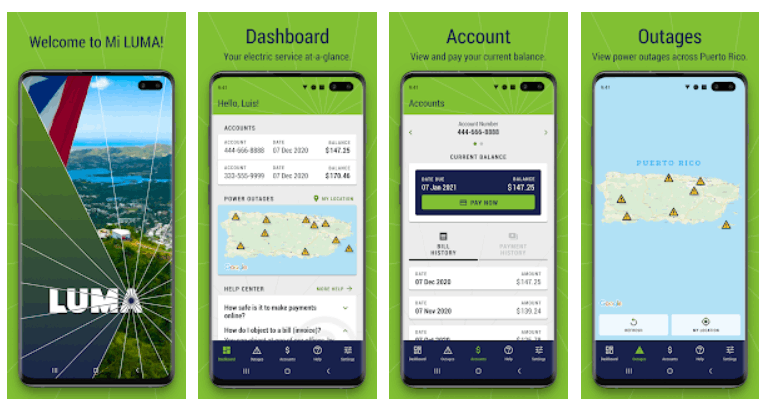
Another important feature is that you can view outage notifications 24/7 on the app. As LUMA is still experiencing outages due to previous bad maintenance of the grid, this feature can spare you many unexpected surprises. In most cases, you will be warned beforehand.
You can look for outage warnings (and outage history) on the app. You can also report outages and other grid problems via the app. The LUMA company has promised that all problems and complaints will be attended to.
Account management is easy with the Mi LUMA app. Apart from the balance of your account, you are reminded by the app of the next payment due date. If you need a printed version of your account, you can download your current bill in PDF format.
Pay Your Bill Through the Mi LUMA App
There is more than one way to pay your electricity bill. You can pay with your bank or credit card, or directly via Mi LUMA. If you make your payments through the Mi LUMA app, your account is credited the same day. No more paying early to allow time for bank clearance.
You can also view previous bills and payments on the app. The app allows you to view a 12-month history of bills and payments.
The app also offers an extensive set of frequently asked questions (FAQs). These questions and answers help you to use Mi LUMA efficiently and assist you in overcoming electrical problems without necessarily reporting them.
Downloading and Using the Mi LUMA App
When you have the Mi LUMA app on your mobile device you have the convenience of paying your bills, checking the grid for outages, and ask questions from anywhere 24/7.
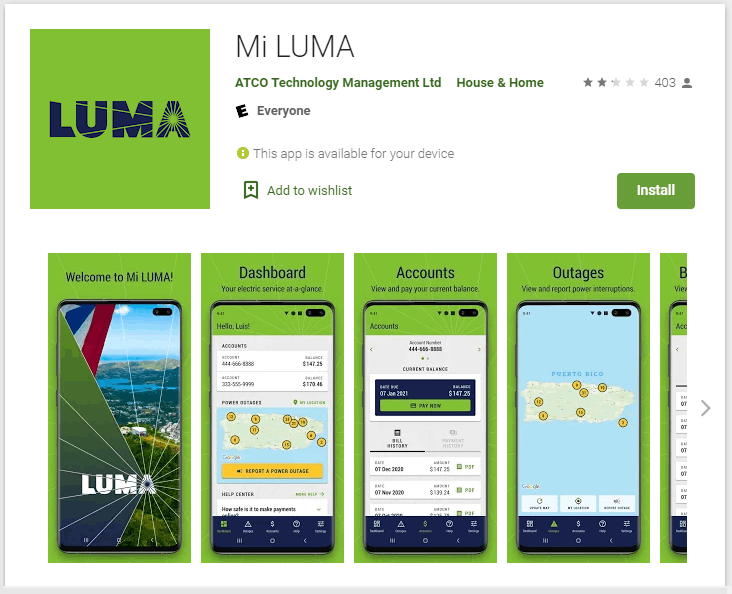
The app is available for iOS devices on the Apple App Store. Launch it and search for “Mi LUMA” and click on the correct result. Then click ‘Get’ to begin downloading to your device. Grant any requested permissions to complete the installation.
For Android devices, open the Google Play Store and search for “Mi LUMA” and select the correct option. From the app’s page, click ‘Install’ to begin downloading to your Android phone or device. When the installation has completed, you can launch the app from the app store by clicking ‘Open’ or from your device’s app menu.
If preferred, users can also use the app on their PCs. Launch your browser of choice and visit the LUMA website to use all the same features available on the app on your home computer.
How to Register and Sign Up for Mi LUMA
To register, enter the last 4 digits of your social security or EIN, as well as a valid email address. Remember, if you’ve already registered for LUMA online, you use the same username and password to sign in to the new app.
Once you’ve signed in you’ll find a dashboard with your details, including the current balance of your electric service account. With a single tap, you can view the full Account Screen. There you’ll find all the details regarding your LUMA account.
Frequently Asked Questions
The frequently asked questions offer a number of further insights into the full capabilities of the Mi LUMA app. Many of these questions address the range of transactions available on the website and the app.

From the comfort of your home, you can use the Mi LUMA app to verify the balances of your electric service accounts and the payment due date for these accounts. Not only this, but you can also make payments, verify the payment history including the payment made through the phone, bank, online, and payment stations.
You can also check the energy consumption history for the accounts you have, and review your electricity bills for the past year. The app helps you to check areas that have interruptions in the electrical service so that you can report these and get them fixed.
Through the app, you can also request a transfer of your service to another location in the event that you move. You can also request disconnection, tree trimming services, street light repair and so much more.
Making Payments Online
Mi LUMA app and LUMA energy utilize only the most advanced security systems in order to provide customers with the highest degree of security on the internet.
The application works with a certificate of authenticity or the SSL, Secure Socket Layer, that secures all the transactions that are carried out through it.
Not only this, but an added security measure includes sessions expiring after 15 minutes of inactivity on the app. This way, there will be no unauthorized access to your account in the event that the computer has been left unattended and you have not logged off.
Feedback about the App
User feedback is mixed on the effectiveness and usability of the Mi LUMA app.
Users have said while registration can be tricky, following the protocol step by step makes the process run smoothly.
While a number of issues have been brought up, the developers have been hard at work rectifying errors in registration and usage of the app.
This constructive response by the team has helped to resolve some pervasive and irritating bugs.
Cons
As mentioned, there have been many issues with using the app since its launch, and the average user rating of the app has fallen to a 2.2 rating out of 5.
Some issues include hiccups during registration and login, inability to contact the company to help with these issues, lack of biometrics login in capability, and inability to download statements from the app.
Conclusion
LUMA has developed the Mi LUMA app to enable residents of Puerto Rico to receive their electricity bills easily. You can pay your bill from anywhere any time via the app and your account is immediately credited. It is much easier to manage your electricity account on your mobile app than on the web.
This convenience, coupled with the feature that up-to-the-minute information about outages and other problems on the grid, is available on the app 24/7 making it a very good choice to download and use the Mi LUMA app. Download the Mi LUMA app now!













