Calling social media influencers of all scales! No matter how big or small your footprint on Instagram is, your content’s quality will always determine your success. But you probably don’t have the time to professionally edit videos for stories. Thankfully, there is a great solution!
With Mojo, you can polish your content effortlessly and get a very sleek look for your stories that is ready for social media. High-quality uploads will increase your authority and attract new followers.
If you have never heard of Mojo before, you can learn all about it in this article. On top of that, you can find out how to download Mojo and use the app to vamp up your stories and spice up your social account.

What Is Mojo?
Before delving into how Mojo is a game-changer for individuals and businesses, let’s discuss what it is. Mojo is a mobile application tailored to help create unique social stories with an eye-catching look. If you are a social media influencer, it will really take you to the next level.
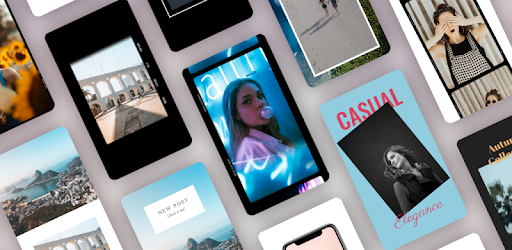
Mojo can help you monetize your account or a client’s Instagram account. All you have to do is scour through the hundreds of animated templates from the app’s gallery and choose one to turn your video clips into a professional story.
What’s more, you can add GIFs, text effects, and loads of other elements to create visually-appealing stories. You also have the option to post the video stories directly on Instagram and Facebook.
While the application is ideal for creating wonderful posts for business promotions, you can also use Mojo to tweak stories for your personal account. And why wouldn’t you? Editing on Mojo is so fun that you could spend hours exploring different creative possibilities.
Features of Mojo
The Mojo app flaunts a simple yet engaging user interface. Thanks to this, adding the extra factor to your post is now easier than ever. You can choose from Mojo’s variety of templates to begin your project without any tedious brainstorming. You get to try different story video templates and play around until your creative needs are met.
The app offers a rich collection of over 300 templates, and new templates are added constantly. So, you will definitely find something you love. Even if you don’t find a template that is exactly what you need, you can extensively edit your chosen template. You can change the format, add a logo, make duplicate stories – the possibilities are limitless.
Want to add text? You can do that too! Pick stylish and animated fonts from over 200 options. In addition to the custom fonts, you can make changes regarding sizes, positions, colors, etc., when making the story collage. That’s not all – you may also add GIFs and music to make your content more appealing!
How to Download Mojo
Are you ready to create fast and easy personalized stories on Mojo? Then, download the app now and start bringing your animated video ideas to life. One quick download will unite you with Mojo’s family of over 5 million creative users. The best part is, you can enjoy all the amazing features without paying a premium for the paid version.
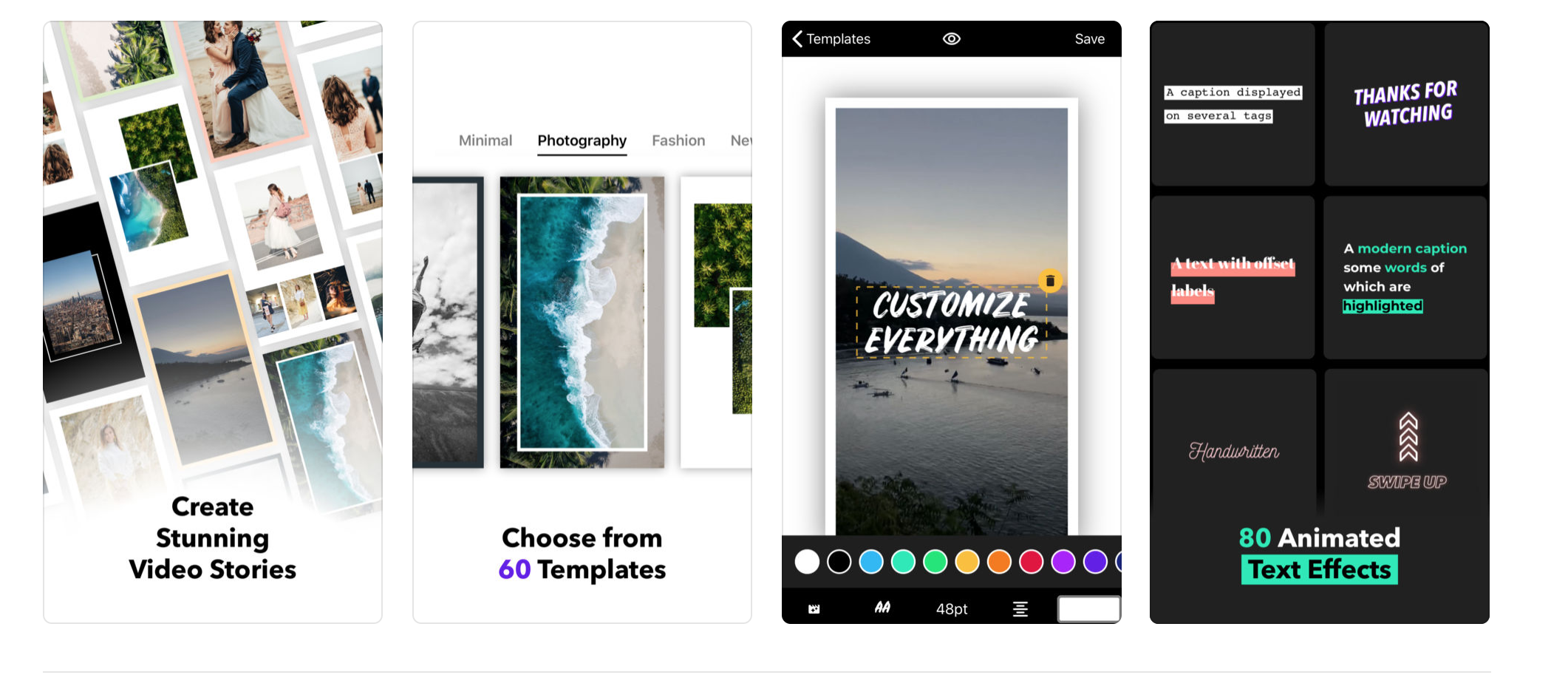
The free tool is available for both Android and Apple users and compatible with almost any smart device. Android users can download the mobile application from the Google Play Store.
If you are an Apple user, you too can download the app from the App Store on your phone. You may download the iPad-specific app for your Apple tablet.
After successfully downloading the app on your mobile or tablet, you can start testing all the cool features immediately. In addition, there is no mandatory sign-up process.
Creating Animated Stories: An Overview
As daunting as it may seem before you start, you will soon learn that making animated stories with Mojo is as easy as ABC. If you are concerned about your artistic limitations, rest assured that Mojo will do most of the creative heavy lifting for you.
The process can be as easy as opening the app and filling a pre-designed Mojo template with visual and audio effects. As a beginner, you can open the app and scroll through the animated templates until you find something you like. Select the template and move on to the next step, which is personalization. In this step, you can add text and media.
There is no rule as to how much or how little you can add to your template. When you are happy with the story, you can share it on any platform. As easy as that, you will have a stunning Facebook or Instagram story ready in seconds.
How to Use the Mojo App
With Mojo Story Maker, you can create Instagram stories effortlessly. The app, however, is not limited to just that. You can use this app to easily create or edit video collage stories for other social media platforms. When you first open the app, you will be prompted with the option to choose a template. The templates are separated by tabs such as Minimal, Photography, Fashion, Storytelling, etc.
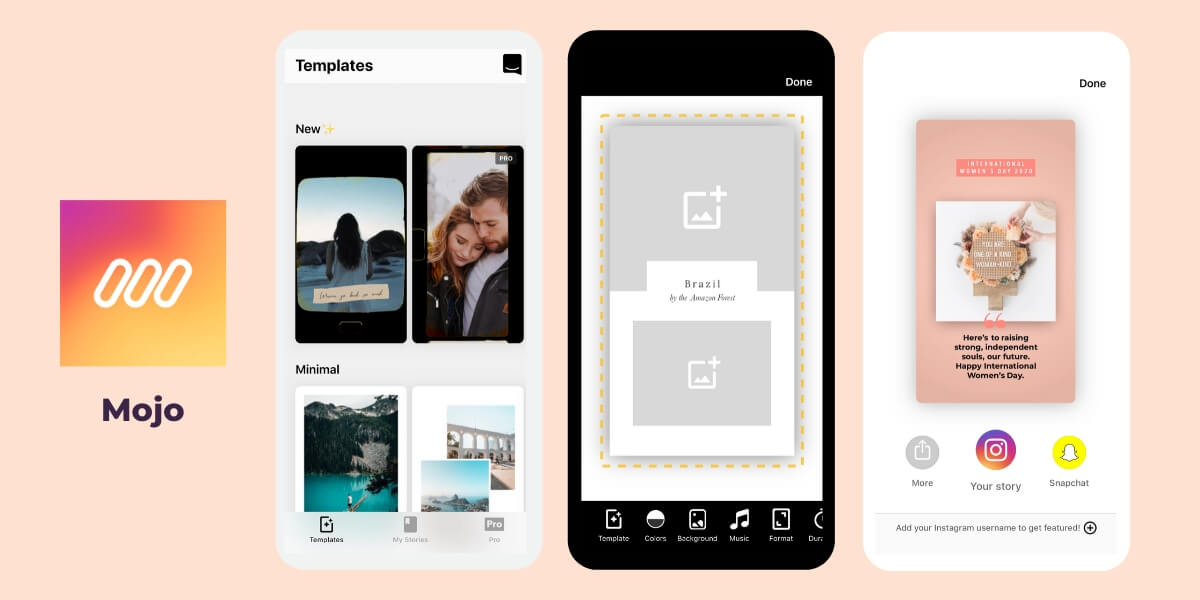
Under each of these categories, you will find multiple unique story templates. A few simple swipes left and right, and you will fall in love with at least one of the templates. One thing all the templates have in common is that they flaunt a very modern-looking design.
For example, if you are an Instagram seller, you might want to feature your products using templates from the ‘Shop’ tab. On the other hand, a traveler wishing to show off your incredible shots from vacation would best benefit from templates in the ‘Storytelling’ or ‘Cinema’ tab.
After a template is selected, it is time to add photos and populate it with media. An empty media slot will appear on the screen. Click on the grey box to get a preview of not only photos stored on your phone but also in various apps. Select a photo and then slide the picture to adjust the position.
How to Add Media and Change Layout Settings
Next, you can tap on the existing text and type a caption. You have the option to delete it, move it around, and even change the style. Then, you can select the ‘media’ button at the bottom to add even more media.
You may tap the brush at the bottom of your template to unravel even more options. You can add more text, apply the collage feature, attach more photos, and even add music. The option to change the background color is something many users appreciate.
You can change your template ratio to match the platform you wish to share it on. Adapt your template to any platform by selecting from Story, Insta Feed, Square, and Landscape formats. Moreover, you can select the timer icon to choose the length of your animated story. You may make it shorter or longer, or choose the auto button to let the app decide.
How to Preview, Save, and Share Your Story
Preview the story you have tailored to get a full-screen glimpse of what the viewers will see. You can do this by selecting the eye icon at the top of the page. If you are not satisfied with the preview, you can continue to make changes to the template. When you are finally content with the result, you can proceed to save.
The save button is on the top-right of the screen. After you press the ‘Save’ option, the app will take some time to process your video.
You will then be presented with options to open the video on multiple social media apps like Facebook, Instagram, Snapchat, and iMessage. You can also email, airdrop, or save it on your phone.
Next, you can share the video with your audience, friends, and family over various platforms. When you open the Mojo app again, you can view all your previously created stories on the ‘My Stories’ tab, so you can always access them.
Double the Fun with Mojo Pro
Now that you have learned all the basics of using the Mojo App, you may be interested in unlocking Mojo App’s full potential.
With Mojo Pro, you can pay for a monthly subscription and gain access to a precious and elaborate collection of designs. It also flaunts some advanced features you will not get in the free version.
Ideally, Mojo Pro is best-suited for advanced storytellers who enjoy marking their social media with unique content every day. If you are one of them, Mojo Pro can help you find cool templates and eye-catchy templates. It offers ways to add your own touch without having to spend hours.
Final Takeaway
Mojo allows users to stay on par with design trends by adding new styles and templates every month. While it’s a great app for amateur and serious influencers, Mojo Pro is not a big commitment. You have the option to cancel anytime, but it is doubtful that you would ever want to.
As you may have figured by now, Mojo is a one-stop solution for your social stories. It makes preparing aesthetic stories so effortless and fun that you would never want to post stories without it again.












