Whether you have to organize an international meeting or only a small meeting for a few local people, you often encounter many problems confirming a date and time that suit everyone.
In the past, you might have to make numerous telephone calls and sent many emails to organize a meeting at a suitable time. For some people, it is a passion to organize meetings, but others might find it troublesome.
As soon as you discovered the mobile Doodle app that is used by over 15 million people around the world, meetings will become effortless. All your meeting scheduling problems will be gone; this app makes scheduling meetings a pleasure. In this article, we look at why you should download the app. Specifically focusing on the following sections:
- About The App
- Features Of The Doodle App
- Use It Everywhere For All Events
- How To Use The Doodle App
- Receive Responses On Doodle

About The App
This app is the natural extension of the already popular scheduling software for iOS and PC. It is now a convenient calendar-sharing app for Android as well. The app easily syncs with all calendars and address books from all different sources, including Outlook, Google, and iCal.
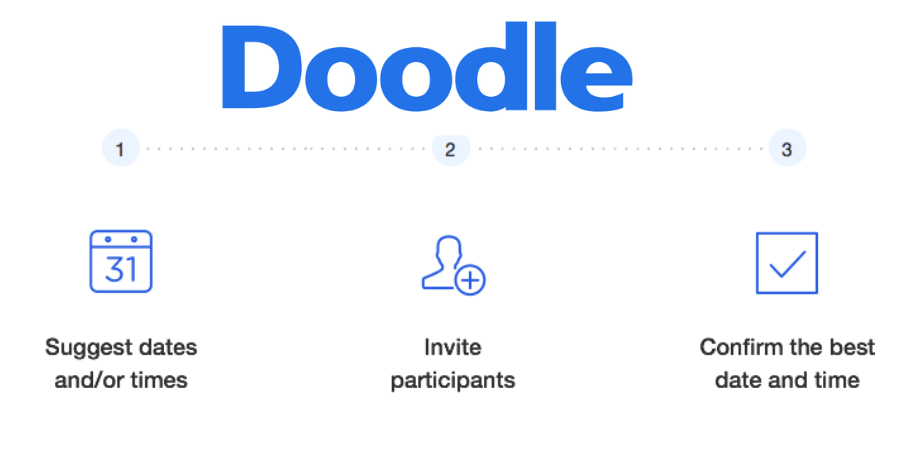
Doodle’s calendar app works very fast. You can arrange a meeting’s date and time in minutes without phone calls and emails. It is now possible to get a mutually agreed date and time quickly.
You can reach all the people that you want to invite to the meeting via the Doodle app on your mobile. As the Doodle app sync with various online platforms, all the invitees don’t have to use the app.
They will receive messages from the app on their mobile device. The invitations are professional, and you can access 20 different languages on the platform.
How To Download The App
The Google app is available on Google Play Store for Android devices. You can download the app directly onto your phone. If you want to download the app store’s application, click on the Google Play Store icon on your phone to open it.
Type “Doodle App” into the search line and then search. You will find Doodle options to click on. Click on “Easy Scheduling” and follow the prompts to download and install the app on your Android mobile.
If you have any problems with the installment, you can get more detail on the applicable Android site. The app is also available for iOS devices.
Features Of The Doodle App
Free, versatile, and safe, this is the easier way to describe the Doodle app. Let’s start with it is free. There is no subscription fee to download, and you do not pay anything to use the app.
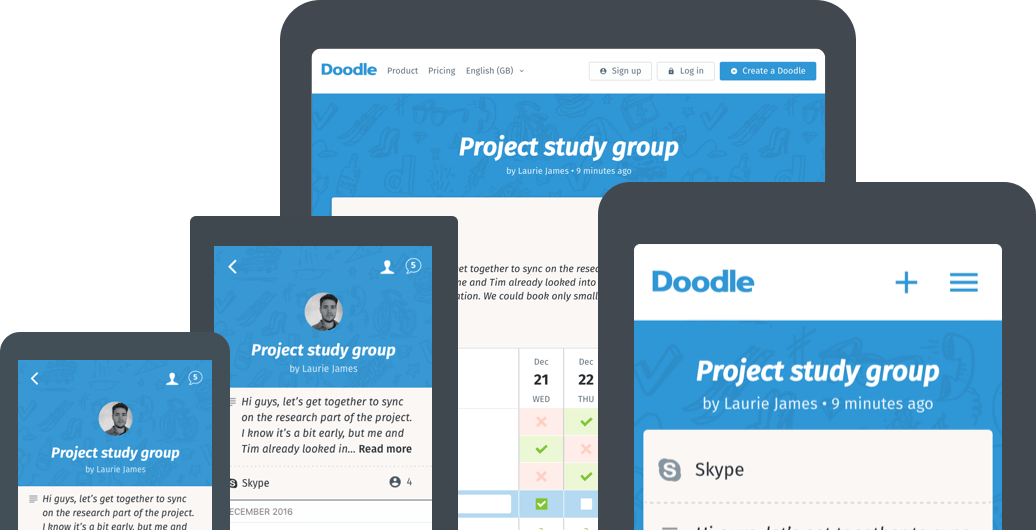
You save time because instead of writing numerous messages or making phone calls, you can now just set up one poll. Your diary and schedules are always with you as long as you have my mobile with you.
If some of your invitees don’t have the app, they can still participate in the poll on easy-to-use mobile and desktop websites. If you have to clarify something during a meeting, you can chat right then and there with the invitee in the application.
The calendar integration can be used to easily arrange all your meetings, especially when making use of the push notifications on your phone. You wouldn’t miss any important messages or updates and immediately know when an invitee has reacted to the poll.
Easy And Professional
It is a great feature that nobody has to sign up for anything. To respond to the poll, your invitees click “yes,” “no,” or “maybe.” They can then sign up for notifications if they want to. With all the quick responses from your invitees, you can now book the venue that you need in time.
The app makes you look like a professional with different polls and messages. There is a Premium Doodle version available where all your polls and messages will be ad-free.
You can add your business logo and a custom background to the application when you upgrade to the premium package. As the app is an online scheduling tool, you can react to comments on the go.
Use It Everywhere For All Events
You can access your work calendar app and Android schedule from anywhere. That means that you will still be in complete control of all your appointments wherever you found yourself. With this app, you can move from work to play without any hassle.
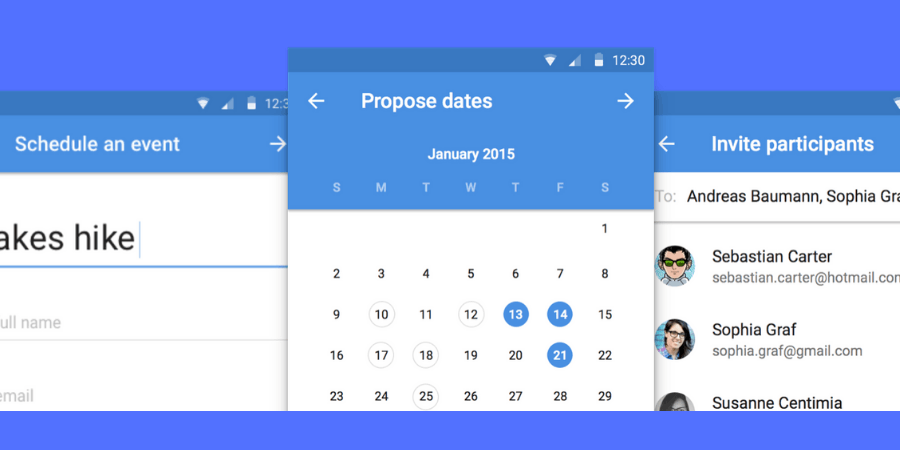
You don’t have to spend unnecessary time trying to find dates that suit everyone on your invitation list. By using the Doodle app, you can find the best time to organize an event or meeting in no time.
The app is ideal for planning your next party with friends, or your frequent outdoor adventures, perhaps even a reunion.
No Problems With Time-Zones
You might have to arrange virtual meetings and accommodate people worldwide, which is no problem with this app. The Doodle app has a time zone feature that is extremely handy.
With the app, you can check invitees’ availability across time zones to ensure that the key people needed in the meeting will be available at that point in time.
How To Use The Doodle App
It is effortless to use Doodle’s meeting scheduler. In most cases, you can arrange a date and time for a meeting within minutes. It doesn’t matter how many people are involved. The process stays the same. When many invitees are involved, it may take longer, but it is still fast.
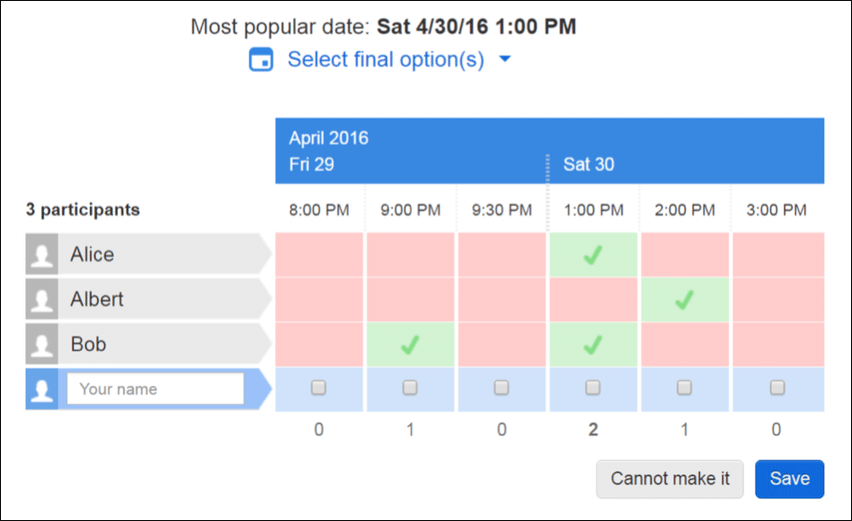
All you have to do is to create a poll and send it off to your invitees. The app lets them choose the best day and time to meet. Within minutes you will receive responses to enable you to fix a date and time, regardless of how big the group is!
You can use Doodle polls for much more than just meetings and scheduling. You can use the app’s system for surveys and questionnaires, or to book appointments. Doodle is the perfect tool for all your organization and planning.
Send An Invite On Doodle
To start, you go to the homepage of the app. Then start a Doodle poll by choosing “create a Doodle” at the top of the page. At this stage, you will have to include the name of the meeting, the location of the meeting, and any notes that are important for the meeting.
Then you will add all the possible time options for your meeting invitation. To make it easy for your invitees to indicate the date and time that suits them best, provide them with different time slot options. Then choose a date from the month view or the week view.
The week view shows you the entire week, enabling you to see your appointments right next to the time options. This ensures that you don’t double-book or over-book yourself. If you choose the month view, you will see an entire month for more possible dates.
Receive Responses On Doodle
When you send your invitations, you must ensure that you have added the correct email addresses to the box to send out the invites. You can share the link to the poll. Now all your invitations have been sent, and responses will start to come back.
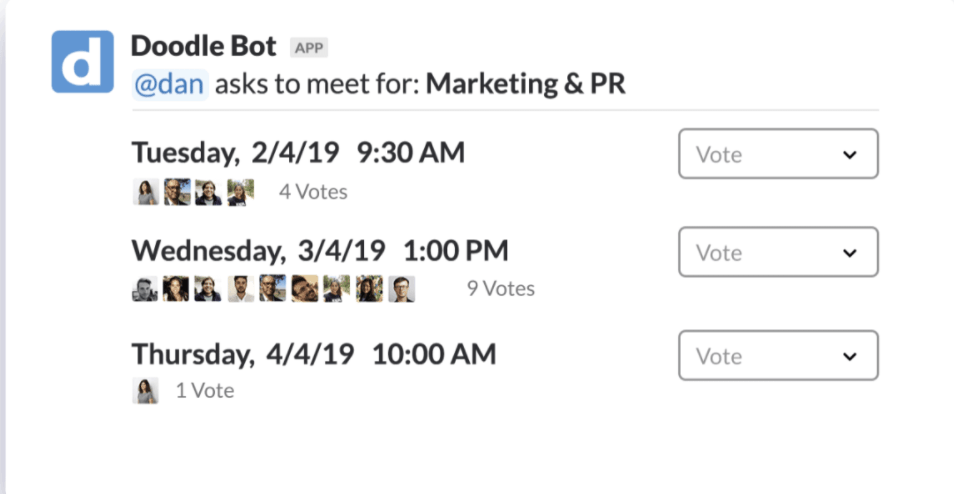
In minutes you could receive responses. The app lets you see the results of your poll. The options that received the most votes have a little star attached to them, making it easy to spot the dates and times that work best for most people.
The commenting feature lets you see comments that your invitees have left on your poll. The notification setting allows you to get alerts in real-time when someone responds to a poll.
When all the votes are in, you can choose the final date and close the poll. Closing the poll will immediately trigger the app to send the final date and time to all invitees.
Tips To Use The Doodle App
Always wait till you have received enough answers on your poll before finalizing the date and time. It is unprofessional to make too many changes and updates after a date and time have been finalized.
The Doodle app keeps updates and reminders in one place, so everyone’s inbox stays clean. Your calendar is personal and can only be seen by you. With the Doodle app, events, meetings, appointments, and daily activities remain out of public view.
You can share information regarding meetings your meetings with invitees. A first-come, first-served open block for appointments lets people who want to invite you to meetings see and respond to your changing availability without you having to constantly update them.
Conclusion
If you frequently have to organize meetings or are often invited to meetings, we recommend downloading the Doodle app. Check out this app today to make scheduling a time that works for everyone a breeze!












