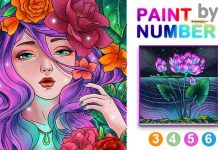Do you like making mud houses or sandcastles at the beach? If yes, I would like to shed some light on the app, which is perfect for creating your sand drawing. The Sand Draw Sketch app is the ultimate platform for kids to draw, doodle, learn and enhance their creativity.
I fell in love with the app’s features, ease of use, and everything else that it offers. From doodles to drawings and mud houses to sandcastles, it gives you a great experience.
It is a leisure app that gives you a wide array of options to create free art on virtually realistic beach sand. This comprehensive guide illustrates everything that you need to know about the app. Check out how to have a great time in the comfort of your home.
- About Sand Draw Sketch
- Features Of The Sand Draw Sketch
- Extensive Drawing Options
- How To Download Sand Draw Sketch App
- Cost Of The App
- Tips To Make The Most Out Of The App
- Reviews and Ratings

About Sand Draw Sketch
With more than five million-plus downloads on famous search engines like Google Play Store and Apple App Store, Sand Draw Sketch is the ultimate drawing app. It allows you to draw and doodle on virtually realistic sand.
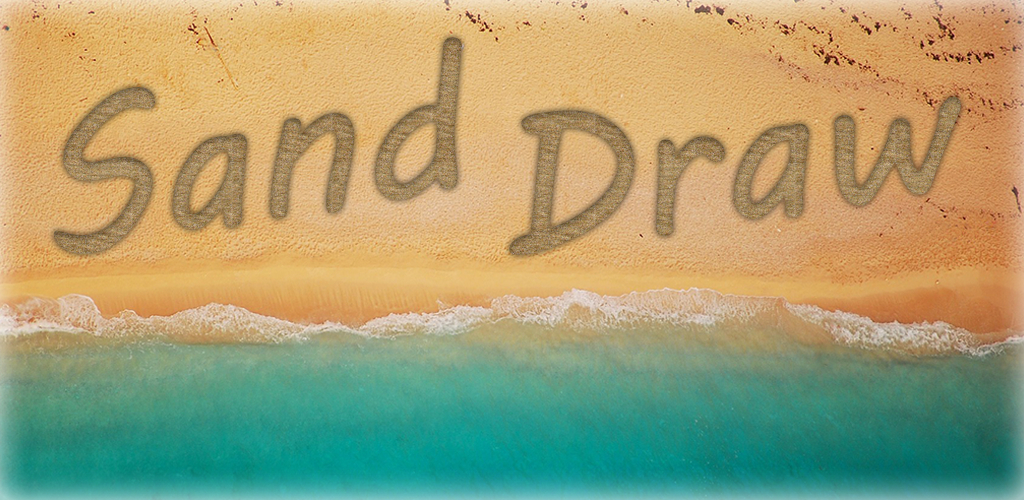
The app was primarily designed for tiny tots, but it keeps the adults’ creative minds occupied. Experts and teachers have tested this sketch pad app for every child’s needs. Kids with autism can also use it as a part of the Orton Gillingham approach.
Sand Draw Sketch has amazing drawing methods. Chiaroscuro, cross-hatching, atmospheric perspective, and burnishing are some out of the bountiful built-in methods.
Its amazing features, compatible interface, ease of use, and creative methods make it a leader in the Art and Design genre.
Things To Love About Sand Draw Sketch
In the rush of life, when each of us is struggling with an existential crisis, apps like Sand Draw Sketch work as a stress buster. I personally use it to keep myself busy.
The interface of the app is designed for special kids that have autism. Very few apps cater to their needs and help them experience something fun and exciting by promoting their creative talents. Orton Gillingham’s approach is used as a part of it to boost their learning experience.
One thing that I personally love the most about the app is its compatibility. The app is user-friendly and can be accessed on Android, iPhone, Windows, and Mac.
Interesting Features Of Sand Draw Sketch App
When it comes to features, the Sketch Draw App has extensive options to make you fall in love with the app. The vivid sand types, the color palettes, and the smooth working of the app lets you enjoy your leisure time to a greater extent.
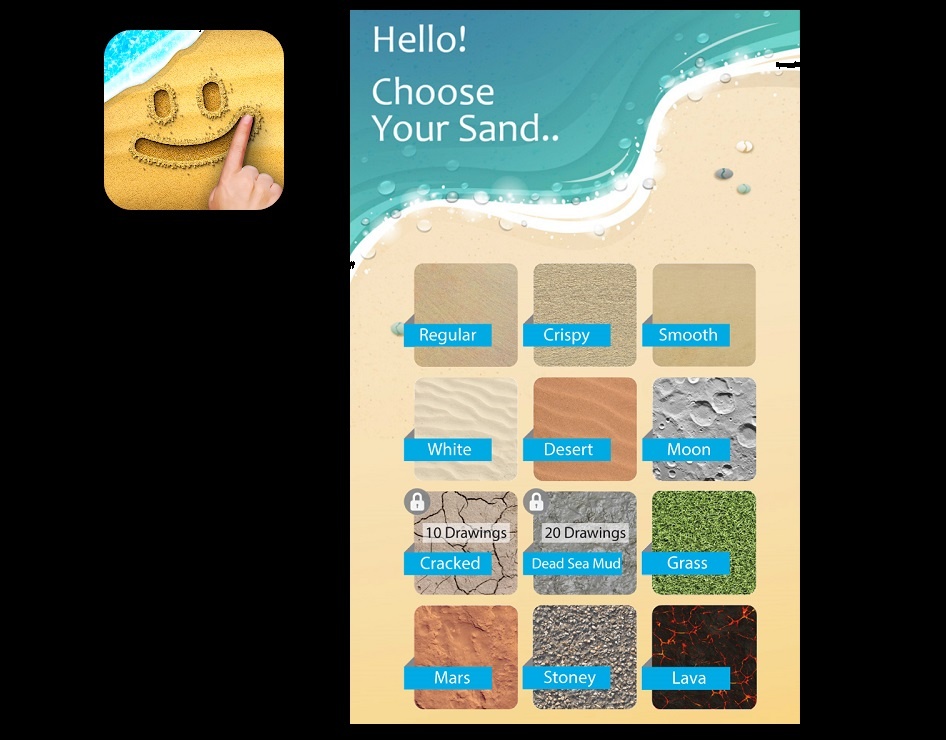
Sometimes, texting seems to be old-school, and you require something extra to greet your loved ones. Doodling something creative like a romantic message with a heart on the sand and sending it to your partner can make their day.
The Wave Button
One of the unique features that this app offers is its Wave Button option. Just like on a real beach, a wave of water comes and wipes away all your sand illustrations.
Similarly, if you click the app’s Wipe button, the sketchpad waves will wipe out the sand, and you will be left with a clean sand pad. Kids find this exciting and tend to enjoy it by first drawing something and then wiping it out in seconds.
Extensive Drawing Options
Sand Draw Sketch offers a broad range of drawing options that can spark your creativity levels while using the apps. You can draw on rocky sand, lava sand, grassy sand, white beach, and many more with it.

Not only this, you can change the color of the sand with one tap and switch Colors according to your preferences.
Not just drawing, but the app also enables you to be as happy as a Clam with some gaming options. Make your free time fun with friends and family by playing games on Sandboard.
Choose your sand color and play tic-tac-toe or cross-zero with your children on Sunday weekends.
Some More Features
Besides, this drawing app allows you to save your artwork to your local artwork and phone’s gallery. Once it has been saved to your offline source, it can further be shared on other social media platforms with your friends.
If you have subscribed to the payment options offered by the app, you can add other elemental decorations to your doodles. You can add seashells, pebbles, flowers, and much more doodles to your art.
How To Download The Sand Draw Sketch App
Explore all the creativity and doodle art with the Sand Draw Sketch app on Android and iOS platforms. There are different requirements to download the app on Android and iOS.
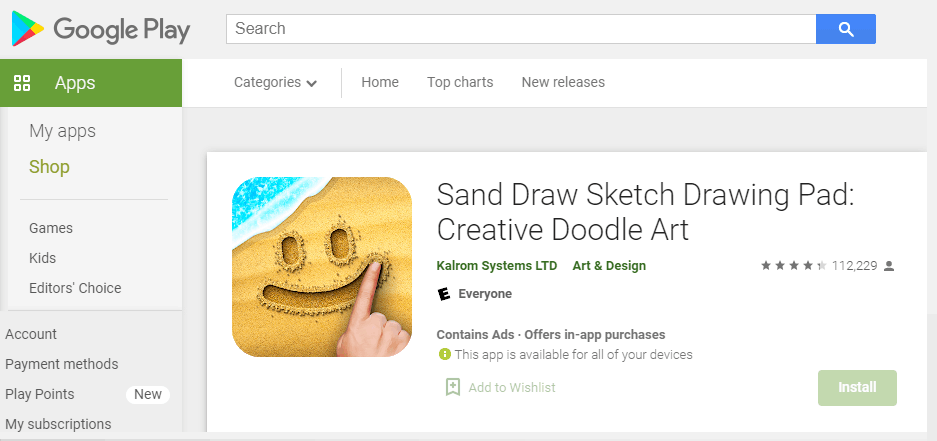
Android users can download the app from Google Play Store by searching the app in the Search box.
You will be directed to the app’s official page, click on Install to download the app. The size and the version of the app varies with every latest update that comes
iOS Requirements
iOS users can download the same on the Apple App Store by navigating the app in the Search box. You will be further directed to the app’s official page; click on Get to download the app.
Before downloading it, Apple will ask you for your security credentials, your Apple ID, and your password. Once you have entered the credentials, the app will eventually begin to download on your iDevice.
iPhone, iPod Touch, and iPad require iOS version 12.0 or above or later. At the same time, Mac entails iOS version 11 or above along with an Apple M1 chip to successfully run your iDevice.
Cost Of The App
The Sand Draw Sketch app is entirely free to download and install. However, to cater to the advanced experience, it includes some in-app purchases and add-ons for in-app products and services.

The additional charges vary from a minimum of $0.99 to a maximum of $3.99. These payments will give you coins, unlock different types of sand, and give you an ad-free experience while using the app.
How To Use A Sand Draw Sketch?
The ultimate doodling app is very convenient to use after it has been successfully launched on your device. First of all, choose the sand color from the list that lists various sand options to start your painting. Furthermore, choose the color options, paintbrushes, and designs to draw outlines.
Carve out your imagination on the screen and see how real it looks. Apart from drawing, the app can also be used to play fun games on like tic-tac-toe, etc., in your free time. The reverse arrow and the eraser tool are used to edit the mistakes done by you while painting.
You can also adjust the size of the paintbrushes with a paintbrush slider as per your drawing demands. Using in-app creative tools like adding stickers can make your dreamy painting look even more realistic and crafty.
Tips To Make The Most Out Of The App
If you are new to this doodling app but keen enough to explore it from top to bottom, here are a few tips that one should not miss.
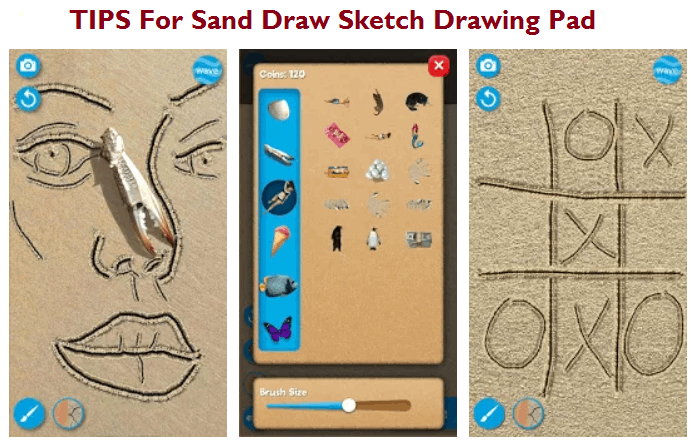
Do not forget that you are the master of your own painting. Your sand doesn’t need to be muddy-brown; break the stereotypes of old-school imagination and choose the colors you like.
There are plenty of colors and sand options like Moon Sand, Desert Sand, Stoney Sand, Lava Sand, etc. Fill your canvas with colors that uplift your creativity; there is much more to explore than you can imagine.
Undo And Redo To Correct Your Mistake
No doubt paintbrushes are your best buddies to have fun within the sand, but if something goes upside down while drawing, you can easily Undo the same.
To do so, click on the reverse arrow button located below the camera button on the extreme top-left of the app screen. This will erase your previous mistake, and you can Redo to accomplish your dream creativity.
Reviews And Ratings
Developed by Kalrom Systems Ltd, Sand Draw Sketch has bagged all the positive ratings in the creativity domain. With 4.3 stars out of 5 on the Google Play Store and 4.6 stars out of 5 on the Apple App Store, the app continues to prove its efficiency time and again.
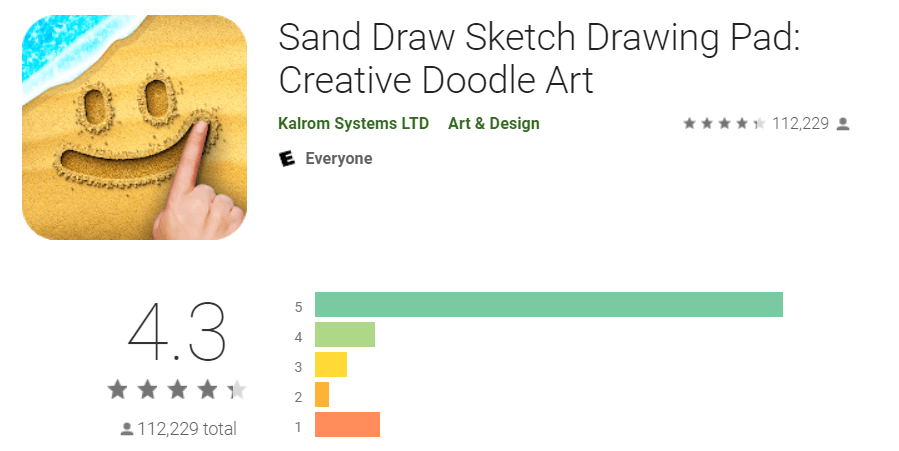
Other than this, the app’s download section page is flooded with comments and reviews that describe it as a great app for children and kids; even adults enjoy it as an anti-stress therapy during their busy schedules.
What’s New?
The improved and latest version of the app introduces new features like the Eraser Tool that helps you manage your mistakes while drawing and doodling.
With improved bug fixes and advanced features, e-mail saving has become handy. Interestingly, image-saving issues have also been resolved. With both these benefits, you can easily send, share and save your artwork with yourself and with others as well.
The Bottom Line
Make your sand paintings fun with the Sand Draw Sketch app. The realistic sand experience, ease of use, and intricate features are fun for everyone. For extra joy, play games, make sandcastles, and spend a vivid time with your friends and family by sharing your doodles and craft from the app.