Shake Shack is one of the largest food chains in the U.S. This American fast-casual restaurant chain is based in New York City. Since it started in 2001 as a hot dog cart, its popularity has grown, and is now one of the fastest-growing food chains. It now operates in more than 250 locations globally.
Shake Shack offers their ShackBurger, their most famous product, as well as excellent milkshakes, chicken burgers, fries, hot dogs, frozen custards, and more. The menu is customized to accommodate the local flavors of the city or town in which it operates.
Shake Shack has gone digital to offer its customers freshly prepared food every time. They’ve developed an app from where you order your food in advance to be picked up at a specific time. If you are a Shake Shack food lover, you must download this app. Read on to learn more.

About the App
The Shake Shack app is designed with customer satisfaction in mind. Shake Shack wants to be everybody’s first choice when ordering fast food. To achieve this, the service on the app has to be the best and also be as simple as possible.

Shake Shack’s app developers have succeeded in doing just that. Not only is it now possible to locate your nearest Shake Shack outlet via the app, but you can order anything from the menu and arrange for a specific time to collect your freshly made food at your specific location. The collection process is also easy.
To make ordering easy and simple, the app developers have made navigating the menu and placing an order achievable in as few taps as possible. The newest version of the app is lighter and brighter, in line with social channels. You can also activate features like Apple Pay and Venmo.
Digital Vision
To keep customers not only “addicted” to their food Shake Shack is constantly learning from their social channels and observing what followers are engaging with in order to make their customers “addicted” to the app as well. Their vision for the future is that most of their sales will be done through the app.
They know that the number of app users is increasing all the time and that the average order placed on the app is increasing. Shake Shack doesn’t view digital development as add-ons to their food business: they consider it the backbone of their orders.
By constantly refreshing the visuals of the app to deliver a more consistent brand experience and adding unique features like enhanced geo-tracking to help new customers find the outlets, they are proving that they are committed to having the best app on the market.
How to Download
The Shake Shack app is available in the app-stores for downloading. The app is available in the Google Play Store for Android devices and in the Apple App Store for iOS devices.
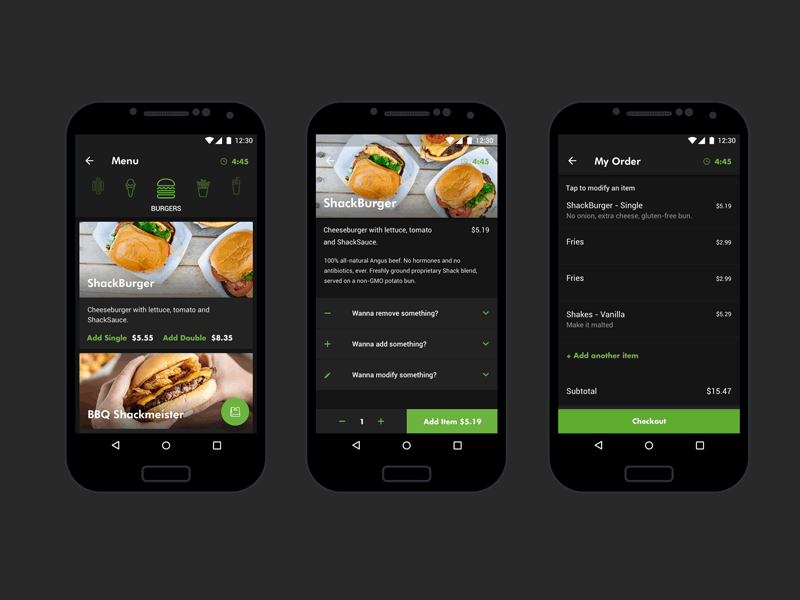
To download for Android, tap on the Google Play icon on your phone, and when it has opened, type “Shake Shack” in the search line and search. Then click on “Shake Shack App” in the drop-down list. The app will be downloaded onto your phone. To install and get started, follow the prompts that will appear on your phone’s screen.
If you are using an iOS mobile device, open the App Store, and type “Shake Shack” into the search bar and search. Select the correct search result, tap “Get,” and then “Install.” The Shake Shack app will now download to your device. Follow the prompts to get started.
Both the Android and iOS downloads and installations are free of charge. There is also no registration needed.
Main Features
With this app, you can order Shake Shack food via your mobile phone whenever you want. Waiting in long lines to be served or collect your food is not necessary anymore. You make your choice of what you want to order on your phone and send it with a few taps to Shake Shack.
The app provides you with the full menu and the location of the pick-up outlet. While ordering, you also indicate at what time you are going to pick it up at your chosen Shake Shack outlet. Shake Shack will let you know when the order is ready, so you can collect freshly prepared food every time.
The Shake app allows you to customize your food. If, for example, you don’t want pickles on your sandwich but would like extra sauce, you can modify that in your order. The app also features a food allergy tracker. Let them know of your allergies, and the ingredients you are allergic to will be withheld from your food.
Features Regarding Ordering
If you are a habitual user who frequently orders the same few items, the app remembers it. With its built-in reorder feature, the app allows you to quickly, and with only a few taps, reorder your favorite dishes.
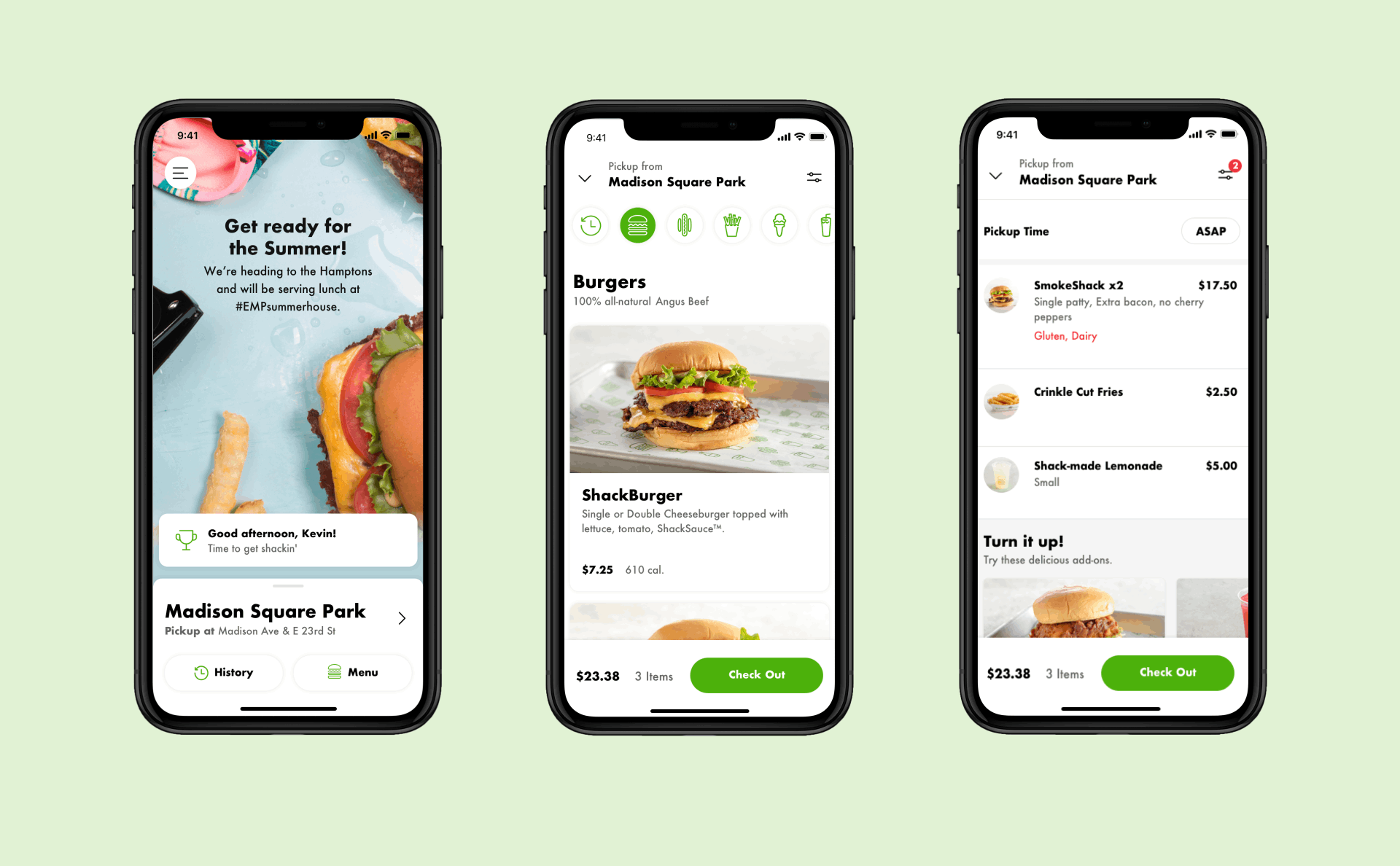
This feature makes reordering very convenient and easy. This forms part of the personalization of the app.
If your ordering habits are based on an order-when-hungry system, you most probably don’t often order hours ahead of pick-up time. You want your food as soon as possible.
For people like you, Shake Shack has introduced the ASAP ordering method. With the ASAP feature, you order your food, and as soon as it is ready, you’ll be notified to come and collect it. This method currently accounts for 70% of all orders placed through the Shake Shack app.
Other Convenient Features
The app allows you to store a credit card number to make ordering easier. If you don’t want to order via the app but want to go to an outlet direct, the co-ordinates of the nearest Shake Shack are available on your phone.
The app’s personalization feature sends you messages based on where you live or where you are that day, with relevant events nearby, special national and local offers, and new products available. With the app, you are always informed about the latest Shake Shack events and promos.
It also notifies you of app-exclusive menu offers. You can also get nutritional information on each Shake Shack dish.
Using the Shake Shack App
The whole point of Shake Shack’s digital evolution is to put the power in your hands as the customer. More and more customers are using the app, but there are still customers who want to visit an outlet, have their food delivered, or speak to a human face to face. All these are still in place.

You are reading this article because you are interested in ordering food via the app. So let’s look at how to use your Shake Shack app.
The app is now available for Android and iOS mobile devices. Although there are small differences in the way each platform operates, the basics are the same for both.
If you want to use the app, sign in, or if this is the first time you’re using the app, create an account. The more detail you put into your profile, the more efficient the app becomes. The personalization feature is to a great extent depending on what you’ve put into your profile.
How to Order
On your app, find the Shake Shack you want to use. To do that, click on the “Order Now” button on the app’s home screen. A list of available locations will display. The Shake Shacks closest to you will be displayed automatically. Check whether it accommodates mobile orders.
Most Shacks do, but there could be Shacks that have not yet been converted. If you spot your Shack in the list, start ordering. You start the process by browsing the menu. Tap on the items you want to order and select the time you want to pick-up your order.
To inform them about your allergies, choose the icon and click on “View account and settings.” Select allergens you need to avoid under “My Allergies.” You can always edit these while browsing the menu. On the “Check Out” screen, you’ll find a list of the items you want to order but have the allergens.
Collecting Your Food
At the time you’ve arranged, or when you’ve received the text message that your food ordered with the ASAP feature is ready, head to your Shack.
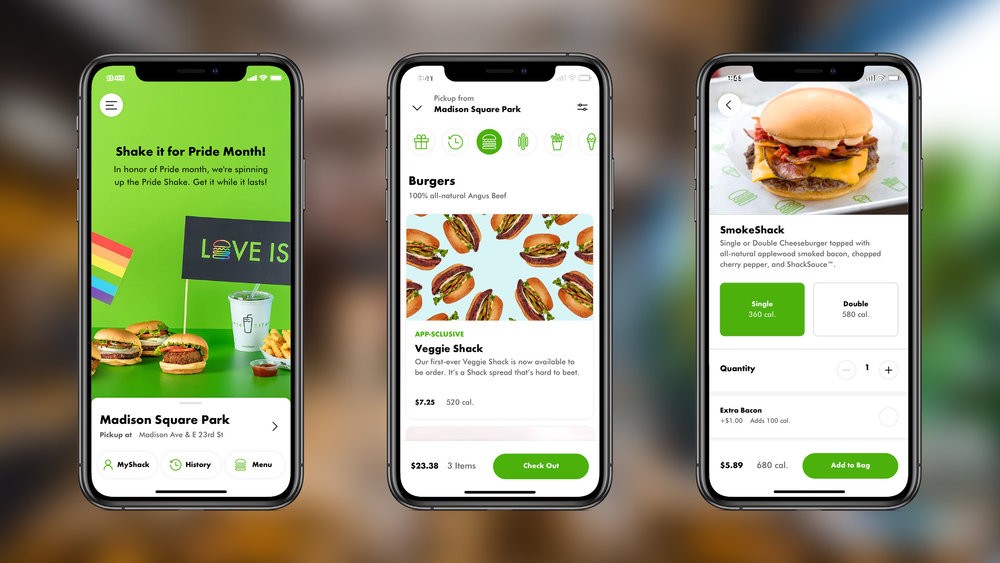
Skip the lines at the outlet and go directly to the “Pick Up” counter to collect your fresh order.
Tips
Shake Shack App orders can’t be edited once placed. You can, however, cancel an order up to 30 minutes before the arranged pick-up time.
Remember that to allow Shake Shack to serve as many people as possible, you can order only up to 10 items per category. The categories, however, are unlimited. So you can order 10 burgers and 10 hot dogs in the same order.
And the last tip: fill out your profile, and edit it from time to time to get exclusive offers.
Conclusion
If you are a frequent Shake Shack customer, this app is a must-have for you. Save time in line-ups ordering and waiting for your food. Order ahead of time on the app and collect it when they tell you it’s fresh off the grill.
The only thing that is better than the Shack’s mobile app is their food!












