Spotify is an audio streaming service based out of Sweden created just more than a decade ago, and Spotify AB owns it. Within a few years, the company rose to prominence, and today everyone who loves music knows about the platform. The company is listed in the New York stock exchange and enjoys customer confidence in its stocks.
As of 2020, the company has 345 million users and 40-45% of which are premium members. What makes this company unique is its business model compared to the market standards. Instead of charging digital downloads and a fixed commission to the artist for their songs, the company pays a royalty to them as per the number of their streams actively used by Spotify customers.

At least 70% of this royalty goes to the record labels, who pay to the artists. Their app is most popular today, both on Android and iOS platforms. Let us see the hidden features and how to use the app in this article.
About The App
Spotify has branded itself as a podcast and a music platform. The app is available on the Google Store as a free service, whereby you can listen to millions of songs and podcasts without paying a dime. However, you can also choose the premium service, eliminating the ads, with no commitment to the subscription.

There are 21+ million downloads so far from Android users alone, with an average rating of 4.5. In case you are an iOS user, do not worry as users have shown greater confidence in this app, which is available on the Apple Store. With an average rating of 4.7 by at least 7 million users, this app is the number one app under the music category, with no question on their authority!
You can listen to as many songs as you want without even leaving your app, and that too in a personalized form. In short, get all the content that you love under one board!
How To Download?
If you are a fan of doing stuff on your desktop, go to the Spotify download page and wait for the download to begin within seconds. If the link doesn’t work immediately, click the “restart the download” button. Alternatively, refresh the page, and this should help you. Next, go to downloads on your computer and install the file. For some reason, if that file doesn’t work, play music using the web browser!
The instructions are super simple for mobile and tablet users, and you already follow the same procedure for all your apps. Just go over the link shared before for Android and click on install. Once it is done, you can follow the same process across all your devices. Use the same login credentials across the board and enjoy a seamless music experience, start from where you left in your last session.
If you want to play music from Spotify on other devices or platforms, then you may or may not require to download the app. For gaming consoles, open the app from the console, then select either of the following ways to log in – your Spotify email address and password or unlock the phone app and find your device using “Spotify connect.” This will auto-connect your PlayStation account to your Spotify account!
Main Features
Spotify offers users the ability to listen to their favorite podcasts even without leaving the app. There are tons of quality options to choose from, and you can even save what you listen to for offline usage. Search for your podcast, look for the episode you are interested in, and start listening. After all, you do not want to miss a dose for the day even though you are on the move, within the city or otherwise.
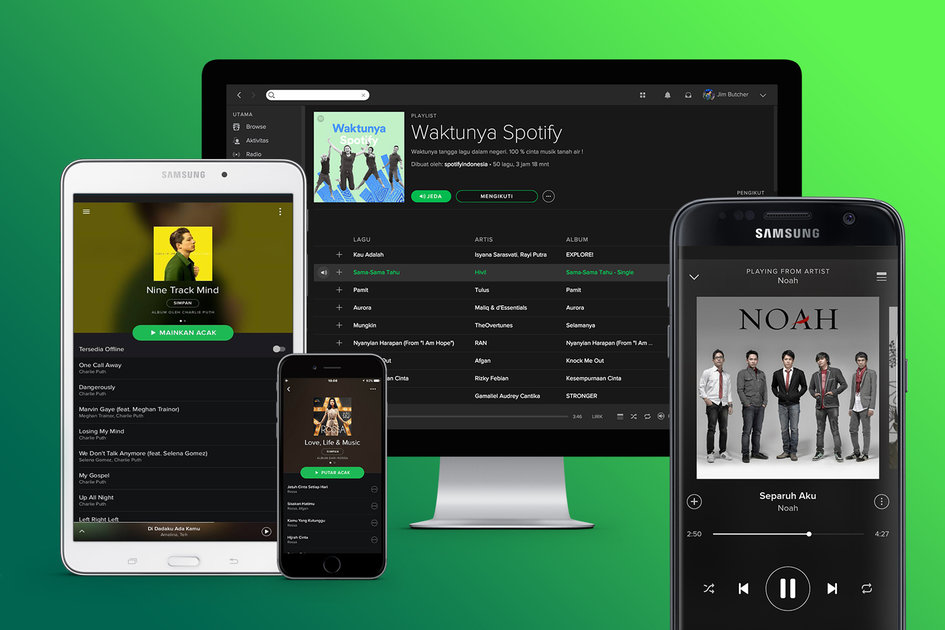
One of the best features of the app is the privacy mode. You can select the incognito mode while you play your content, and no one will find out what motivates you every morning, ever. Go to the icon on the top right corner, check the “private session” tab. This will activate a padlock to notify you that your request has been accepted and activated. Uncheck the tab to go back to the normal mode.
Browsing for music on Spotify can be like looking for a needle in a haystack, and the company is aware of that fact. A cool new feature is the “band name” search, which pops up a list of the best songs from a particular artist. The app also looks at the most played songs of that artist showcases such searches on top so that you can start playing right away, even if you are jogging on a track.
Alluring Spotify
What if you have music on your phone or desktop that you have nurtured for years and now wish to merge that with Spotify? The good news is, it is doable! Just make sure that those files are not DRM-protected. Open the app, go to the preferences section, and scroll to the local files tab. Next, select the “add a source” button, look for the content you want to add and click on it. Voila!
These days music fans have a great curiosity to know the lyrics of the songs they like. This could be because they want to have a karaoke session or do not understand the artists’ accent or any other reason. To cater to these fans, Spotify has integrated the lyrics search functionality with Android and iOS. All you need to do is type out the words of the song on the search tab and hit enter.
You can now collaborate with your friends and family, make playlists together and have fun in the process. Go to the playlist section, create a new playlist, select the burger-shaped icon on the top right tab and select “make collaborative.” There is no restriction on the number of people you can add and so this feature is best if you want to use it at weddings, parties, or other social gatherings.
How To Use The App?
You have downloaded the app and signed up but still do not know where to begin and what to do next? Do not fret; the app has you covered. Go to the section called “music made for you,” these are recommendations made by the AI that keeps your taste, location, and popular music played from your neighborhood. This is a good way to get the right recommendations from the start.
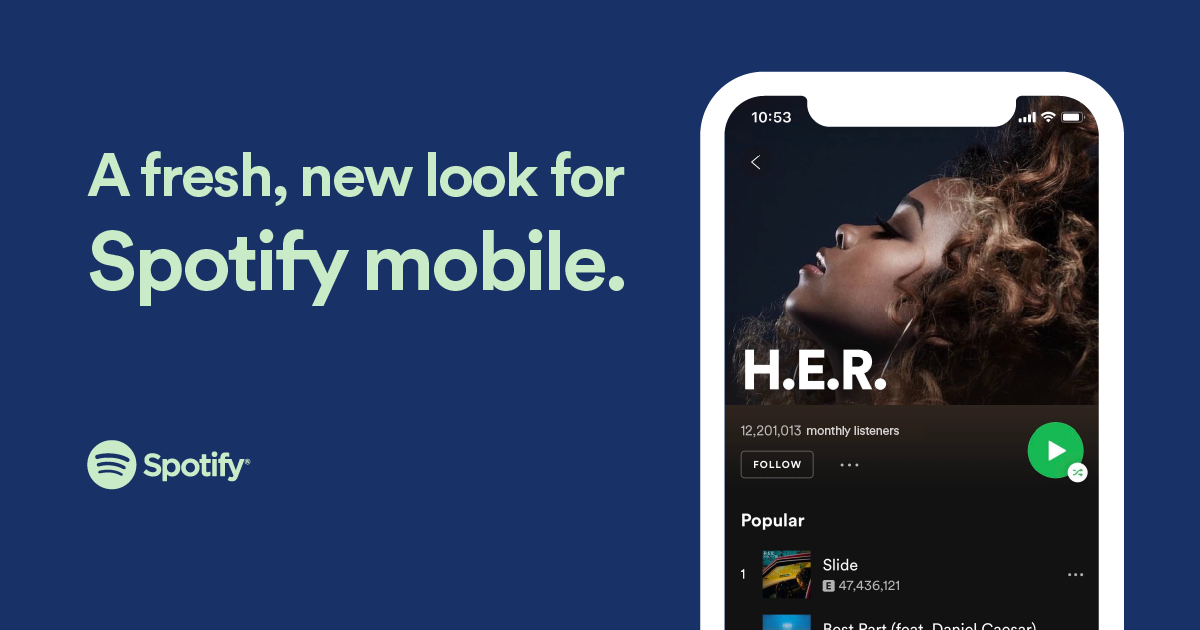
Once you start playing the music, learn to control the music from the control panel given to you at the bottom of the bar. Tap on the “now playing” to make it bigger in case you like bigger fonts. Apart from the usual play, pause, stop buttons, you can also like or dislike any content, shuffle songs, play on other devices and even repeat the same songs over and over again, back-to-back.
All the content that you like automatically goes to the “your library” section. If you want any specific artists, then their songs will also appear here. Please note that it doesn’t mean that you like all the songs by default if you like an album.
You will need to click on the three dots on the top right corner on an Android phone or iOS and select “like all songs” precisely to make sure you get all songs inside the library.
Tips
Every Monday, the Spotify bots or AI adds 30 songs based on your usage, history, and likes/dislikes. This is called the “Discover Weekly” playlist. Go to this section under the browse or playlist section and click on the Save button. This way, you will get new songs each week. You can even right-click and check on “add to playlist” to start playing such songs.
Using mobile data while playing music or streaming podcasts can be taxing on your wallet. Use the data saver mode to make sure the control remains in your hands. Just go to the data saver icon in the app, you will see the toggle on-off option. While active, the app only catches the songs recently played, reducing the data used to stream songs. The app promises a 75% data usage reduction if you know how to play around with this feature.
Every artist goes through their ups and downs, especially during their struggling days. So, if you like an artist who has made great music but in the latter part of their career, you can always filter out their unattractive music right away. Use the “year search” modifier and remove irrelevant or dull music by artists you like, and it will never show up in your recommendations or “made for you” section.
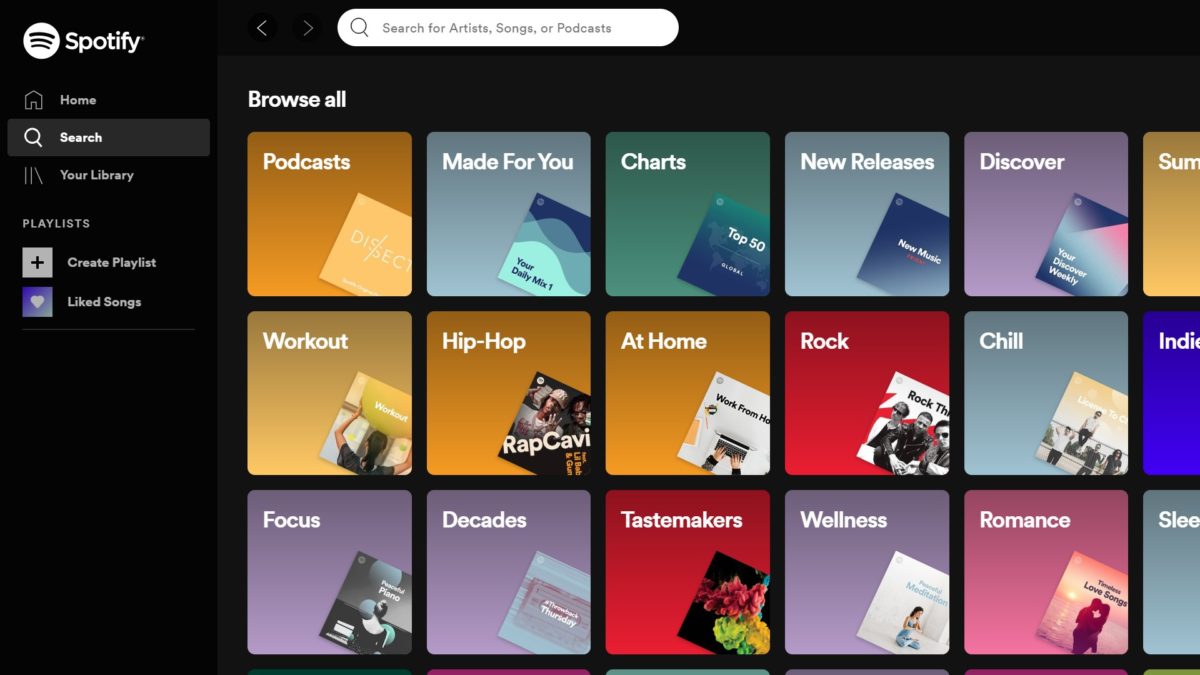
Conclusion
With all the features, support from the company, Spotify has made a name for itself internationally in a short period. The company is growing many folds with newer features, better AI, and streamlined ads to free users. There have been some complaints from the artists that Spotify doesn’t compensate them well, which have been well answered by the company whose sole focus is customer delivery.
The app is straightforward to use across all platforms and allows the users to have as much control as possible. There is competition in the market with other streaming services, but Spotify is hands-down better than most of them, be it in the music or podcast space. The company is now planning to go into the subscription space with their podcasts as per their marketing surveys conducted in 2020.












