All of us are mostly interrupted by spam calls or pranksters during important work hours. And for us, it’s not possible to switch off our phones and continue working with a free mind as we don’t know when something urgent might pop up. This is where Truecaller comes in to save the day.
Truecaller is a mobile application that solves this hectic problem for many like us. The app is skyrocketing in the telecommunication department with its auto-spam blocking features and benefits.
Here is a detailed guide that gives you all the information on Truecaller and how to download the application so that you can easily block fraudsters and enjoy uninterrupted communication.
- About Truecaller
- How To Get Started With Truecaller For Androids
- How To Get Started With Truecaller For iPhone Users
- How To Use Truecaller Number Search
- Features Of Truecaller
- Some More Features
- Truecaller Premium And Gold
- Flash Messages

About Truecaller
Founded by Nami Zarringhalam and Alan Mamedi in the year 2009, Truecaller is a Sweden based company. With +250 million active users, 500 million app installs, and 31.3 billion spam calls identified and blocked, it is a go-to app for spam blocking, caller ID verification, and payments.
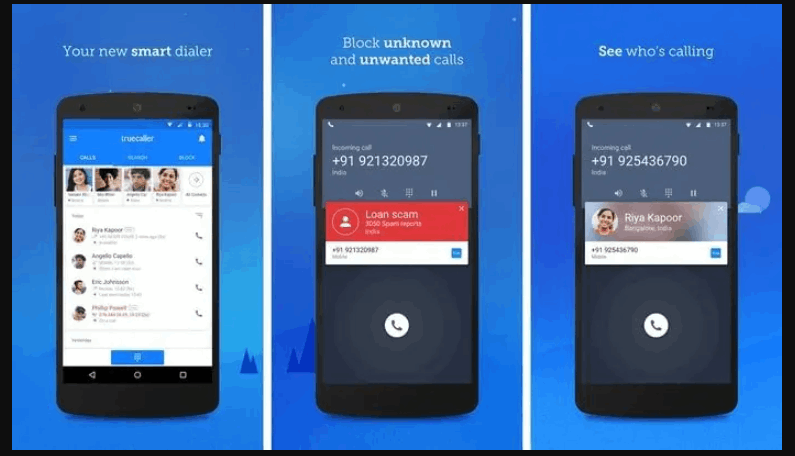
Truecaller was considered a great initiative when its co-founders dreamt of creating a service that will help people quickly identify incoming calls from unknown numbers. The app is all about making communication efficient and safe.
It has five modern offices worldwide, three in India — Gurgaon, Delhi, and Bengaluru, one each in Stockholm, Sweden, and Nairobi, Kenya.
How To Download Truecaller
Android users can download Truecaller from Google Play Store by searching the app in the search box. You will be directed to the downloading page; click on Install to download the app on your device.
You can download the app from Apple App Store by searching for it in the search box for iPhone users. You will be directed to the app’s official downloading page; click on Get to download the app on your iPhone.
How To Get Started With Truecaller For Androids
Both Android and iPhone users can get started on Truecaller with a different approach for its activation and installation. Follow the below-mentioned guidelines to get started with Truecaller on your mobile phones.
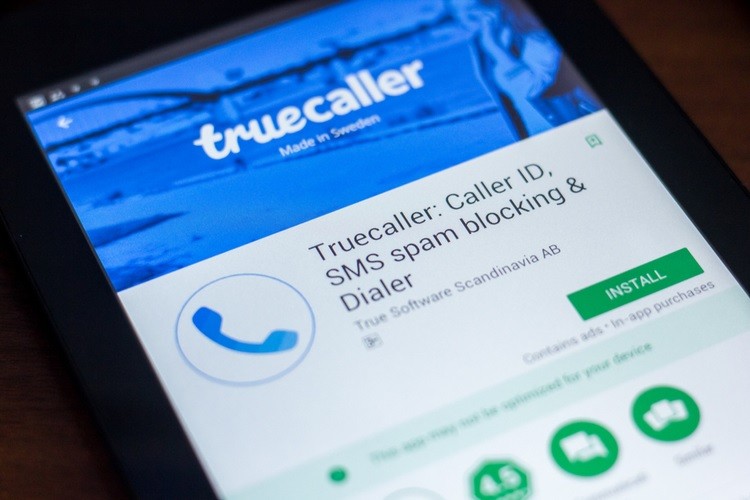
After the app has been installed from Google Play Store on your Android, open it and click on Get Started. Activate your account by entering your phone number and then tap on Continue.
After that, you will receive a confirmation call from Truecaller on the phone number you have entered.
Sign-Up Screen
Once you confirm yourself on the call, you will be taken to a sign-up screen where you will be asked to enter details like your first name and email. You can also sign-up using Facebook or Google.
Truecaller will then introduce you to some tutorials on how to navigate through the app; you can skip them by just clicking on Next if you aren’t willing to attend these tutorials. Finally, you will see a Got It option on the last page, click on it, and then tap on “Later” to run the app.
The last activation requires you to go to Phone Settings > Apps & Notifications > Truecaller, to grant the necessary permission for Truecaller to work uninterruptedly.
How To Get Started With Truecaller For iPhone Users
Once you have downloaded the Truecaller app from Apple App Store, tap on the “Get Started” option. Truecaller will then ask you to confirm your contact number; click on Yes to confirm, and on the next screen, tap on Agree and Continue.

You will receive an OTP to complete the verification; after the verification, a new screen will pop up where you have to enter your personal details like phone number and email for signing up.
You can sign up via Facebook as well.
Grant Permission
Furthermore, grant all the necessary permissions by clicking on the Allow Permissions option. You will have to activate Truecaller Caller ID by going into Settings > Phone.
Tap on Call Blocking and Identification and enable the Truecaller toggle switch. Truecaller will now be successfully put into use on your iPhone.
How To Use Truecaller Number Search
You can find out who is constantly disturbing you with unknown or unidentified contact numbers through Truecaller. Truecaller provides you with a lot of methods to search for these numbers.
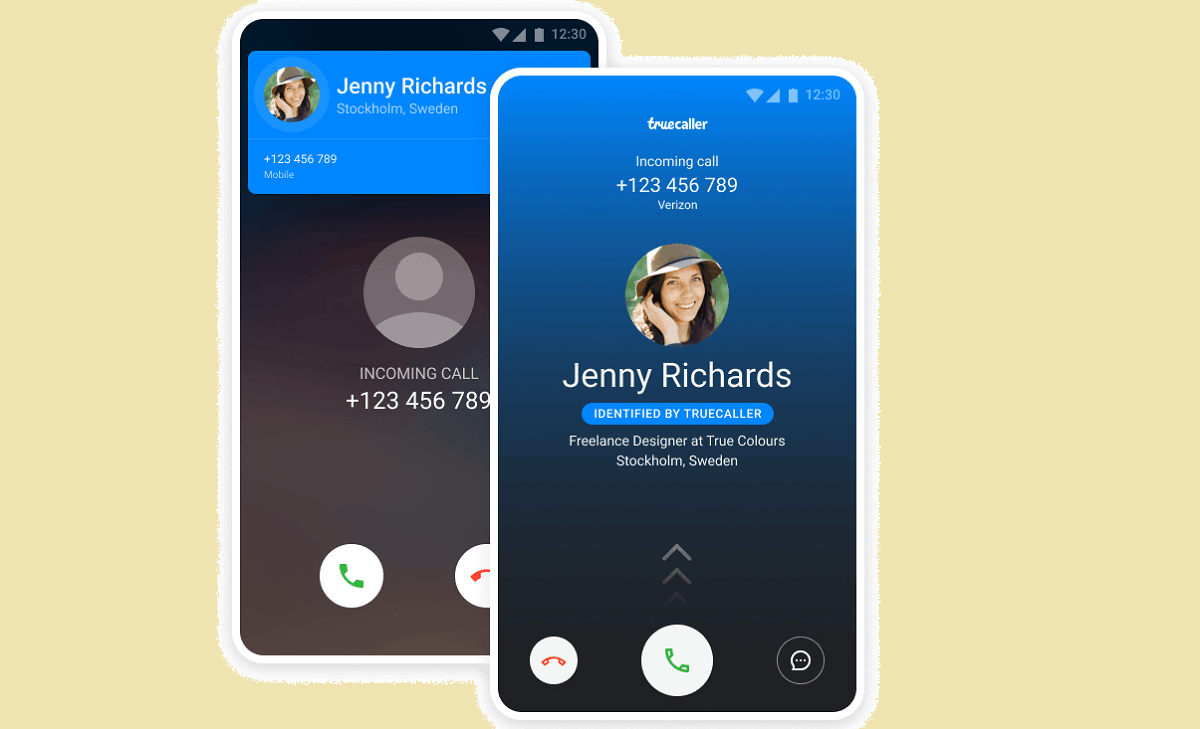
You can manually search an unknown number either by typing in the number yourself on the keypad of your phone or copy-pasting into the application from anywhere, social media, web, or any other source to identify who is the dialler.
The advanced versions of Truecaller even have a built-in dialer that allows you to quickly dial a number and then suggest the identity of the person before even calling.
Search For Names
You can search people in your inner circle on Truecaller even if you don’t have their contact details. The Truecaller smart technology will ask their permission to view the number, which could help you to get in touch quickly.
If the other person recognizes you, then they can allow you to be a member of their list. For this, their profile must be set to private as Truecaller doesn’t violate the privacy concerns of other users.
Features Of Truecaller
The sole purpose of the Truecaller app is to make communication better, efficient, and safe. Truecaller helps you identify important calls and eliminating the unnecessary noise from fraud diallers.
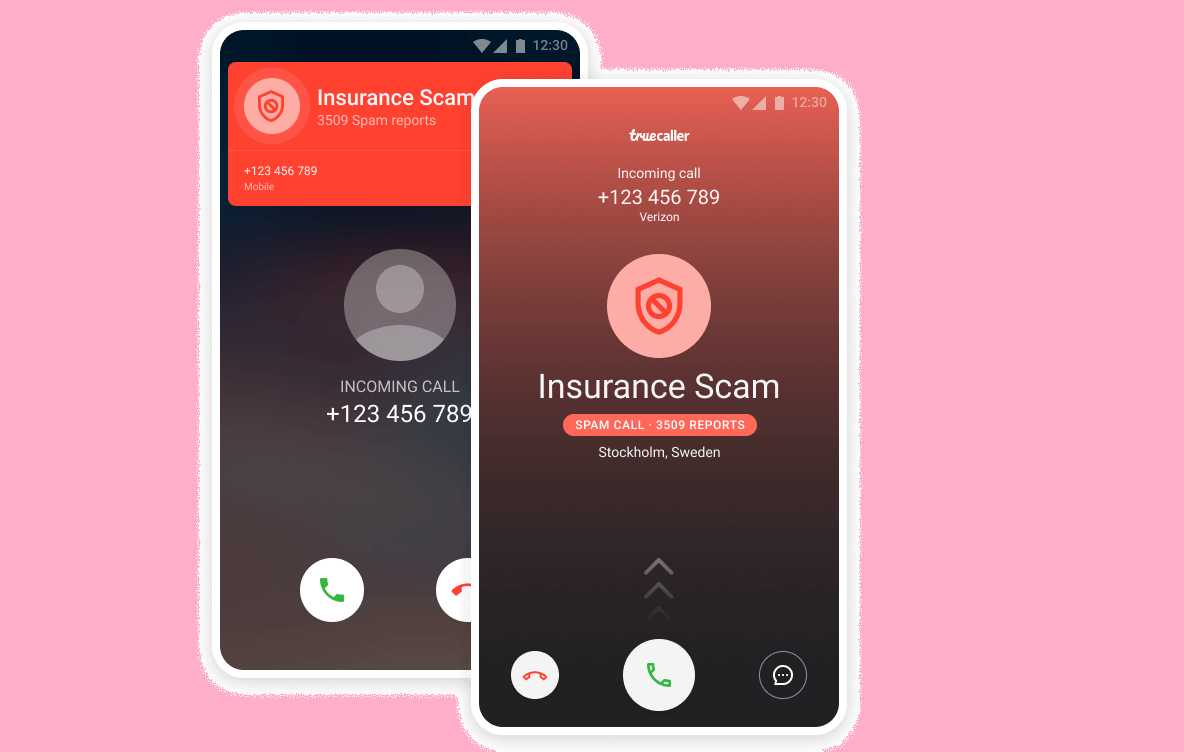
Truecaller helps you identify unknown numbers by showing the dialler’s caller ID. The Caller ID will tell you if the incoming call is spam or business from anywhere in the world, landline, pre-paid, or mobile.
Robocallers and scammers can easily be distinguished with Truecaller’s Caller ID feature.
Group Voice Calls
Truecaller introduced a new free feature to the world, group voice calls. You can talk to up to eight people at a time with Truecaller Voice. It’s a secure and easy way to connect with everyone for a chat.
Truecaller’s Caller ID will identify spam numbers during the group calls and keep you in the loop. You will immediately know who is part of the group discussion. The calling quality is HD, just like the standard Truecaller voice call.
Some More Features
You might not need any other messaging app to chat with your friends. With Truecaller, you can also chat, SMS, and call from the same app as it helps you manage all your communication in one place.
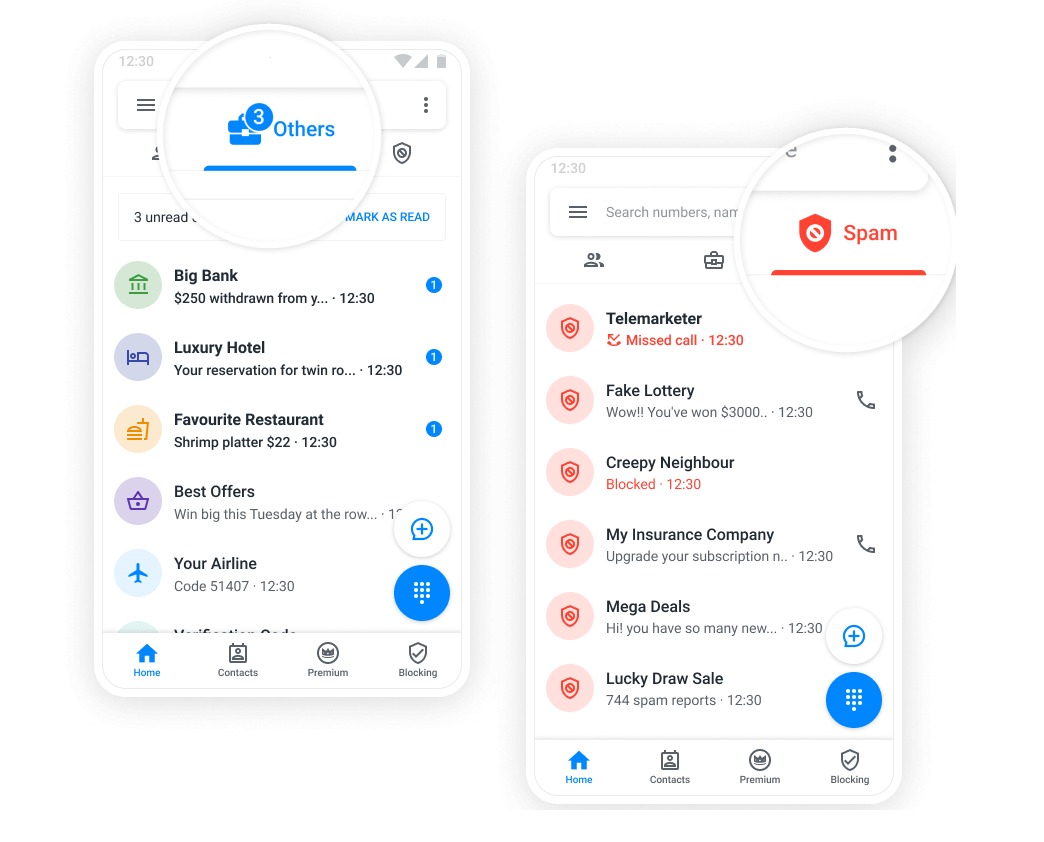
The new Truecaller technology keeps everything easy and handy with an organized and spam-free inbox. It keeps your inbox clean with the automatic categorization of personal, important, and spam messages.
A yet another intriguing feature of the latest Truecaller is recording phone calls. Yes, Truecaller allows you to record phone calls for safe and convenient communication.
Spam Detection And Blocking
Truecaller automatically detects spam diallers, fraudsters, telemarketers, and robocalls. The advanced blocking options identify and auto-block calls and SMS’s to save your time.
The spam list is updated by millions of people that are active members of Truecaller across the world.
Truecaller Premium And Gold
Truecaller helps you to be spam-free, but with Truecaller Premium, you can be both spam-free and ad-free. Truecaller Premium lets you enjoy all the benefits of caller ID and spam-blocking. Other than this, the premium version allows you to explore Premium Badge, call recording, incognito mode, and you can also see who viewed your profile.
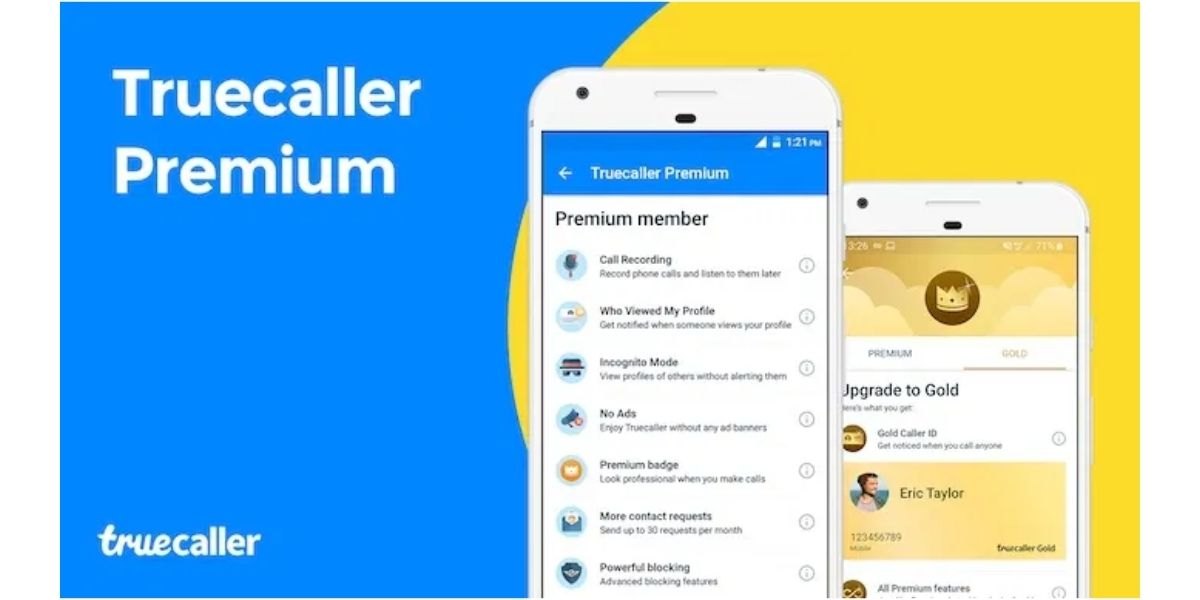
The next best thing to Truecaller Premium is the upgraded version of Truecaller Gold. With all the benefits of Truecaller Premium, its additional benefits include Gold Caller ID and Premium Support.
Truecaller Gold is not yet available on Android 9 and iOS.
Tips To Use Truecaller
Here are some mind-blowing Truecaller tips that you should know about.
Other users can easily see your last seen or current activity status in your profile on Truecaller. If you don’t wish to share your availability status, you can remove it from your profile.
To do the same, go to Settings> Privacy Centre> Turn off the toggle for Availability. Also, if you turn off your activity status, you won’t be able to see the activity status of others.
Flash Messages
Flash messages from Truecaller are another mode of sending quick and efficient messages to other Truecalller users through an internet connection.
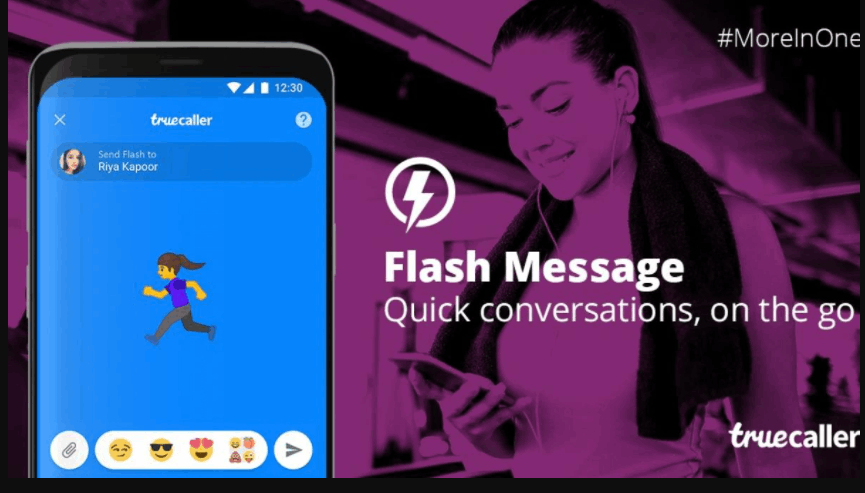
Once you send a Flash Message, the receiver’s phone will ring continuously for 60 seconds so that you can get an instant reply.
To access this, go to Settings> General> Enable Flash Messages. Now, go to any profile and tap on the flash icon to send a Flash message with emoji, image, or other attachments.
Truecaller Verified Badge
The blue badge on Truecaller isn’t an easy one to get. To get the Truecaller Verified Badge, you need to connect your profile with your Facebook account where your personal details match with your Truecaller details, like name and email address, etc.
Once the Truecaller’s system has gathered enough evidence that your name is correct, it will automatically assign the Verified Badge.
To link your Facebook account with Truecalller, click the three-dot menu at the top-left on the home screen. Here, select the Edit Profile option and tap on Add Facebook.
Final Thoughts
Truecaller is an app that won millions of hearts with its unique auto-blocking, call alert-like features. It has proven its benefits and expertise time and again in the telecommunication domain.
The above guide details everything that must be known about Truecaller for its better understanding. So, one can now easily block unknown callers and get to know about fraudsters by searching their numbers.












