The multiplayer gaming market has gone through roof in the last five years, and was a $10 billion industry in the United States in 2020. Other countries like China, Japan, Canada, and Germany are catching up as well, leading to a robust pipeline of professional gamers that participate in international tournaments, which generate massive fanbases of gaming enthusiasts who like to keep tab on these events online.
Due to the great interest in gaming content and viewership, large multinational companies have turned their focus to these enthusiastic consumers, creating products both to woo and retain them in order to generate loyalty for international gaming championships and tournaments. Smaller companies in the market have also created dedicated platforms to host such events online.
One of the prominent names to look for is Twitch Interactive Inc. Twitch has a dedicated app that allows users to watch livestream gaming content on their smartphone. Let us look at the app in detail to understand the simple way Twitch allows you to watch games and live sport streams.
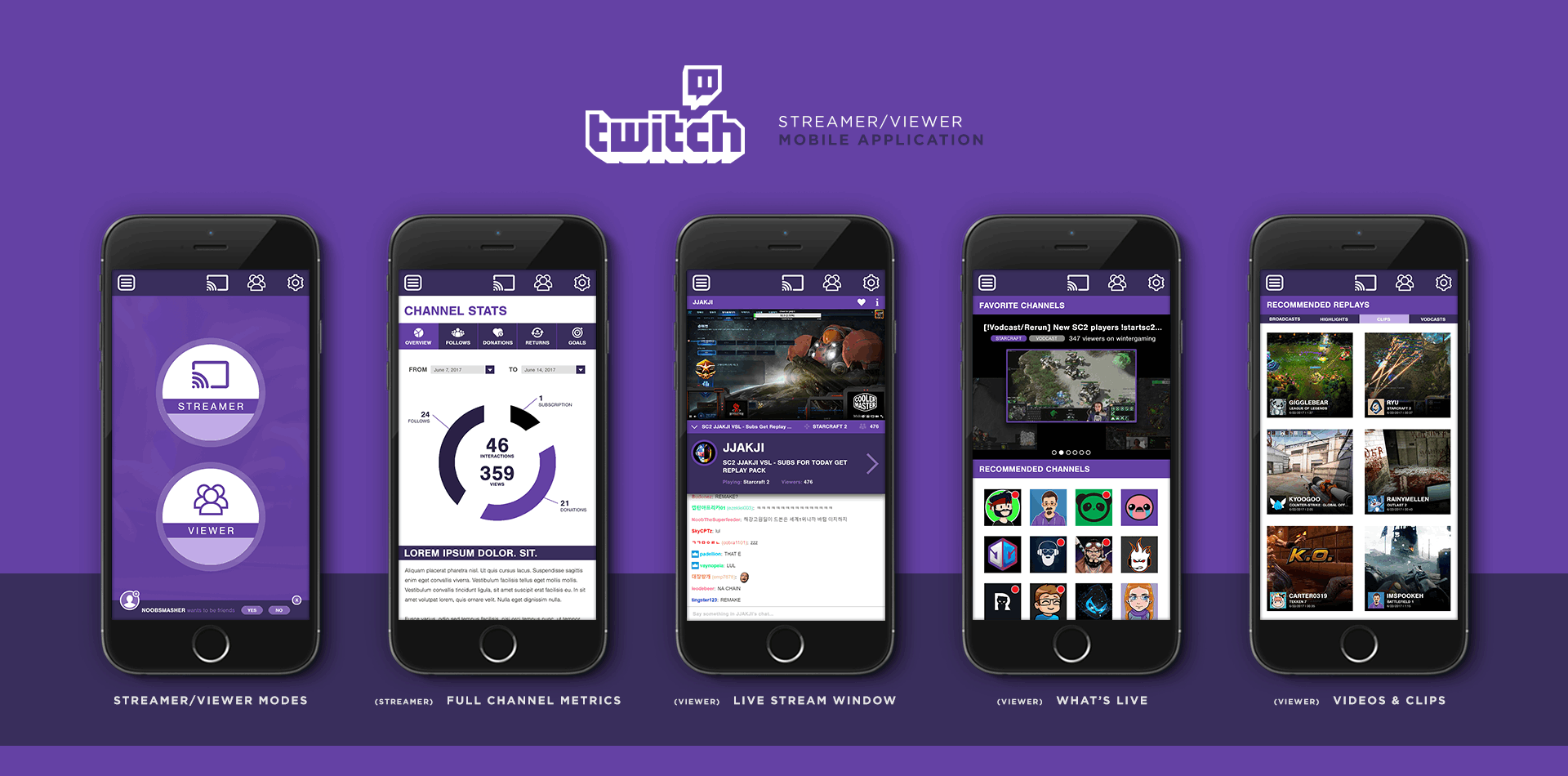
About the App
What makes the Twitch app unique is the ability to directly chat with the players during the live streaming, creating an engaging and interactive viewership. Twitch allows you to watch top-notch multiplayer games, live, from the palm of your hand, such as PUBG, showdowns, FIFA 18, among other games.
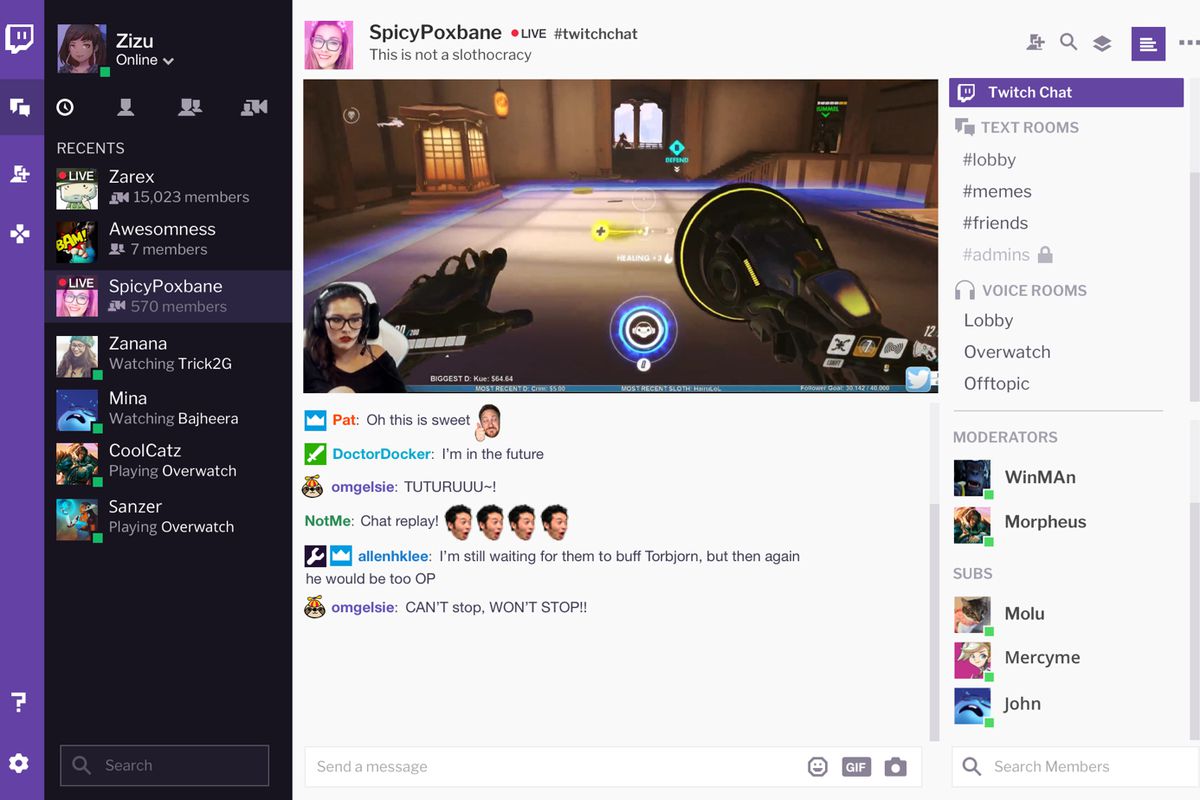
Better yet, the app also helps you to watch games from single-players and enable you to connect with those players, making it a great attraction for teens always on the lookout for more content. If you are not a fan of multiplayer games, you can use Twitch to livestream art demos, music festivals, or any other “in real life” content, also known as IRL on Twitch.
Twitch allows you to use their features for free, but also has an option to go pro with their subscription plans. These are in the range of $4.99 to $24.99 a month. This is another way for you to support your favorite streamer, letting you watch their content ad-free, and also gives you access to other features like chat badges or emotes.
Emotes are exclusive emojis that show your support for a streamer. Chat badges differ in that they allows others to see what kind of user you are, whether a VIP or a broadcaster. There are other badges you can purchase off the app to show your interest in non-live streaming offers like art shows or animal videos.
How to Download
Go to the Google App Store from your Android phone or desktop, click on the “Install” button and you’re done! It takes less than two minutes to download the app to your device. If you face any issues downloading via the app store, simply go to the Twitch website and scan the QR code which should activate the download on your device.
If you are an iOS user, the process fairly remains the same, however, do read the in-app purchase offers first, as Apple likes to take user consent before they even allow for an app to download on the device. You can find the Twitch on the App Store.
If you are a Microsoft user, simply visit their store and download the app for free. This app will also help you with installation on your gaming console for both Xbox One and Xbox Series X and/or S.
Main Features
Apart from the fact you can livestream content and participate in live chats during any tournament, did you know that you can also broadcast your own gaming content? Show-off your shooting skills or strategy prowess either on your PC or your favorite gaming consoles like Xbox One or PlayStation. This feature helps you to get much-needed recognition if you are trying to get into professional gaming on an international circuit.
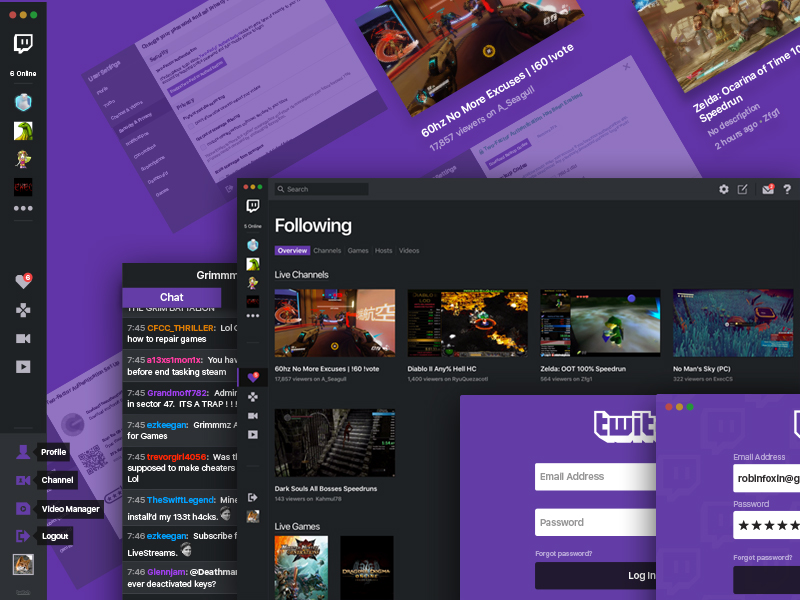
Since Twitch’s focus is to create an engagement forum for its gaming members, it also allows these members to turn into developers and build extension channels for better and further interaction within the community, growing their fan base and providing value to them at the same time.
There are a ton of ways that Twitch creates engagement online for its community but what sets it apart is the fact that they go a step further and extend these online gatherings into real, in-person ones. There are over 40 cities in which the community hosts their meetups to exchange ideas and network amongst themselves.
More Features
Apart from the deep roots in the gaming industry and the well-placed foundation in eSports live streaming, Twitch is a notch above the rest, covering multiple genres of gaming like Real Person Gaming (RPG), Multiplayer Online Battle Arena (MOBA) and quality First Person Shootout (FPS) games. In short, if there is a game out there that has caught the fancy of gamers, it is very likely that they have it covered on the Twitch app.
The app’s intuitive navigation allows you to see the latest games across all genres and provide you with a personalized feed. This way you don’t have to spend a lot of time browsing for your favorite content, as the AI works flawlessly to give you a smooth experience on the app.
The use of emojis on the app also registers your particular likes and dislikes, and can help you find tons of relevant content, even if it is not related to live streaming tournaments.
How to Use the App
Getting started streaming on Twitch is easy. Once you’ve download the app, create a Twitch account if you don’t already have one. Next, click the profile bar on the top left to make sure your profile is complete with a profile picture. On this page you will see two key buttons: “Go Live” and “View Dashboard.” No brownie points to guess right, the “Go Live” button will open your video feed right away to shoot.
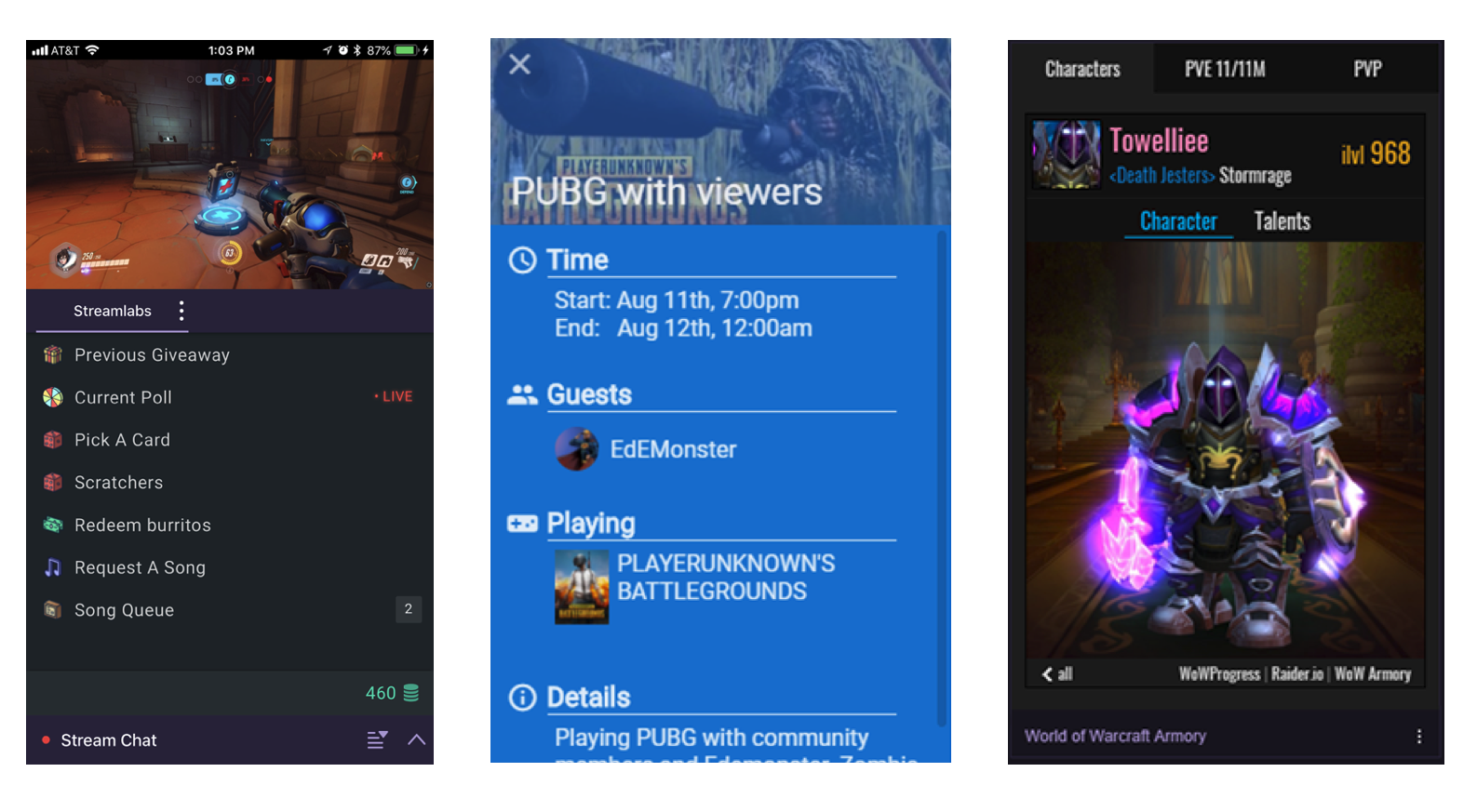
Add a stream title, choose the correct camera on your phone (front or back), select the category for which you are shooting, and share it to social media as per the bar given at the bottom. To start a stream, just hit “Start stream” and rotate the camera to landscape mode which will auto-start your live-streaming video.
If you wish to simply be a viewer, use the navigation bar to see the links to the channels you follow and what subscriptions are active, all conveniently on the same page. You can head over to settings and adjust when you want to be seen as “Away” or “Active.” Also, you can select what you choose to see when you aren’t live. This gives you complete control of your profile, stream, and membership on the app.
Tips
If you have an old phone with basic features or an older operating system, it is advisable to not regularly flip the camera from front to back and vice versa. A lot of users have found that the quality of their video frames has fallen drastically and it even makes the video stutter a lot, which you do not want if you are showcasing yourself as a professional gamer to an international gaming community.
Set your phone to one type of internet connectivity and keep the option that continually searches for a better network switched off. For example, if you are on a hotspot, use it throughout and do not let your system search for Wi-Fi. This might sound basic but it’s not, given the fact that most gamers underestimate it or simply do not understand why their live streaming crashes all of a sudden.
Investing in a good tripod or a selfie-stick goes a long way in creating engaging content for live streaming, something that is essential for your viewers if you want to earn their interest and curiosity in your games. The pay-off in viewership is much better than simply streaming from one angle by only using the flip side of the camera on horizontal mode on your desk when shooting videos.
Conclusion
With most people choosing to stay at home these days, Twitch had one of their best years yet, as people played more games, and wanted to do so in a way that allowed them better engagement with others. There is no doubt that Twitch is here to stay, given the staggering 17 billion hours fans spent on the app last year! If you haven’t already joined the bandwagon as a gamer, now is the right time to do it.
Though the performance of the app has been criticized by some in certain countries, Twitch is working on improving their performance worldwide so that they can maintain a harmonious community. They have even updated their privacy and safety policy to take care of the vulnerable sections of gamers. These steps will ensure that Twitch is a name to remember, throughout the rest of 2021 and beyond.












